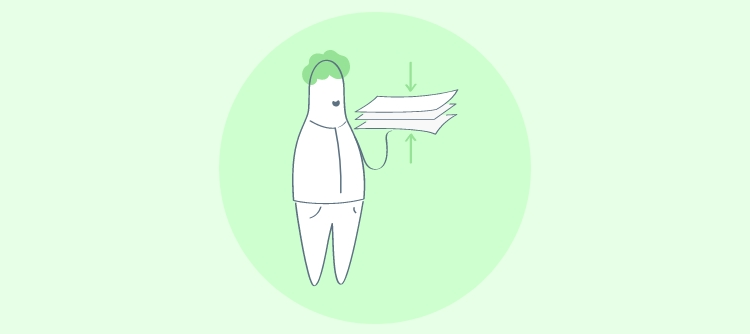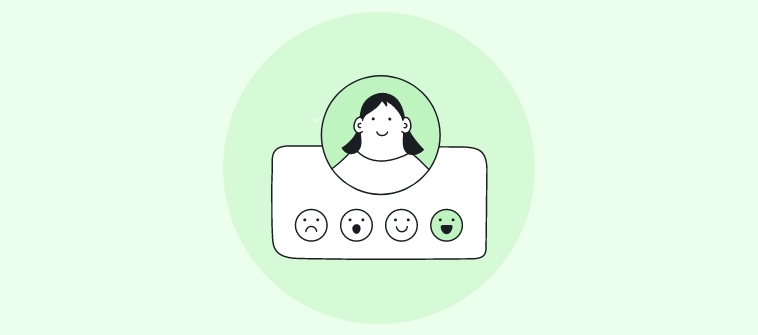Most surveys die the same slow death: too long, too generic, too dull. We all have felt it, at least once: five questions in, you’re wondering why you’re being asked about things that don’t apply to you.
That’s where skip logic and branching step in. They don’t just cut questions, but also friction. They let you talk to the right person about the right thing, at the right time. Build it right, and you’ll get fewer drop-offs, cleaner data, and responses that actually tell you something worthwhile.
Let’s break down what it really is, how it works, how to set it up, and the mistakes that quietly ruin most logic flows.
What Skip Logic & Branching Actually Mean (Without the Jargon)
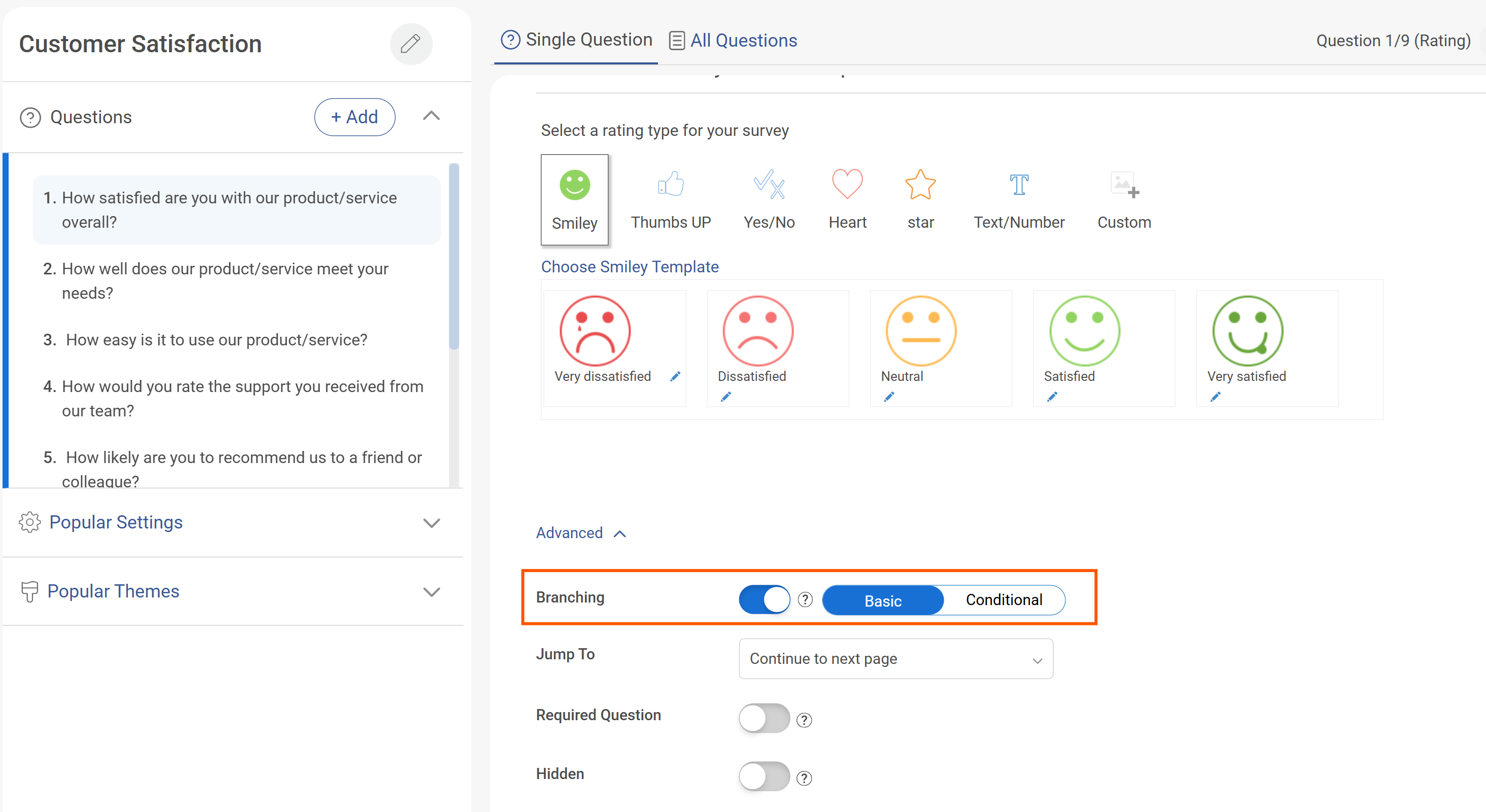
Skip logic and branching sound technical, but they are really just ways to make your survey behave like a good conversation. They help your questions react to what someone says instead of forcing everyone through the same flow.
You have seen this before. If someone says yes to “Do you use our app,” the next few questions are about their experience with the app. If they say no, those questions quietly disappear, and they move on to something more relevant. That is skip logic in action. It filters out what does not matter.
Branching is the part that decides where someone should go next. If skip logic trims away questions, branching decides which direction to take after that. One keeps things short, the other keeps things bright.
Put them together and your survey stops feeling like a checklist. It becomes a guided chat that listens, adapts, and keeps people engaged long enough to finish.
How Skip Logic & Branching Work (The Simple Science Behind It)
Here is what happens behind the scenes when someone takes your survey.
Every answer acts like a signal. When a respondent chooses an option, the system checks it against a rule you have set. That rule tells the survey what to do next. If the answer matches the rule, the next step triggers automatically.
For example,
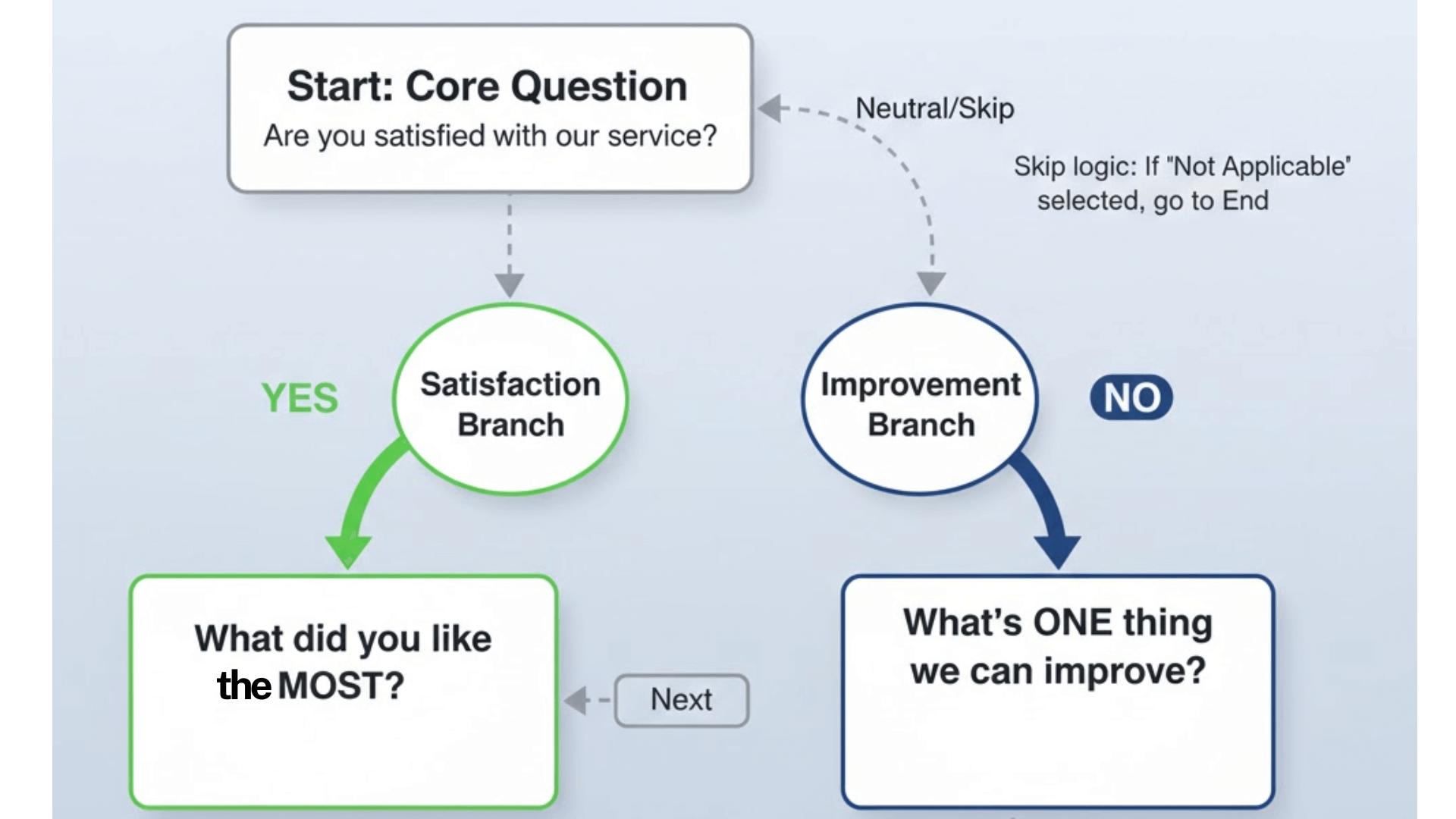
That is skip logic doing its job, quietly deciding what to show or hide.
Branching utilizes the same rule system, but on a larger scale. It can send people into entirely different sections based on their choices. One path might go deeper into product feedback, while another skips straight to a thank-you page.
All of this runs instantly, without code or manual sorting. Each person moves through a path that makes sense for them. The result is a smoother experience for the respondent and cleaner data for you.
When a survey feels natural, it is because skip logic and branching are working quietly in the background. They make your survey feel like a conversation, rather than a form.
How to Use Skip Logic and Branching
If you’ve never built skip logic before, it can look intimidating. It’s not. You’re basically connecting questions with rules that tell your survey where to go next. Once you think in “if this, then that,” it all starts to click.
Here’s how to actually set it up without breaking anything.
1. Start by Choosing the Right Tool
The quality of your logic depends on the tool you build it in. Some platforms only support basic skipping. Others let you design full branching flows, map them visually, and test them live — all without touching code.
When you’re picking a survey builder, look for three things:
- Visual flow mapping. You should be able to see your entire logic tree at a glance, not hunt through nested menus to find where things connect.
- AI-assisted survey building. The best tools today don’t just let you create logic — they help you write smarter questions. Some can suggest skip patterns, auto-detect repetitive logic, and even flag broken flows before you publish.
- Smart testing and previews. You should be able to simulate every possible route instantly, without having to rebuild or re-launch the survey every time you tweak a condition.
Bonus points if your tool can recommend the right question type for your goal, or automatically optimize page breaks for better completion rates. That’s the difference between managing logic and mastering it. Here’s a quick video for you to learn how to use a survey builder to create effective surveys:
2. Start With Your Core Question
Pick one question that controls what happens next.
It could be as simple as “Are you satisfied with our service?”
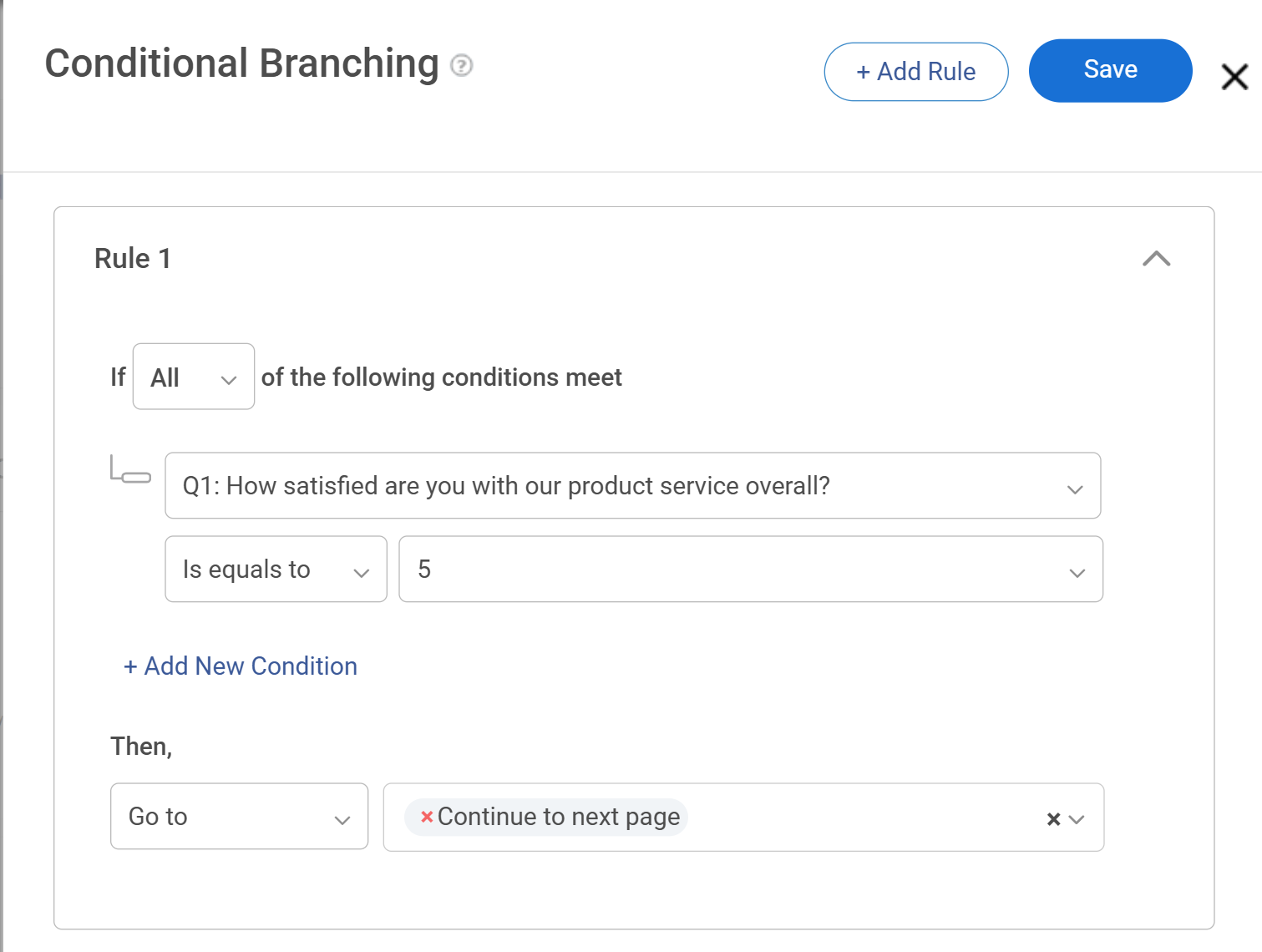
From there, write two short follow-ups that make sense for each possible answer.
- If they say Yes, ask “What did you like most?”
- If they say No, ask “What’s the one thing we can improve?”
That’s branching in its simplest form: one decision, two paths, both relevant.
2. Apply Logic Where It Adds Clarity, Not Clutter
You can attach branching to specific answers inside multiple-choice or dropdown questions. If your question has three or four options, you can decide what each one leads to. Keep it clean. If every option triggers a unique branch, your logic tree becomes a spaghetti-like structure by question three.
Start small. The best flows are the ones you can sketch in 30 seconds.
3. Use Question-Level Branching for Broader Control
Sometimes, you don’t want to base logic on specific answers, you just want to move everyone from one point to another. That’s where you apply logic directly to the question itself. When someone finishes that question, you decide what comes next, no matter how they answered. Use this when you want a predictable transition rather than a personalized one.
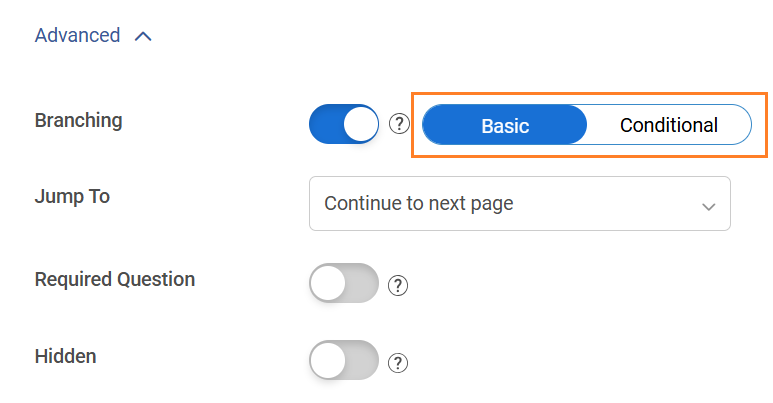
4. Break Your Pages Smartly
Never dump every question onto one screen when using skip logic. When branching is active, each page should represent one clean step in the conversation. Use a page break after every major branching point so your respondents only see what’s relevant. That keeps the flow natural and prevents “why am I seeing this” moments.
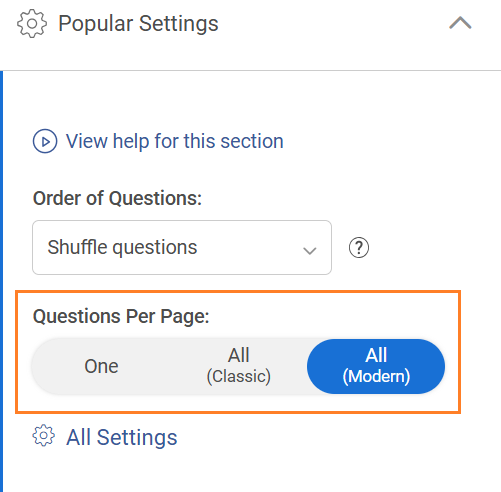
5. Always Preview Your Flow
Once you’ve added your rules, test every route. Answer “Yes,” then “No,” then leave something blank. Walk through it like a respondent would. If any path feels confusing or ends abruptly, fix it before going live. Good logic feels invisible when it works right.
Shortcut: Build your logic like a funnel. Every question should guide people deeper into relevance, not sideways into chaos. If a question doesn’t move the story forward, take it out.
Common Mistakes and How to Avoid Them
Branching or skip logic are simple in theory. In practice, they’re easy to mess up if you rush through the setup. The good news is, every mistake has a clear fix once you know what to look for. Here’s what usually goes wrong and how to fix it fast:
| Mistake | What Happens | How to Fix It |
|---|---|---|
| You Didn’t Plan the Branching Logic Before Building | You start adding rules as you go. Soon you have overlapping paths and lost questions that don’t connect anywhere. | Map your flow first. Sketch your trigger questions and where each answer leads. If you can’t explain the logic in one minute, simplify it before you build. |
| Too Many Branches, Not Enough Purpose | You branch every question. The survey becomes a maze, and respondents lose context. | Use logic only when an answer truly changes what should come next. Keep personalization purposeful, not excessive. |
| Forgetting to Add Page Breaks | All questions appear on one screen. People see questions that don’t apply to them and get confused. | Add page breaks after each major logic point. Each page should represent one clear step in the conversation. |
| Missing Endpoints | Some paths lead nowhere. Respondents finish abruptly or get stuck. | Check that every route has a defined ending like a thank-you screen or redirect. Never leave a respondent hanging. |
| Not Testing Like a Real User | Logic looks fine on paper but breaks when someone rushes through or skips a question. | Take the survey yourself. Click every option. Skip things on purpose. If any path feels weird or incomplete, fix it before launch. |
Quick Sanity Check: If your survey flow feels complicated while testing it, your users will feel lost twice as fast. Keep every path obvious, short, and intentional.
FREE. All Features. FOREVER!
Try our Forever FREE account with all premium features!
Advanced Techniques to Make Your Logic Work Smarter
Once you’ve nailed the basics, you can start layering simple tricks that make your survey feel alive.
These aren’t bells and whistles, but small moves that make people feel like your questions are written just for them.
1. Answer Piping
Answer piping takes something a person says and weaves it into the next question. It’s how you make a form sound like a chat.
If someone says their favorite feature is fast checkout, your next question can read:
“You mentioned fast checkout. What would make it even better?”
That slight shift makes the experience feel human and keeps the respondent connected.
2. Hybrid Questions
Instead of asking one type of question, combine two.
For example, start with an emoji or star rating, then immediately follow with a short text box asking:
“Why that rating?”
You get two layers of data at once — how they feel and why they feel that way. It’s quick, natural, and gives you the kind of feedback that actually means something.
3. Behavior-Based Triggers
Most skip logic surveys react to answers. Smarter ones respond to actions. Send a branching microsurvey when someone completes a purchase, cancels a plan, or uses a new feature. When you connect feedback to behavior, you stop guessing about context. You’re asking at the right time, not just the convenient time.
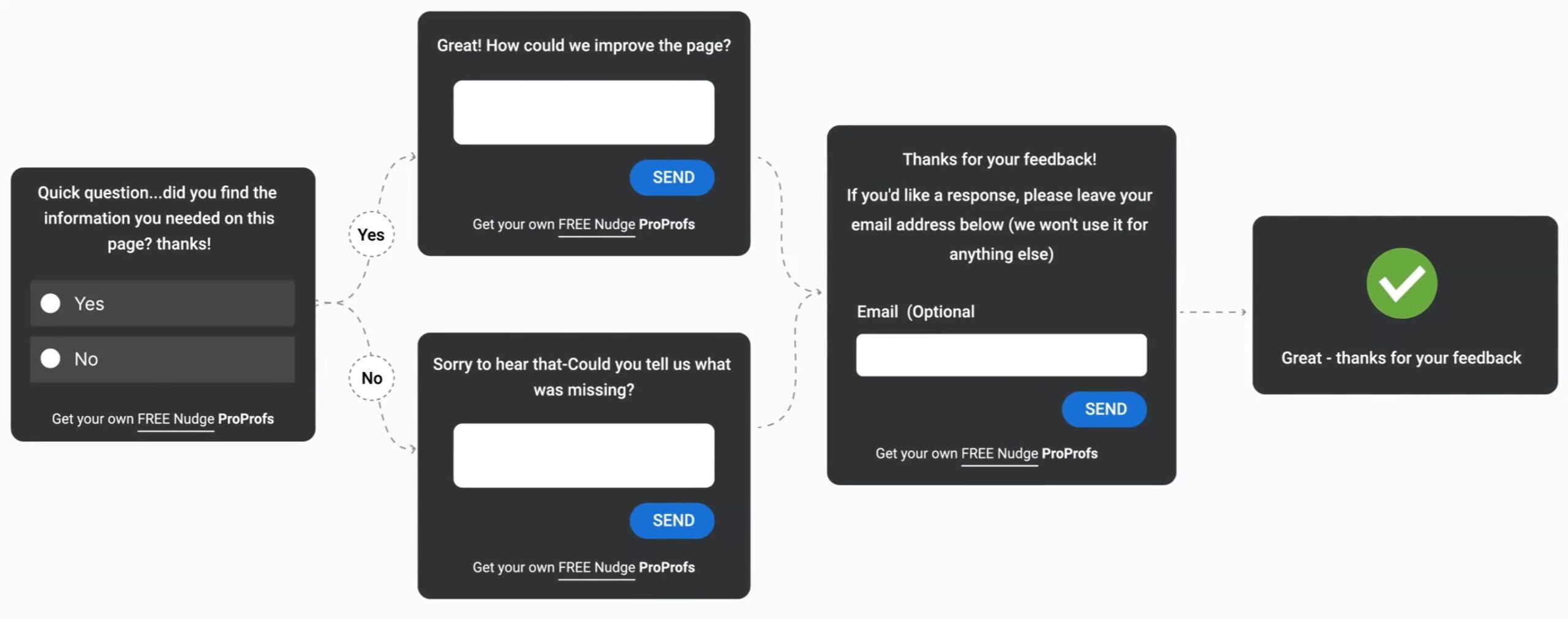
4. Conditional Follow-Ups
This is where skip logic shows its real value. Ask extra questions only when they matter.
- If someone gives a low rating, show them a follow-up asking for details.
- If they rate you high, skip the follow-up and move on.
It keeps things short for happy users and meaningful for everyone else.
5. AI-Adaptive Flows
This is the future of logic. Instead of fixed rules, adaptive surveys learn from responses in real time. They figure out which questions add value and which don’t, then adjust automatically. Think of it as skip logic that writes itself over time. You’ll see more of this as feedback tools evolve, but even now, it’s worth keeping on your radar.
Start small. Add one of these techniques to your next survey and test how it feels. You’ll notice completion rates rise and open-text answers get richer because the experience feels personal — not programmed. To begin with, you can use these quick survey templates:
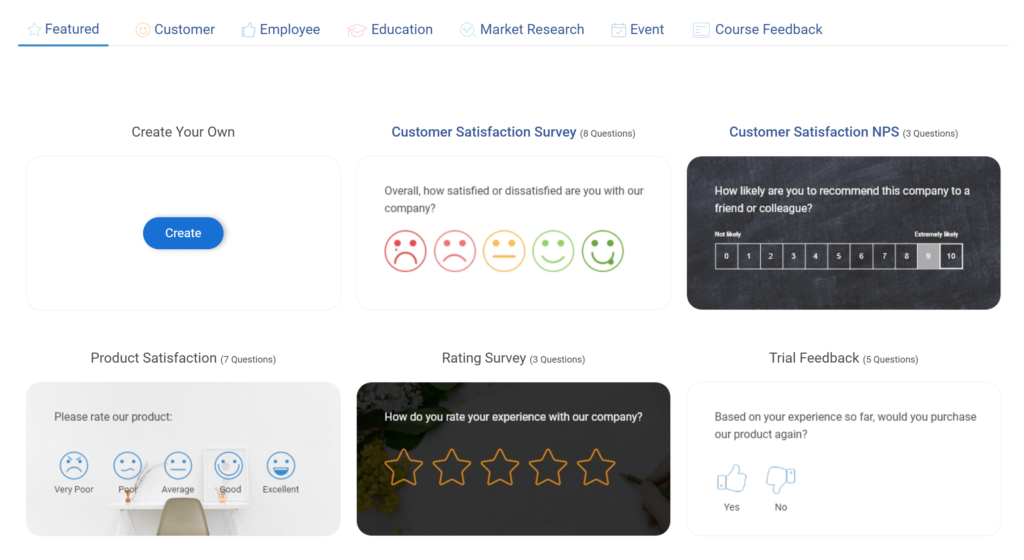
Why Use Skip Logic and Branching
If you’re still wondering whether skip logic is worth the effort, think about what happens when it’s not there. People drop off halfway through your survey, skip random questions, or give rushed answers just to reach the end. Skip logic fixes that by keeping the experience focused and personal.
Here’s what it gives you right away:
- Shorter, smarter surveys. You only ask what matters.
- Higher completion rates. People finish faster because every question feels relevant.
- Better data quality. You collect fewer random answers and more useful feedback.
- Cleaner datasets. When respondents only see what applies to them, your analysis becomes simpler and more accurate.
- A better experience for everyone. It feels conversational, not mechanical — like the survey is listening instead of lecturing.
Skip logic isn’t about skipping questions. It’s about skipping friction — the unnecessary pauses, confusion, and fatigue that make people quit before they give you anything valuable.
Quick Setup Checklist for Skip Logic
Here’s your one-minute setup routine. You can screenshot this and use it as your build guide. Follow this order, and your survey logic will stay clean, easy to manage, and mistake-proof.
1. Pick your trigger questions first. Choose the ones that decide what happens next. Everything else connects to these.
2. Map every possible path on paper. If you can’t sketch it in one pass, it’s too complicated. Simplify before you build.
3. Add logic only where it changes the story. Not every question needs branching. Use it where it adds clarity or personalization.
4. Break your pages for clarity. One logical step per screen keeps people focused and prevents confusion.
5. Test every route before you go live. Click through every possible answer. If any path feels confusing or ends abruptly, fix it now.
6. Keep it short, logical, and human. A good survey feels like a quick, clear conversation. That’s the goal.
When in doubt, think like your respondent. If a question feels unnecessary, it probably is. Skip it — literally.
Make Every Question Earn Its Place
Skip logic and branching aren’t technical tricks. They’re about respect — for your respondent’s time and for your own data.
Every time you remove an irrelevant question, you remove friction. Every time you guide someone down a logical path, you build trust. That’s what turns a simple form into a conversation worth finishing.
You don’t need complex logic or a hundred conditions to pull it off. You just need intent. Ask what matters. Skip what doesn’t. Test it until it feels effortless.
Because when your survey makes sense, people don’t just respond. They engage! And when they engage, you stop collecting noise and start collecting truth.
That’s how smart surveys work, not by asking more, but by asking better.
Frequently Asked Questions
How does branching differ from skip logic?
Branching controls the direction of the survey. Instead of simply skipping questions, it decides which sequence of questions to show next based on user responses. Together, skip logic and branching create tailored paths that make feedback collection faster, cleaner, and far more engaging.
Can I use skip logic in mobile app surveys?
Yes. Skip logic is especially useful in mobile surveys. It helps create short, context-aware questionnaires that respond to in-app behavior, such as routing happy users to quick ratings or prompting unsatisfied ones for open feedback, all while maintaining a smooth experience on smaller screens.
What are common use cases for branching logic?
Branching logic is ideal for feedback forms, NPS surveys, and hybrid questions. It can trigger different follow-ups based on satisfaction levels, connect multiple question types like ratings and comments, or route users to URLs or chat prompts for personalized experiences after their responses.
Why is skip logic necessary for data quality?
Skip logic ensures that respondents only answer relevant questions, reducing the likelihood of random or rushed responses. This eliminates noise from your dataset, keeps responses meaningful, and prevents gaps in key information. Cleaner data leads to more reliable insights and smarter decisions based on actual user intent.
FREE. All Features. FOREVER!
Try our Forever FREE account with all premium features!

 We'd love your feedback!
We'd love your feedback!
 Thanks for your feedback!
Thanks for your feedback!