
For any thriving business, investing in employee happiness is a cornerstone of building a loyal and productive workforce. Employee benefit programs are one of the best ways to ensure that. In fact, 75% of employees reported they’re more likely to stay with their employer because of their benefit program.
But how do employee benefits survey questions play into this scenario?
Well, employee benefits surveys make it much easier for businesses to ensure whether the policies they are investing in are worthwhile to the employees.
This blog explores the importance, types, and examples of employee benefits surveys in detail.
What is an Employee Benefits Survey?
Employee benefits surveys usually consist of a set of questions to gather information on the quality and efficiency of the company benefits.
The questionnaire measures their usefulness, whether they are at par with other companies’ benefits, if the employees would like any additional benefits to be included in the existing policies, etc.
The surveys are usually conducted annually and can be about PTO, insurance, leave policies, retirement plans, stock options, free meals, and more.
How Can Employee Benefits Survey Help Your Company?
A happy workforce makes for a productive, happy company!
Employee benefits surveys can offer you accurate and in-depth insights into what your employees want to be covered in their benefit plans. This ensures that the company’s money is spent on policies that align with employee requirements and is not wasted on useless endeavors.
Aside from the apparent positive impact, employee benefits surveys also help HRs and employers chalk out a well-informed benefits program that helps attract, retain, and engage employees in the long term.
Let’s see all the ways employee benefits surveys are crucial to your company’s growth:
1. Helps You Identify Your Employees’ Needs Better
The effort to know what your team members need is a huge step in showing you care. Once your employee’s pain points are taken care of, widespread downstream benefits, such as better engagement, increased retention, better productivity, and work satisfaction, occur automatically.
2. Prevents Misplaced Investments
When you understand what your employees really need, you can streamline your resources to cater to those needs more effectively. Forget free pizzas, ping pong tables, or quarterly basketball matches; figure out what can benefit your employees more solidly in the long run.
An employee benefits survey helps you align your interests with your employees’ interests, and when that happens, the positive outcomes you can reap are infinite.
3. Increases Employee Retention Rates
Employee turnover costs a company more than just money. It robs organizations of positive reputations, talent, harmony in the workplace, and much more. If employees are happy with the perks the company offers, they’re likely to be more satisfied at their jobs and have fewer chances of looking around for better opportunities.
4. Addresses Employee Pain Points
Sometimes, employees display uncharacteristic dips in productivity or attendance. While some instances may be due to disruptions in their everyday lives, this can also point to an underlying dissatisfaction with the company policies.
A survey can help you accurately pinpoint the pressure points and redirect your efforts, especially in areas where personal and professional lives intersect.
5. Entice Better Employees
Offering a good employee benefits package can make your organization more appealing to potential hires. In turn, you get better talents to work for you. A lucrative employee benefits plan can make you stand out even more, as not all companies offer good benefits or any benefits at all.
What Should You Ask In Your Employee Benefits Surveys?
When conducting employee benefits surveys, it is crucial to ask the right questions to gather valuable insights and ensure that your benefits program meets the needs of your employees. By carefully crafting and organizing survey questions, you can obtain feedback that helps improve employee satisfaction and engagement.
Formatting the Questions:
To maximize the effectiveness of your employee benefits survey, consider the following formatting tips:
- Have a Clear Goal: Define the specific information you want to gather from the survey. Sharp, pointed questions yield better answers and stimulate employees to think more clearly about their responses.
- Choose the Appropriate Format: Tailor the format of the questions to suit your objectives. For subjective feedback, provide a space for written responses. For quantitative data on your benefits plan, consider using multiple-choice questions.
- Cover Diverse Topics: Include questions about specific benefits as well as general inquiries about your benefits program. A combination of question types will provide a comprehensive understanding of what employees truly want.
Now, let’s explore some example questions for different categories:
A. Questions About Benefits, in General
These questions can help evaluate employee satisfaction with the benefits you provide and identify areas for improvement. Consider using the following examples:
- Can you access your company’s benefits program easily? (Yes/No)
- Do you agree with the statement: “I am satisfied with the benefits your company provides me”? (Yes/No)
- Does a company’s benefits program influence your decision to work there? (Short answer)
- On a scale of 0-5, do you feel your company’s employee benefits plan fulfills your needs?
- Which benefits do you feel are the most important? (Short answer)
B. Questions About Healthcare
Studies show 67% of employees and 68% of employers believe healthcare to be the most important benefit. So, make sure to have a healthcare benefit survey ready and focus on specific healthcare benefits to gauge employee satisfaction with health coverage.
Consider incorporating some of the following questions:
- Have you signed up for your company’s health insurance program? (Yes/No)
- Are you satisfied with the level of health insurance provided by your employer? (Yes/No)
- Using my health insurance has been: (strongly disagree, disagree, neither agree nor disagree, agree, strongly agree)
- Do you feel confident that your healthcare insurance will meet your future needs? (Yes/No)
C. Questions About Fitness and Gym Benefits
If your organization offers fitness benefits or gym reimbursements, these questions can help assess their effectiveness and accessibility:
- Are you happy with your company’s new fitness plan? (Yes/No)
- The company’s gym membership deal saves me money. (Yes/No)
- Getting reimbursed for my gym payments is straightforward. (Yes/No)
- My fitness benefits support my personal development goals. (Yes/No)
D. Questions About Retirement and Savings
Retirement and savings benefits are crucial for employees’ future security. Use these questions to evaluate their satisfaction with these programs:
- Do you agree with the statement: “The company’s contribution to my retirement funds is generous”? (Yes/No)
- Are you happy with your company’s employee retirement plan program? (Yes/No)
- Do you clearly understand how your retirement plan works and how to access its benefits? (Yes/No)
- If you could change one thing about your company’s retirement plan program, what would it be? (Short answer)
E. Questions About Professional Development and Tuition
Include these questions to assess the effectiveness of your professional development programs and tuition reimbursements:
- Do you feel that you have sufficient opportunities to grow professionally while working at this company? (Yes/No)
- Does your employer offer a generous professional development allowance? (Yes/No)
- Can you use your development allowance to learn a skill you otherwise wouldn’t have studied? (Yes/No)
- Do you understand how to request a reimbursement for professional development training/tuition? (Yes/No)
F. Questions about Parental Leave
These questions focus on the support and adequacy of your parental leave program:
- On a scale of 0-5 stars, how happy are you with your company’s parental leave program? (Star rating)
- Does your manager support you in balancing your time between work and childcare responsibilities? (Yes/No)
- Does your company provide a parental leave program that suits your needs? (Yes/No)
- Do you clearly understand your rights regarding parental leave? (Yes/No)
G. Questions about Stock Options
Evaluate employee understanding and satisfaction with stock options by using these questions:
- Do you understand what your stock options plan involves? (Yes/No)
- Are you confident in your ability to access the benefits of your stock options plan? (Yes/No)
- Do you believe that stock options inspire you to personally invest in the company’s success? (Yes/No)
- How would you rate the clarity of information about the stock options plan? (Scale of 1-5)
H. Questions about Childcare
If your organization offers childcare benefits or programs, consider including these questions:
- Are you satisfied with the available childcare options provided by the company? (Yes/No)
- Do you feel that the company’s childcare benefits support your work-life balance? (Yes/No)
- Are the childcare facilities conveniently located for you? (Yes/No)
- Is the process of accessing the company’s childcare benefits straightforward? (Yes/No)
For best results, use a combination of questions from each category to develop a comprehensive employee benefits survey that gathers valuable insights from all the areas of employee well-being instead of focusing on just one.
Best Practices When Launching an Employee Benefits Survey
To create an employee survey that generates maximum response, it is important to consider several elements. By following these guidelines, you can ensure that your survey is effective in gathering employee feedback and maximizing response rates.
- Clearly define the objective: Before creating the survey, determine the specific goals and objectives you want to achieve. Having a clear purpose will not only guide the questions but also help employees understand the importance of their feedback.
- Select the right survey tool: Choosing a reliable survey tool like ProProfs Survey Maker is essential for creating and administering the survey. Ensure the tool offers a user-friendly interface, diverse question types, customization options, and data analysis features.
- Keep it concise: Long surveys can be overwhelming and may discourage employees from completing them. Keep your survey concise by focusing on essential information and limiting the number of questions. This will make it easier for employees to provide their feedback quickly.
- Use a mix of question types: Utilize a combination of question types to keep the survey engaging and gather different data types. Include multiple-choice questions, Likert scale ratings, open-ended questions, and ranking questions to capture a variety of perspectives and insights.
- Start with easy questions: Begin the survey with straightforward questions that employees can answer easily. This helps to build momentum and encourages participants to continue with the survey.
- Group similar questions: Grouping related questions together enhances the flow and coherence of the survey. This organization makes it easier for employees to understand the context and provide well-thought-out answers.
- Ensure anonymity and confidentiality: Assure employees that their responses will remain anonymous and their confidentiality will be respected. This creates a safe space for honest feedback and increases participation rates.
- Communicate the purpose and importance: Prior to launching the survey, communicate its purpose, benefits, and how the collected data will be used. Emphasize the value of employee feedback in shaping company policies and improving the work environment.
- Set a reasonable deadline: Provide employees with a clear deadline for completing the survey. However, ensure that the deadline is realistic and allows employees sufficient time to participate without feeling rushed.
- Follow up with reminders: Send periodic reminders to employees who have not yet completed the survey. These reminders serve as gentle prompts and can significantly increase response rates.
How to Create an Employee Benefits Survey with ProProfs Survey Maker?
With ProProfs Survey Maker, you can easily create and distribute an Employee Benefits Survey that allows you to collect valuable feedback from your employees. The intuitive interface and customization options make it a user-friendly tool for creating comprehensive and engaging surveys.
Here is a detailed guide on how to create an Employee Benefits Survey using ProProfs Survey Maker:
Step 1: Sign up for ProProfs Survey Maker
- Open your web browser and go to the ProProfs Survey Maker website at proprofssurvey.com
- Click the “Sign Up Free” button located in the top right corner of the page.
- Fill in the required information to create your account.
- Click the “Create Account” button to complete the sign-up process.
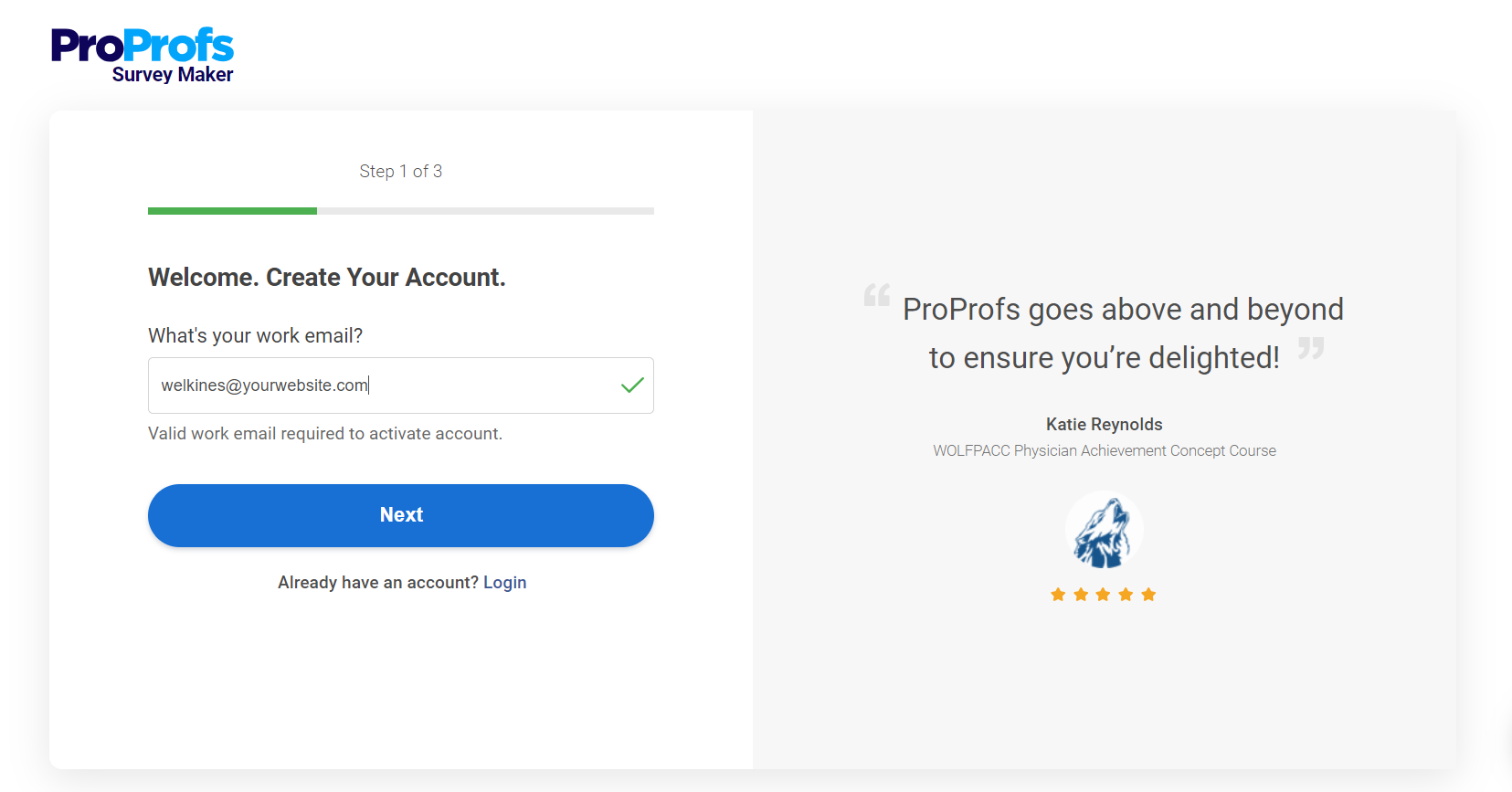
Step 2: Create a New Survey
Once you have successfully signed up, you will be redirected to your dashboard.
- Click the “Create a Survey” button to create a new survey.
- Select the type of survey you want to create. You can either choose “Create from Scratch” or use our readymade employee benefits survey template with preset questions and themes.
- Give your survey a title that clearly indicates it is an Employee Benefits Survey.
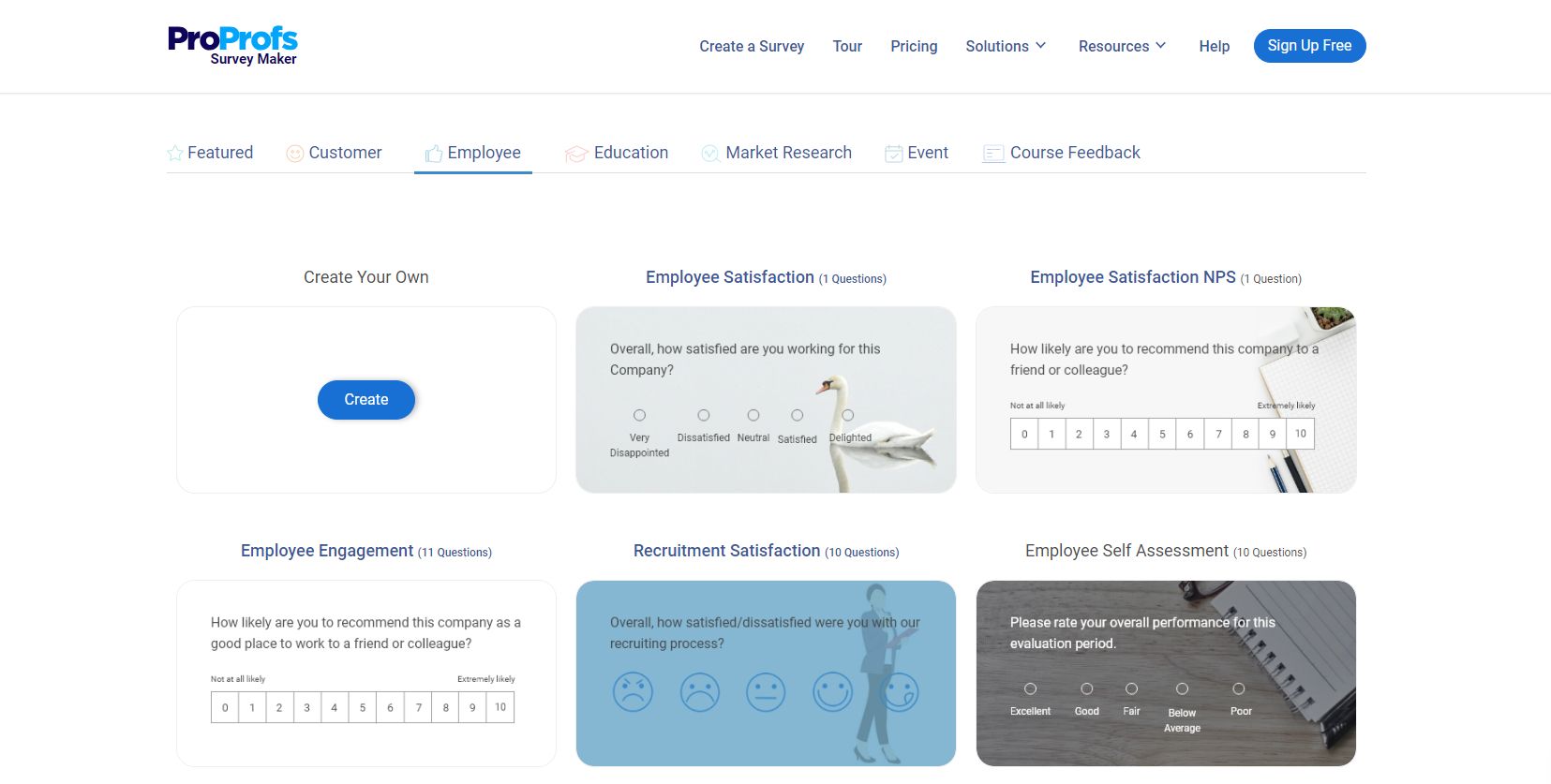
Step 3: Customize Your Survey
ProProfs Survey Maker offers a variety of customization options to make your survey visually appealing and on-brand.
- Click the “Customize” tab to access the customization settings.
- Customize the colors, fonts, and logo of your survey to reflect your company’s branding.
- Use the different question types available, such as multiple-choice, checkbox, and rating scale, to ask specific questions about employee benefits.
Watch: How to Customize & Add Branding to Your Survey
Step 4: Add Questions
- To add questions to your survey, click the “Add New Question” button.
- Choose the appropriate question type for each question you want to include.
- Write clear and concise questions that address various aspects of employee benefits, such as healthcare, retirement plans, and vacation policies.
- Consider using skip logic and branching to create a dynamic survey that tailors questions based on specific responses.
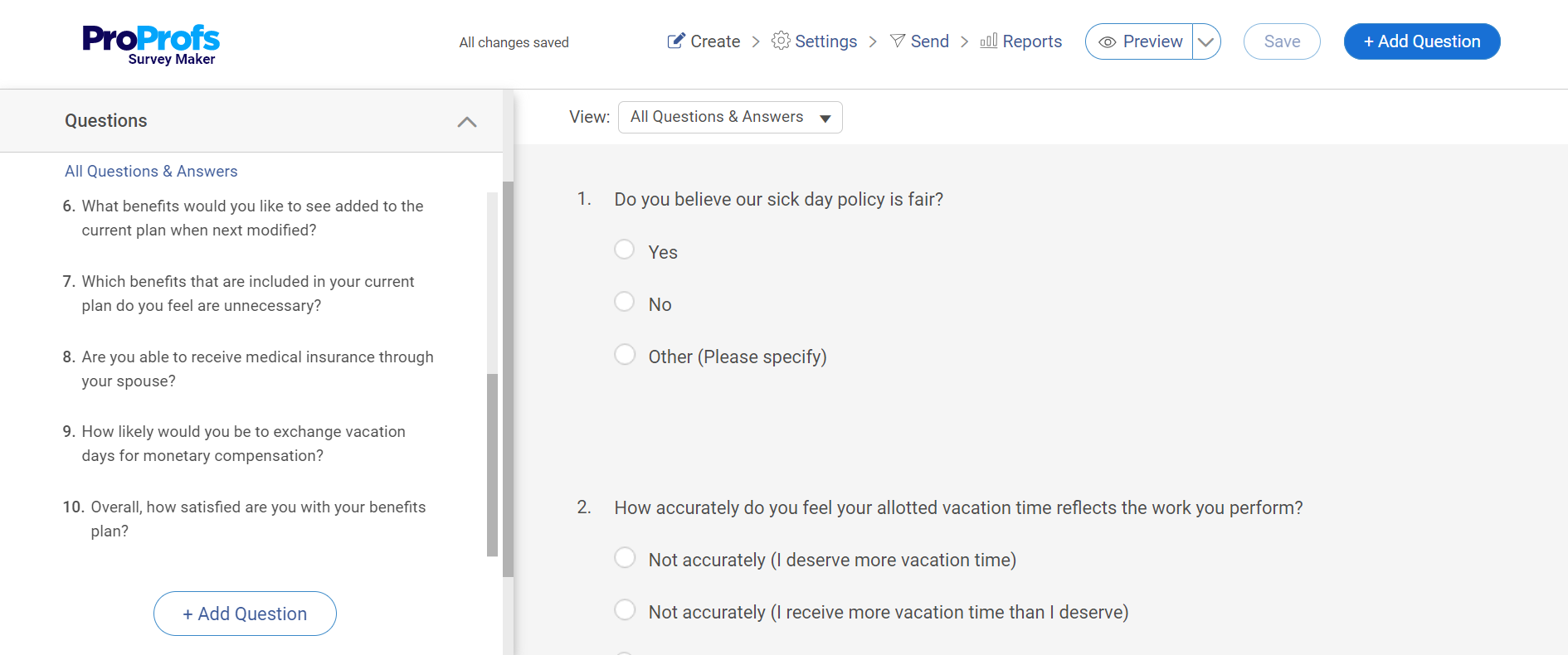
Step 5: Customize Survey Logic
- Use ProProfs Survey Maker’s logic features to customize the flow and routing of your survey.
- Click the “Logic & Branching” tab to access the logic settings.
- Create rules that determine the subsequent questions based on specific answers, allowing for a more personalized survey experience for participants.
Step 6: Distribute Your Survey
Once you have finished creating and customizing your Employee Benefits Survey, it’s time to distribute it to your employees.
- Click the “Share” button on the top right corner of the survey builder.
- ProProfs Survey Maker offers multiple distribution options, including sharing the survey via email or social media or embedding it on your company’s intranet.
- Choose the distribution method that works best for your organization and follow the provided instructions to share the survey with your employees.
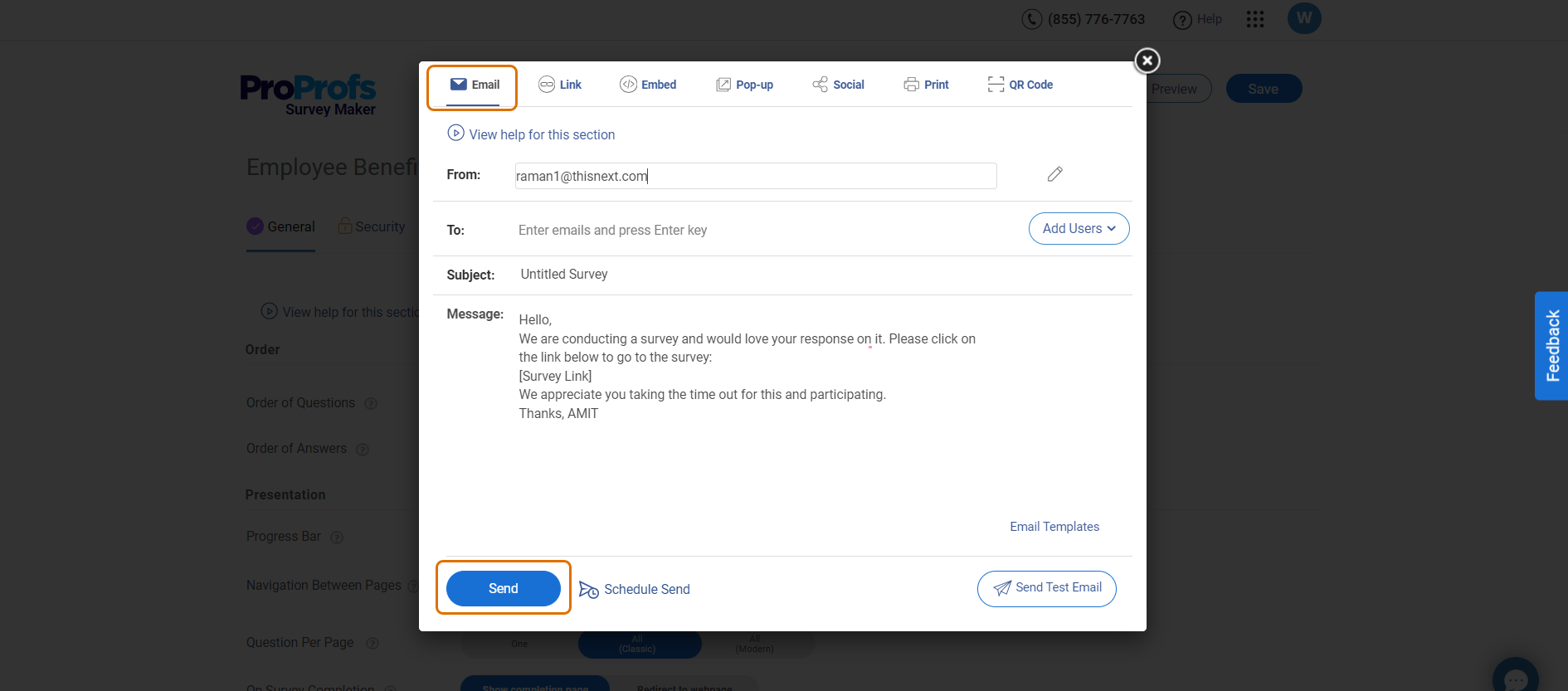
Step 7: Analyze the Results
As responses start coming in, ProProfs Survey Maker provides real-time analytics to help you analyze the data.
- Navigate to your survey dashboard and click the “Reports” tab.
- Explore the different reporting options available, such as summary reports, individual responses, and graphical representations.
- Use the insights from the survey results to identify areas of improvement and make informed decisions regarding employee benefits.
Watch: How to View Recent Activity Reports of Your Surveys
Provide The Best Employee Benefits Program To Your Employees
Employee benefits survey questions are an essential part of knowing whether your employee policies are useful or a waste of resources. While most of the survey questions are guided by what you currently offer, they can open the doors for honest suggestions and recommendations from your employees.
After all, in a venture entirely intended for your employees, who better to tell you about its effectiveness than your employees themselves?
Your workers know what they need to excel at their jobs, but it’s your job to ask the right questions the right way.
Want to create an employee benefits survey? Try ProProfs Survey Maker to access customized templates and gauge the accuracy of your policies on a real-time basis.
FREE. All Features. FOREVER!
Try our Forever FREE account with all premium features!







