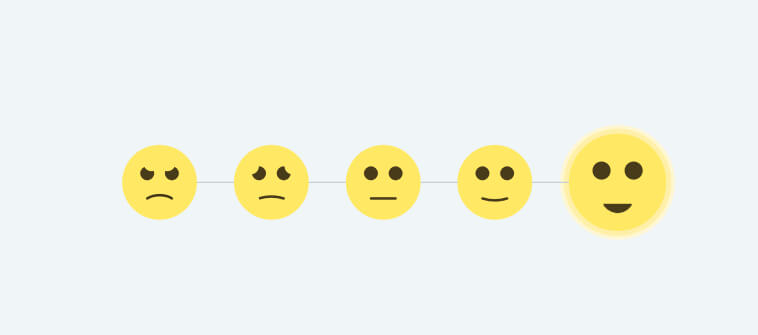Your competitor can copy your features or pricing. What they can’t copy overnight is how your customers feel when they interact with you. That’s customer experience—and in 2026, it’s the ultimate differentiator.
Customer experience software helps businesses collect feedback (NPS, CSAT, CES), manage support, centralize data, and analyze sentiment. In short, it shows you what customers really think and how to act on it.
The problem? Too many teams juggle spreadsheets, survey links, and siloed CRMs. The result is clunky workflows and missed opportunities to delight customers.
This guide fixes that. You’ll get:
- A comparison table of the top CX tools
- In-depth reviews of 9 standout platforms with pros, cons, and real user insights.
- A framework to choose, implement, and measure ROI from CX software.
Let’s get started!
| Tool | Best For | Key Features | Pricing | User Rating* |
|---|---|---|---|---|
| ProProfs Survey Maker | Easy survey creation & reporting | AI Survey Creator, Templates, drag-and-drop builder, real-time dashboards | A free plan with all premium features. Paid starts at $19.99/month | 4.8/5 (Capterra) |
| Qualaroo | Contextual, in-the-moment feedback | AI sentiment analysis, advanced targeting | A free plan with all premium features. Paid starts at $19.99/mo | 4.7/5 (Capterra) |
| Qualtrics | Enterprise analytics & predictive CX | Advanced survey logic, sentiment AI, predictive insights | Custom pricing | 4.4/5 (G2) |
| Zendesk | Robust ticketing & omnichannel support | Helpdesk, knowledge base, automation, integrations | $19/agent/mo | 4.3/5 (G2) |
| Freshdesk | Affordable, user-friendly support | Omnichannel, AI chatbots, canned replies, IVR | From $15/agent/mo | 4.4/5 (G2) |
| Genesys | AI-driven omnichannel interactions | Voice bots, predictive routing, analytics | From $75/user/mo | 4.4/5 (G2) |
| ProProfs Knowledge Base | Self-service & documentation | Multilingual, templates, search-friendly design | Forever-free plan available. Paid starts at $49/author/mo | 4.7/5 (Capterra) |
| Gainsight | Customer success & retention | Health scores, playbooks, churn prediction | Custom pricing | 4.4/5 (G2) |
| HubSpot Service Hub | All-in-one CRM + CX workflows | Omnichannel feedback, automation, reporting | From $90/mo/seat | 4.4/5 (G2) |
The 9 Best Customer Experience Tools in 2026
The table above gives you the snapshot. Now let’s break each tool down—what job it’s best at, how it works, where it shines, and where it falls short. This way, you can quickly map the right software to the outcome you’re trying to achieve.
1. ProProfs Survey Maker
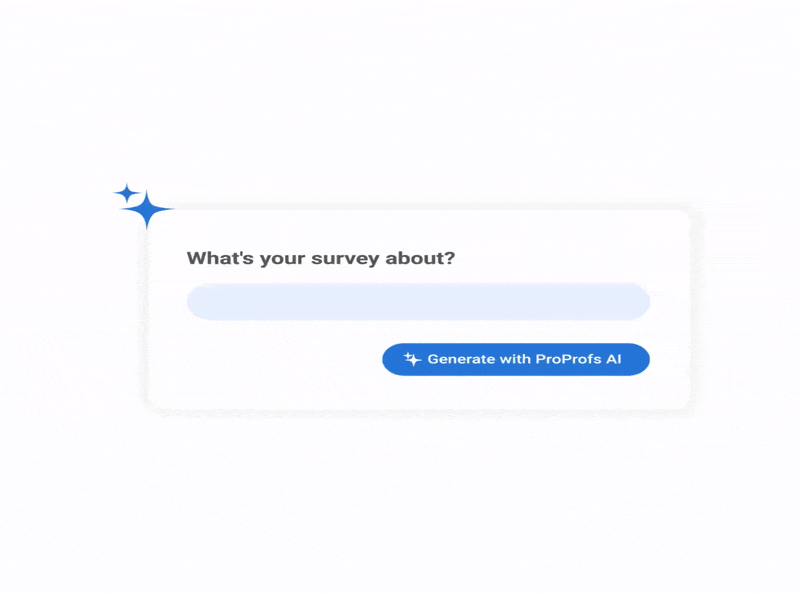
When I want to understand how customers truly feel about their experience with my brand, I turn to ProProfs Survey Maker. I use it to capture post-purchase feedback, measure customer satisfaction (CSAT), track Net Promoter Score (NPS), and even gather insights after support interaction.
Within minutes, we have a branded survey live on our site with AI — no coding, no IT tickets, no back-and-forth with designers. It’s built for teams that want speed & clarity without losing quality. It lets you launch surveys in minutes without coding or heavy setup, so teams can capture feedback and start acting on insights right away. And what is the best part? It lets you integrate with your stack of tools for a better workflow.
Best For: Easy survey creation and straightforward reporting.
Key Features
- AI Survey Maker for easy creation.
- 100+ ready-made templates for NPS, CSAT, employee feedback, and market research.
- Drag-and-drop survey builder.
- Real-time analytics dashboards and exports.
- Multilingual support for global audiences.
- Share via email, links, or embedded widgets.
Pros
- Surveys live in minutes, even for non-technical users.
- Clean, intuitive interface.
Cons
- Dark interface unavailable.
- Needs an Internet connection.
Pricing: A free plan is available with all premium features. Paid plans start from $19.99/month.
User Rating: 4.8/5 (Capterra)
User Review: “We have been using this survey maker for the past 3 months.This product has eased the process of survey creation, management, and sharing. We are now able to focus all our efforts on improving customer experience. We want to congratulate the team for developing such a great tool.” – Harshad D., Digital Marketer (Capterra)
2. Qualaroo
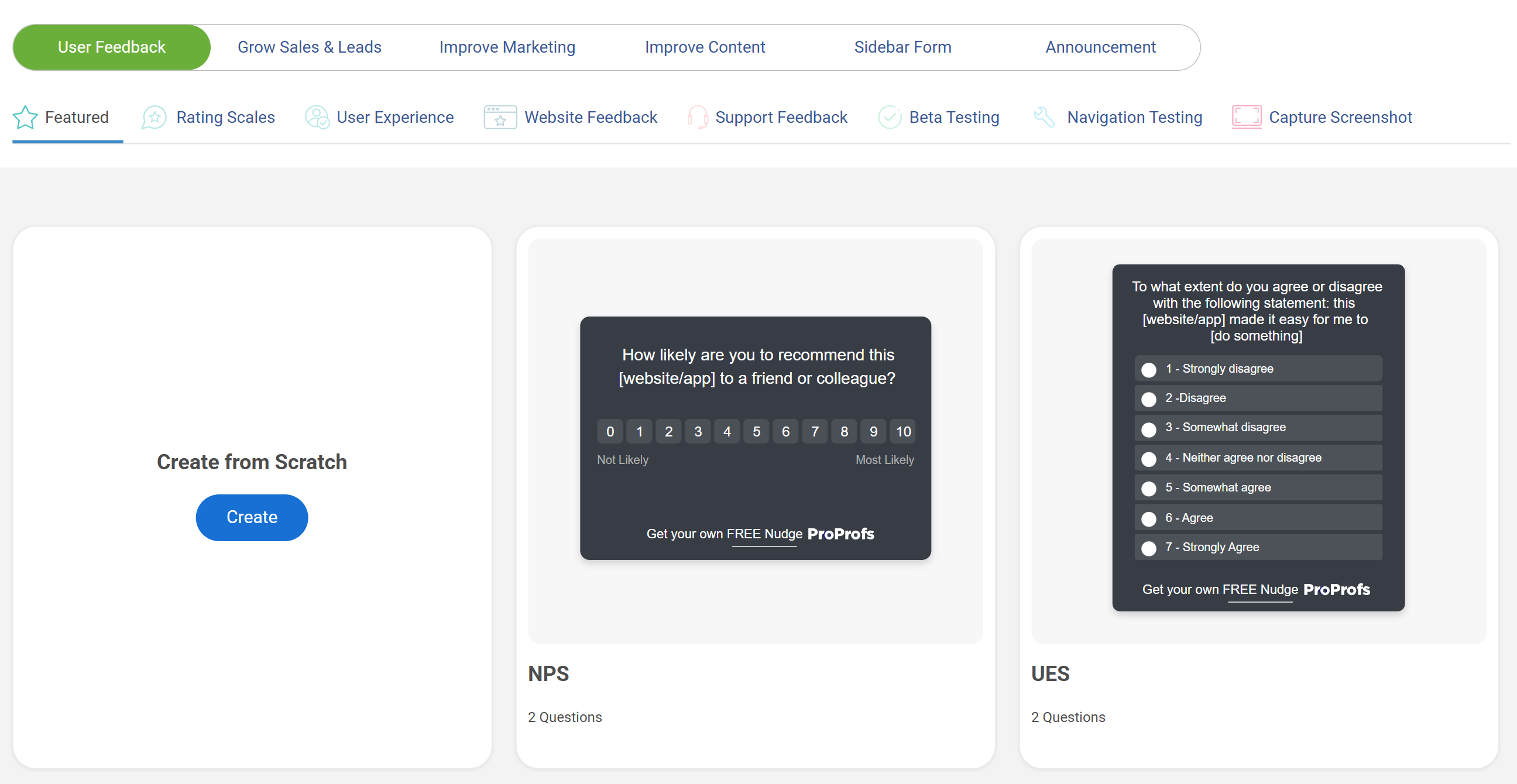
Qualaroo delivers feedback exactly when it matters — not days later in an email, but during the actual user experience. It places subtle on-page Nudges™ in websites or apps to ask targeted questions right at friction points or completion stages. I’ve seen this live, and within hours you can pinpoint exactly why someone bounced from checkout or hesitated on a key feature.
Best For: Contextual, in-the-moment customer feedback.
Key Features
- Nudges™ for on-site and in-app surveys.
- AI-powered sentiment analysis via IBM Watson.
- Pre-built templates: NPS, CSAT, CES, exit-intent, onboarding.
- Advanced targeting by behavior, location, or device.
- Custom branding, skip logic, and survey branching.
- Intuitive reporting dashboard.
Pros
- Feels seamless and unobtrusive to users.
- Captures the underlying why behind user actions.
- Balanced mix of qualitative and quantitative data.
Cons
- No on-premise version available.
- No dedicated account manager for the free plan.
Pricing: A free plan is available with all premium features. Paid plans start from $19.99/month.
User Rating: 4.7/5 (Capterra)
User Review: “With the Nudge feature, it was easy to survey customers while they are performing an action to get precise feedback. Since customers do not have to perform extra steps to fill out a survey, the response rate was positively unexpected. We also avidly used advanced targeting to get as much relevant information from customers as possible.” – Sagar S., Manager (Capterra)
3. Qualtrics
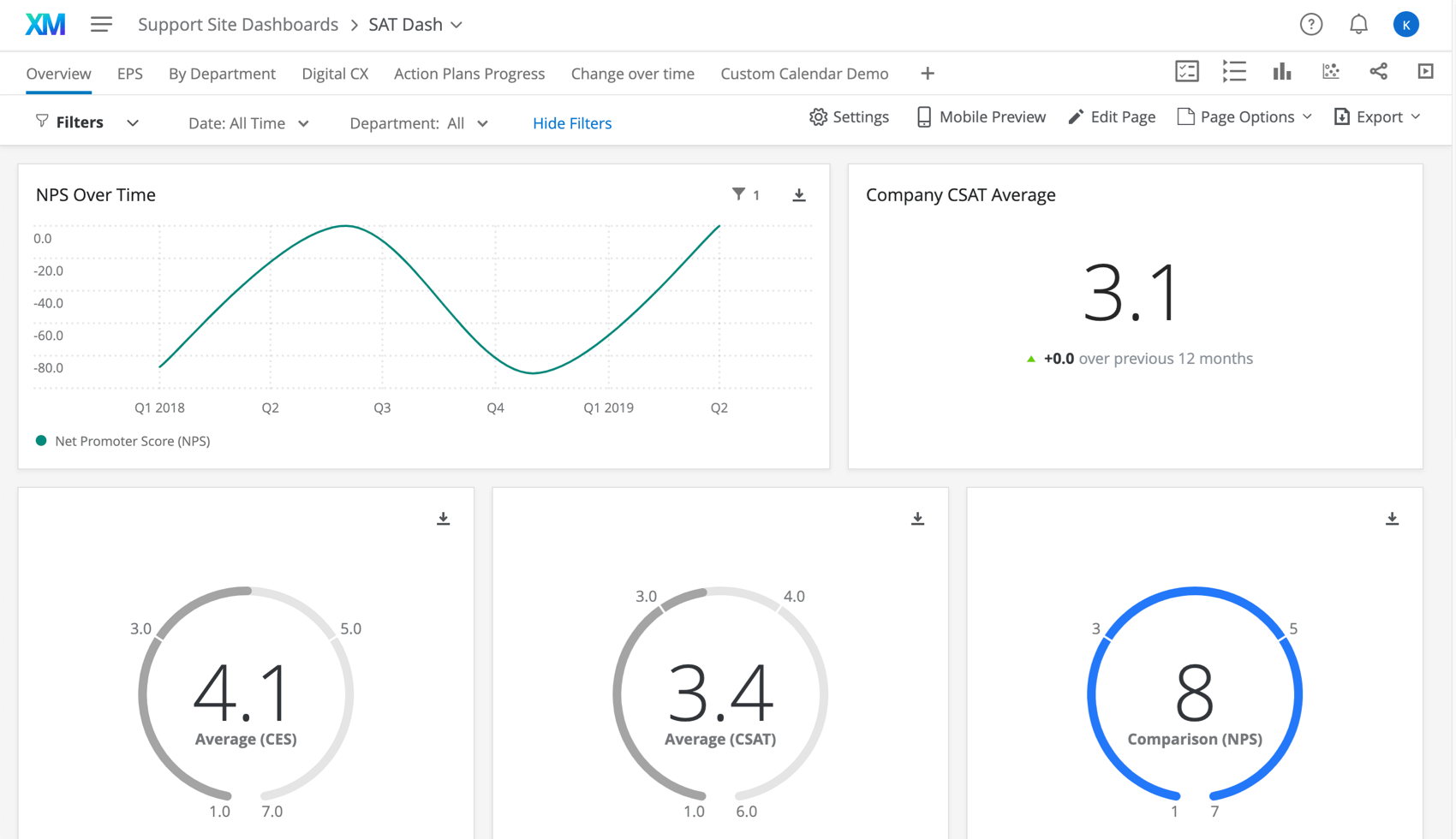
Qualtrics is one of the most established names in the CX space. It’s built for organizations that need more than simple surveys — think predictive analytics, advanced logic, and journey mapping across multiple touchpoints. I’ve seen teams use it to spot early churn signals and tie customer sentiment directly to revenue goals. It’s powerful, but it does demand time and resources to get the most out of it.
Best For: Enterprise-level analytics and predictive CX.
Key Features
- Advanced survey logic and branching.
- AI-driven text and sentiment analysis.
- Customer journey analytics and benchmarking.
- Role-based dashboards for different teams.
- Extensive CRM and business app integrations.
Pros
- Extremely customizable.
- Predictive insights to anticipate churn and retention risks.
- Strong data visualization and reporting.
Cons
- Steeper learning curve for new users.
- Pricing can be high for smaller businesses.
Pricing: Custom pricing based on requirements.
User Rating: 4.4/5 (G2)
User Review: “I use this platform every day to deliver needed data to my internal customers. There are some limitations to what the Dashboards can look like, and I often find myself putting them outside of Qualtrics to get the look and feel that my executives are looking for.” – Thomas W., Sr. CX Manager (G2)
4. Zendesk
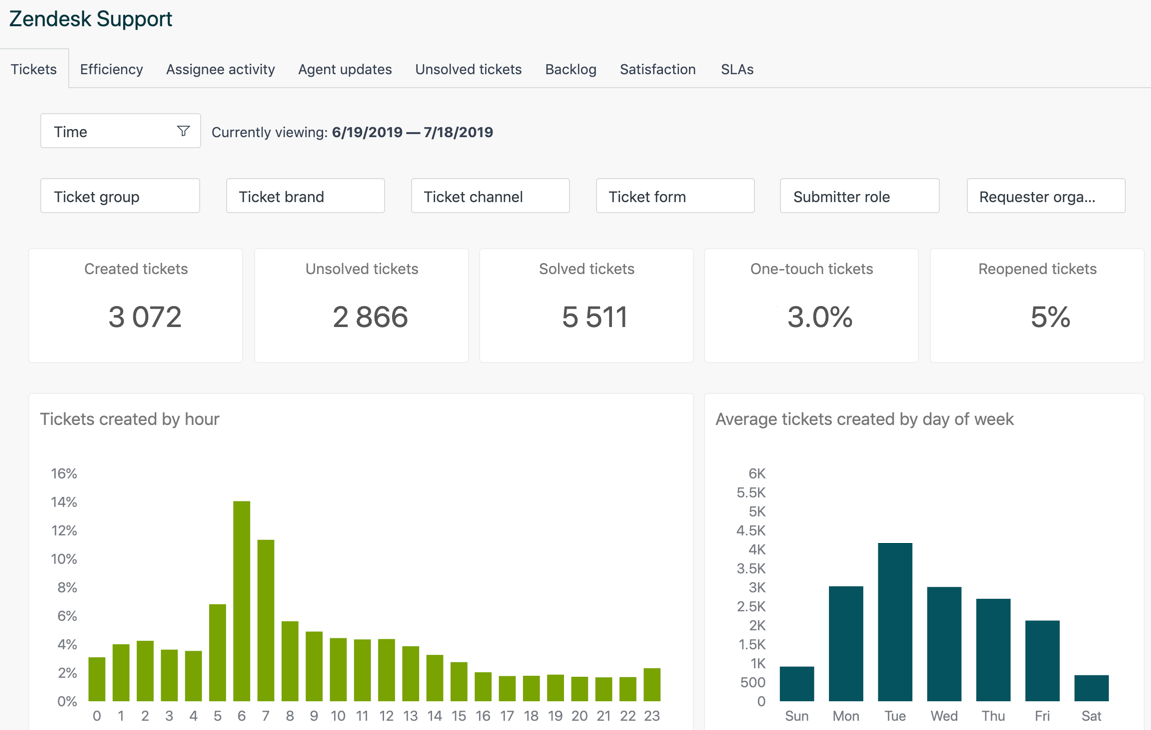
Zendesk is a go-to solution for companies scaling customer support. It centralizes every conversation — email, chat, phone, and social — so teams don’t lose track of requests. I’ve worked with businesses that went from scattered inboxes to a streamlined helpdesk almost overnight, cutting response times and improving customer trust in the process.
Best For: Robust ticketing and omnichannel customer support.
Key Features
- Centralized helpdesk for email, chat, voice, and social.
- Built-in knowledge base for self-service.
- AI-powered automation and macros.
- Customizable dashboards and reporting.
- Integrations with CRM, analytics, and collaboration tools.
Pros
- Reliable and scalable for large teams.
- Rich ecosystem of integrations.
- Strong ticket management and automation.
Cons
- Costs rise quickly per agent.
- Can feel heavy for smaller businesses.
Pricing: Starts from $19/agent/month.
User Rating: 4.3/5 (G2)
User Review: “While Zendesk offers a ton of powerful features, it can definitely feel a bit overwhelming at first—especially for smaller teams or those just getting started. There’s a bit of a learning curve, and it can take some time to figure out which tools you actually need and how to configure them effectively.” – Almir B., Technical Operations Specialist (G2)
5. Freshdesk

Freshdesk is a cloud-based customer support platform that makes it easy for teams to manage conversations across email, chat, phone, and social channels. I’ve seen small and mid-sized businesses adopt it quickly because of its clean interface and built-in automation features. It’s designed to help support teams prioritize tickets, collaborate internally, and deliver faster resolutions without needing a heavy IT setup.
Best For: Small to mid-sized businesses looking for an intuitive, all-in-one helpdesk.
Key Features
- Omnichannel support (email, chat, social media, phone).
- Ticket routing, tagging, and SLA management.
- AI-powered chatbots and self-service portals.
- Automation for repetitive tasks like ticket assignment and follow-ups.
- Reporting and analytics dashboards.
Pros
- Quick to implement with minimal training required.
- Cost-effective compared to many enterprise solutions.
- User-friendly interface.
Cons
- Some advanced features (e.g., in-depth analytics) are limited to higher-tier plans.
- May not scale as easily for very large enterprises.
Pricing: Starts from $15/agent/month (billed annually).
User Rating: 4.4/5 (G2)
User Review: “From our perspective, the product has improved significantly, with many new features being introduced. However, there is still room for improvement, particularly in responding to customer queries raised in the forum and through customer support. One major concern is that certain features are being deprecated without prior notice.” – Arun K., Quality Engineer (G2)
6. Genesys Cloud CX
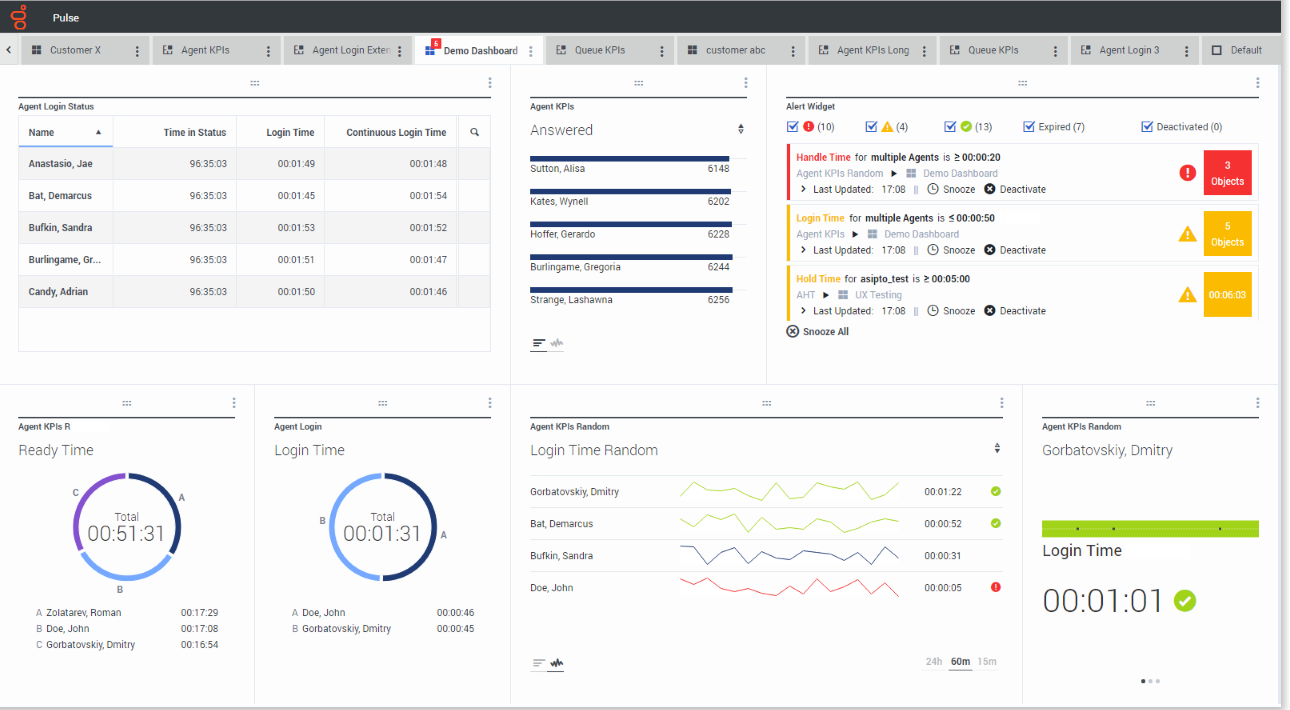
Genesys Cloud CX is an enterprise-grade customer engagement platform that specializes in contact centers. It brings together voice, chat, email, messaging apps, and even video into one unified system. I’ve worked with organizations that rely on Genesys to manage large-scale customer service teams and deliver personalized experiences through AI-driven routing and analytics. While it’s more complex to set up, it’s a strong choice for large companies needing advanced capabilities.
Best For: Large enterprises that need advanced, scalable contact center solutions.
Key Features
- Omnichannel routing across voice, chat, email, and social.
- AI-driven bots and predictive engagement.
- Workforce engagement management (scheduling, quality assurance, coaching).
- Real-time analytics and reporting dashboards.
- Cloud-native with strong reliability and security features.
Pros
- Comprehensive suite for large support operations.
- Excellent scalability and enterprise-grade security.
- Advanced AI features for routing and customer insights.
Cons
- Higher price point.
- Requires more training and setup time for teams.
Pricing: Starts around $75/agent/month (billed annually, varies by features).
User Rating: 4.3/5 (G2)
User Review: “Genesys Cloud CX stands out for its ease of use and rapid implementation. While Genesys Cloud CX excels in many areas, the reporting capabilities could be improved.” – Nikos P., C#/C++ CT/CTI Developer (G2)
7. ProProfs Knowledge Base
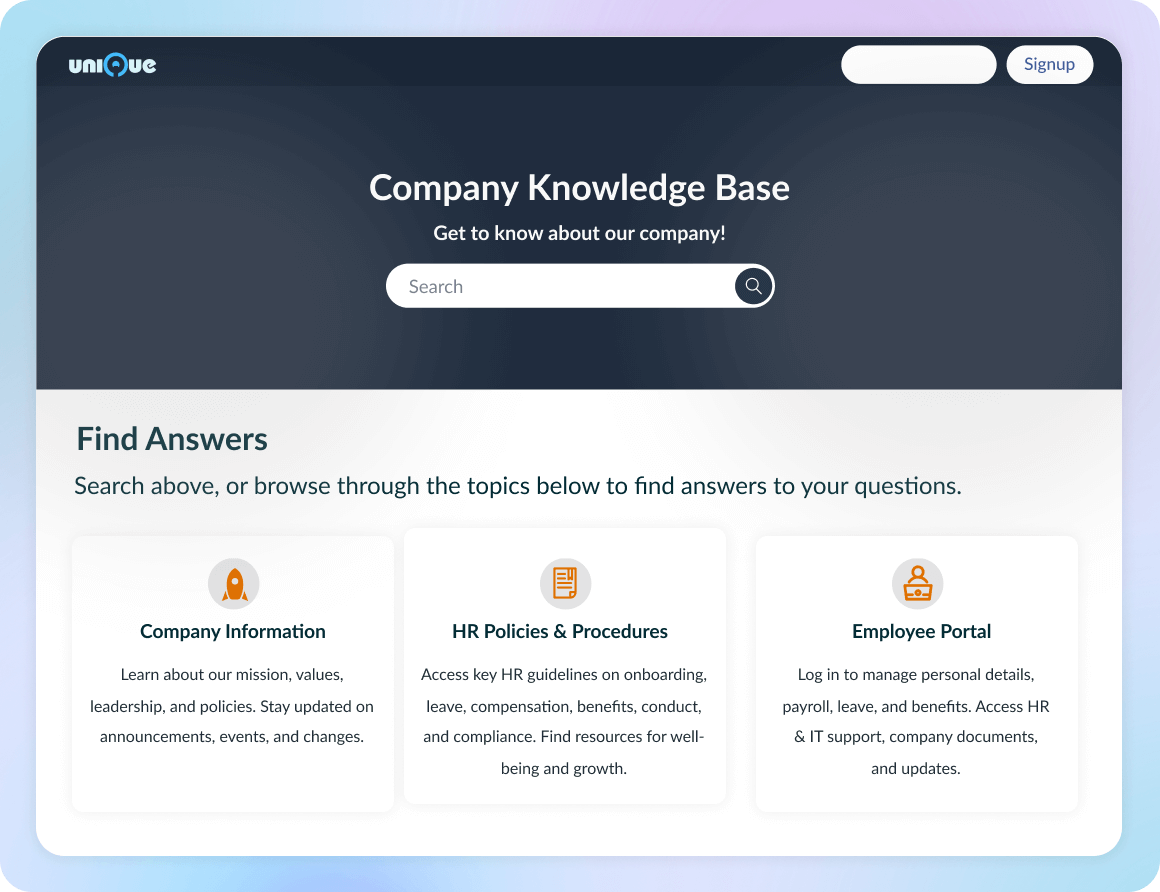
ProProfs Knowledge Base helps companies reduce support load by giving customers the option to help themselves. Instead of waiting for an agent, users can find answers in a branded help center, FAQ page, or user manual. I’ve seen teams roll out entire multilingual documentation hubs within days, saving agents countless hours and cutting ticket volumes almost instantly.
Best For: Creating self-service documentation and help centers.
Key Features
- 100+ ready-to-use templates for FAQs, user manuals, and guides.
- AI-powered search that feels like Google for your content.
- Multilingual support to reach global audiences.
- Collaboration tools with multiple authors.
- SEO-friendly design for discoverability.
Pros
- Reduces support tickets by enabling self-service.
- Easy setup with ready-made templates.
- Supports multiple authors and workflows.
Cons
- Some design customization is limited to premium plans.
- Not ideal for highly technical developer documentation.
Pricing: A free plan is available. Paid plans start from $49/author/month.
User Rating: 4.7/5 (Capterra)
User Review: “I was receiving a lot of complaints regarding my call support as customers had to wait on IVR for long time. So, I wanted to set up a help site for my customers and I came across ProProfs Knowledgebase. It was so simple to set up the site and I was able to use videos & images to visualize the help articles. ProProfs rules!” – Jacqueline R. (Capterra)
8. Gainsight
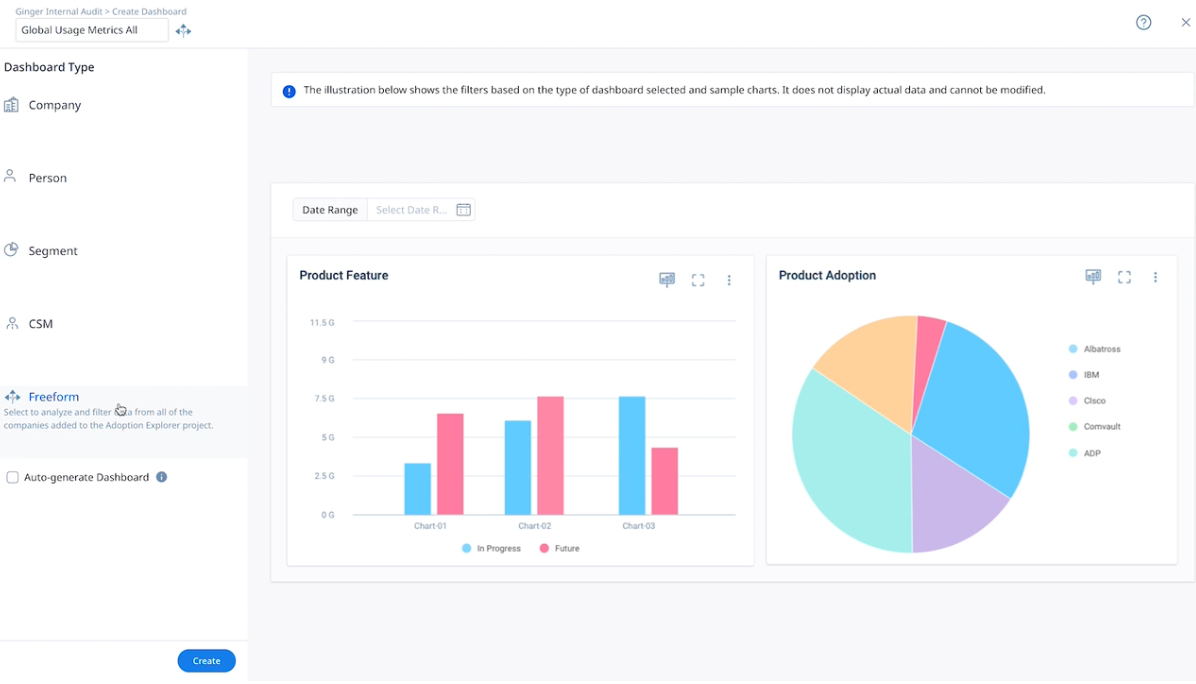
Gainsight is widely known as the gold standard for customer success software. It helps businesses keep customers engaged, reduce churn, and identify expansion opportunities. I’ve worked with customer success teams that use Gainsight’s health scoring and playbooks to proactively reach out before churn happens — a huge shift from reactive firefighting to proactive retention.
Best For: Customer success management and retention strategies.
Key Features
- Customer health scores with configurable metrics.
- Playbooks for onboarding, renewals, and upsells.
- Timeline view for tracking customer interactions.
- Dashboards and analytics tailored to CSMs and execs.
- Integrations with CRMs like Salesforce and HubSpot.
Pros
- Great for proactive customer retention.
- Strong reporting and success playbooks.
- Deep integrations with enterprise CRMs.
Cons
- Steep learning curve for new users.
- Premium pricing limits accessibility for smaller businesses.
Pricing: Custom pricing available on request.
User Rating: 4.4/5 (G2)
User Review: “There really isn’t much to dislike about Gainsight Customer success. If I had to pick one thing, I would say it is that it does not update in real-time. For instance, if we make a change in SFDC, it could take up to 24 hours for it to reflect in Gainsight.” – Dennis K., Sr. Director of Sales (G2)
9. HubSpot Service Hub
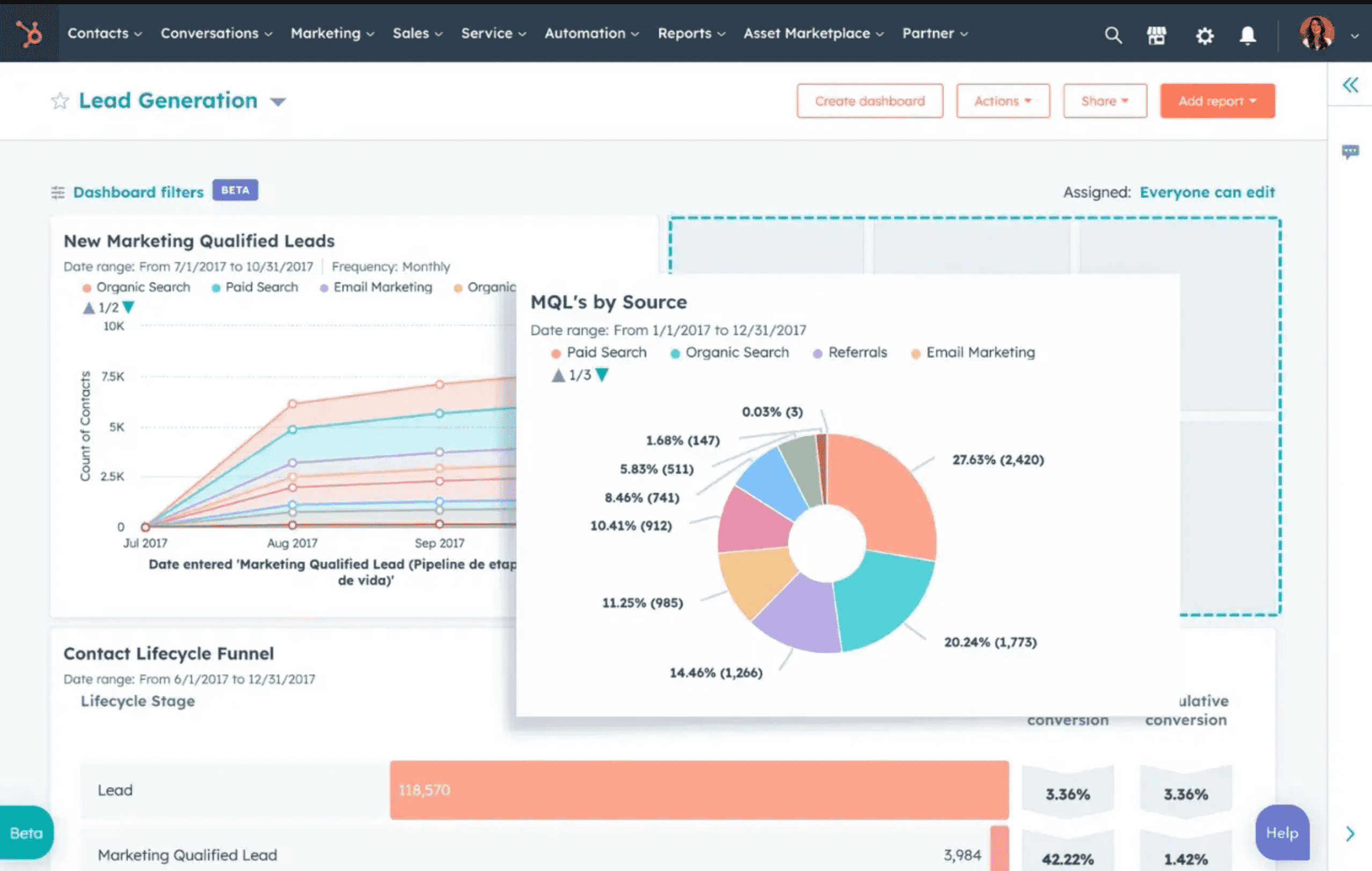
HubSpot Service Hub extends the popular HubSpot CRM into customer experience and support. It’s designed to keep all customer interactions — from sales to support — in one place. I’ve seen growing teams use it to centralize tickets, automate follow-ups, and tie customer feedback directly back to the CRM. The big win here is alignment: sales, marketing, and support all work from the same data.
Best For: All-in-one CRM + customer experience management.
Key Features
- Omnichannel ticketing system (email, chat, phone, social).
- Customer feedback surveys (NPS, CSAT, CES).
- Automation for routing, tasks, and follow-ups.
- Shared inbox and knowledge base tools.
- Native integration with HubSpot CRM and marketing suite.
Pros
- Everything connects back to HubSpot’s CRM.
- Strong automation and workflows.
- Easy for growing teams already using HubSpot.
Cons
- Pricing is high compared to standalone support tools.
- Some advanced features locked behind higher tiers.
Pricing: Starts from $90/seat/month.
User Rating: 4.4/5 (G2)
User Review: “While HubSpot Service Hub is great overall, some features feel limited unless you’re on a higher-tier plan. Also, the reporting tools could be more flexible when it comes to customizing dashboards for specific team needs. But in general, these are minor issues compared to the overall value it brings.” – Fahd R., Customer Experience Lead (G2)
How to Choose the Right Customer Experience Software
Picking CX software isn’t about chasing features — it’s about solving the right problems for your team and your customers. Here’s a simple framework to cut through the noise and make a confident choice:
1. Define the Outcome You Want: Are you trying to reduce churn? Speed up support? Capture product feedback? Be clear on the primary job — it shapes everything else.
2. Match the Tool Type to the Job:
- Surveys (NPS, CSAT, CES): Need to measure sentiment and spot gaps? You can try ProProfs Survey Maker and Qualaroo.
- Support Platforms: Want to streamline tickets and response times? Go for Zendesk or Freshdesk — both unify customer conversations and automate workflows. ProProfs Knowledge Base makes it easy to build searchable FAQs, user guides, and help centers.
- Knowledge Bases: Wish to deflect routine questions with self-service? Gainsight is built for proactive success management
- Customer Success Platforms: Want to monitor health scores and prevent churn? HubSpot Service Hub and Qualtrics give you a full-stack view of the customer journey.
3. Prioritize Integrations: A tool that doesn’t talk to your CRM, analytics, or marketing stack becomes another silo. Look for native integrations first, not just “Zapier workarounds.”
4. Weigh Usability Over Bells and Whistles: The fanciest features don’t matter if your team avoids the tool. Choose something simple enough that adoption sticks — complexity kills ROI.
5. Start Small, Then Expand: Pilot with one department or use case. For example, launch a single NPS survey or move just email support into a helpdesk. Prove the value, then scale.
6. Calculate ROI Early: Tie your choice back to measurable results — improved NPS, faster resolution times, fewer tickets, higher retention. If you can’t connect it to outcomes, the tool is just shelfware.
7. Check Review Sites: Before committing, read user reviews on platforms like G2, Capterra, and Trustpilot. Real customer stories often reveal practical pros and cons that don’t show up in feature lists or sales pitches.
Implementing Customer Experience Software for ROI
Buying customer experience solutions is just step one. The real value comes from how you roll it out. Follow this step-by-step approach to ensure your investment pays off:
Step 1: Define a Single Success Goal
Pick one clear objective, like reduce churn by 5% in three months or improve ticket response time by 20%. Anchor everything around this goal so you can measure progress.
Step 2: Start Small With One Use Case
Don’t overload your team. Launch with something simple but high-impact:
A. Send a CSAT survey after every resolved ticket. In fact, here is a free customer satisfaction survey template for you to try:
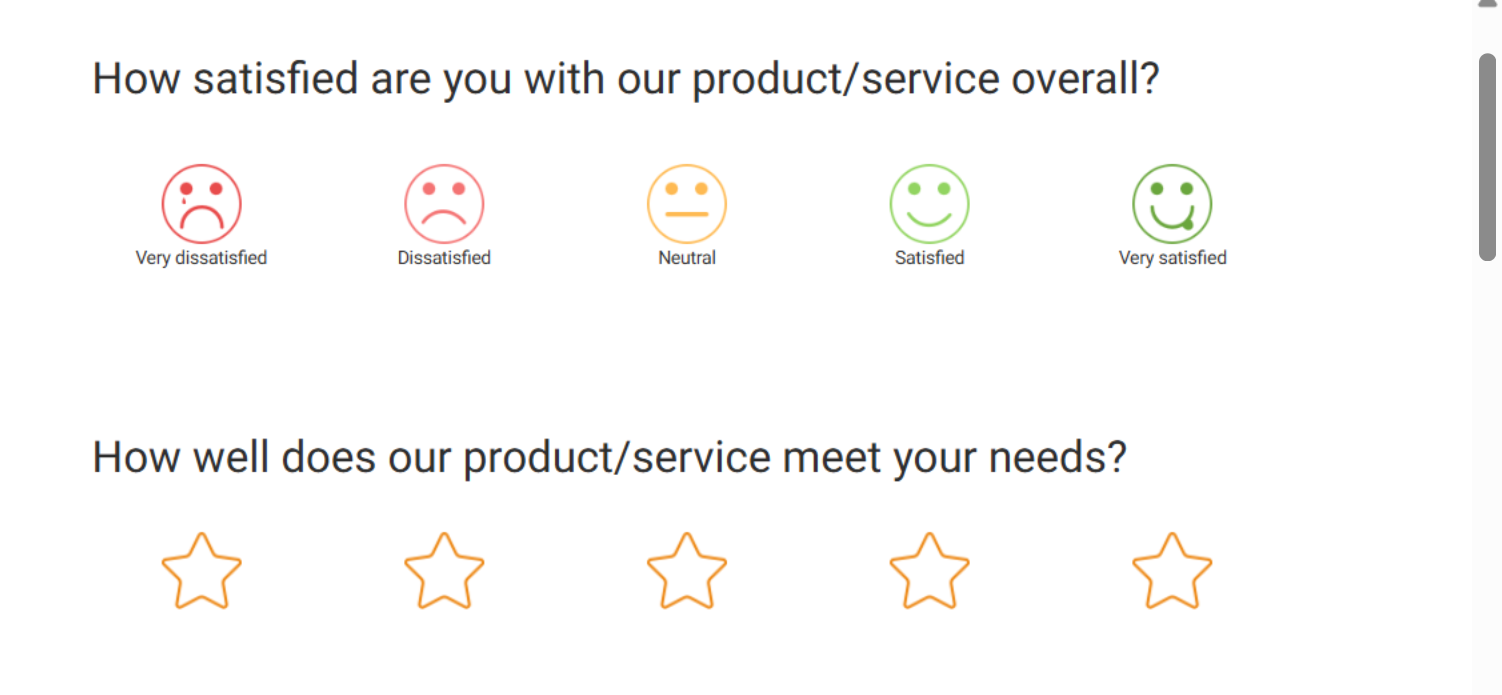
B. Trigger an NPS survey after 30 days of product use. Want to trigger it quick? Here you go:
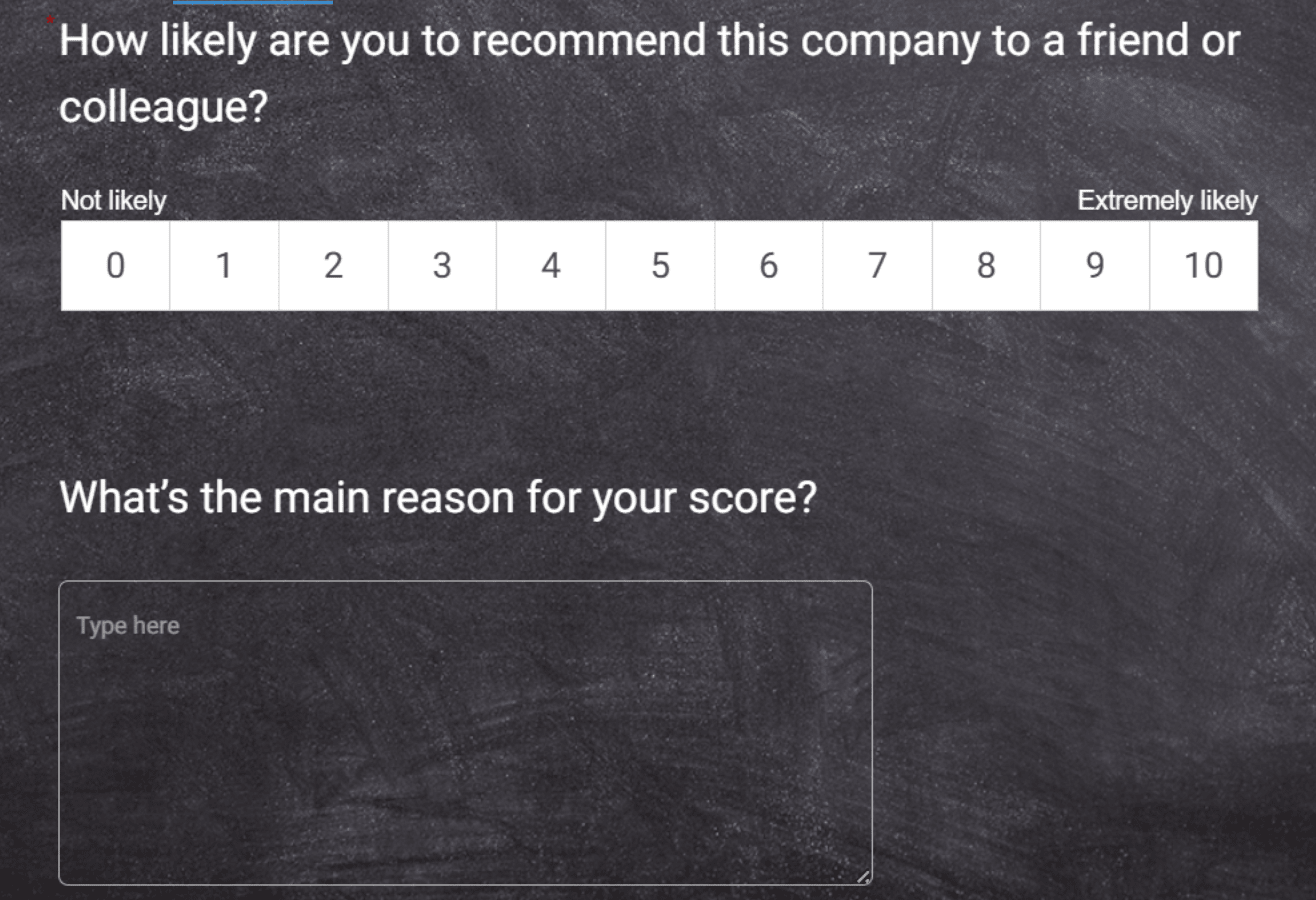
C. Build a self-service FAQ page to deflect repetitive queries. You can use this free self-service FAQ template:
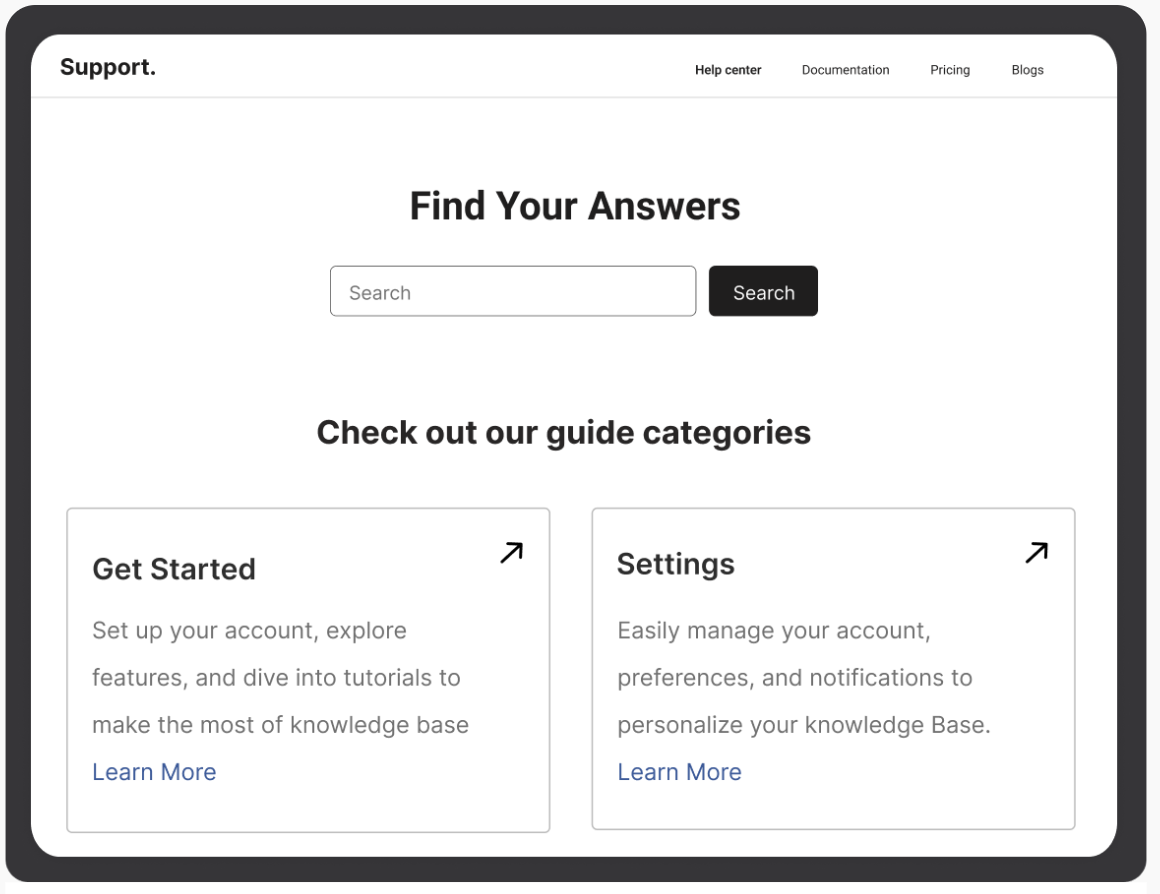
Step 3: Connect It to Your Core Systems
Integrate the software with your CRM, email, or analytics tools right away. Example: link survey data to Salesforce so account managers see customer sentiment before renewal conversations.
Step 4: Train the Team and Assign Owners
Pick one person as the “CX owner” and make them accountable for adoption. Run short training sessions (30–45 minutes) for different roles so no one feels left behind.
Step 5: Automate What You Can
Set up rules to do the heavy lifting:
- Auto-send surveys after purchase or support chats.
- Route negative feedback straight to a manager.
- Escalate tickets automatically if they sit too long.
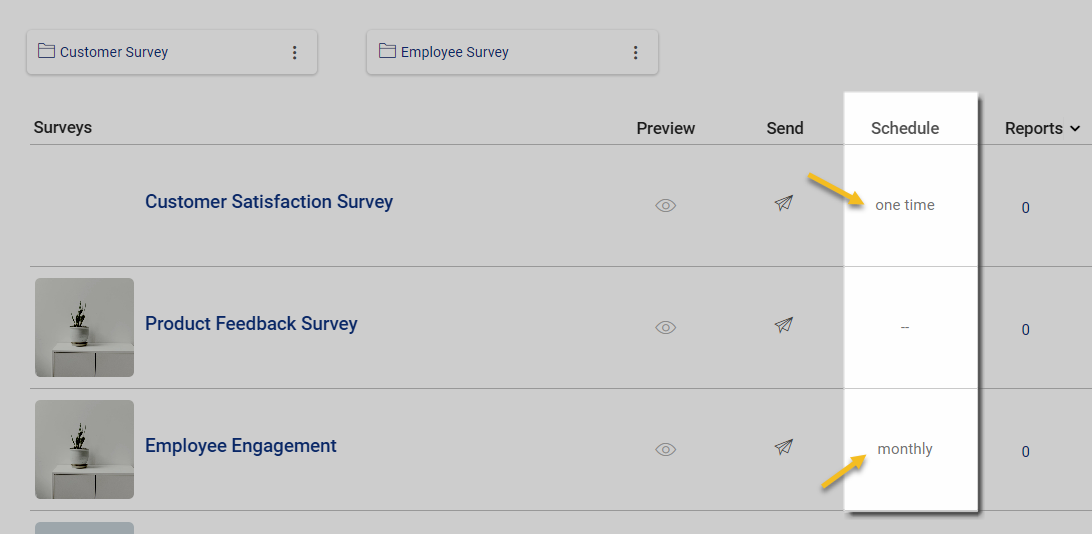
Step 6: Measure and Share Results Quickly
Check metrics weekly, not quarterly. Share dashboards with your team so everyone sees wins in real time — whether that’s rising NPS, faster resolutions, or fewer repeat tickets.
Step 7: Collect Feedback on the Rollout
Use the tool on yourselves. Ask your team: Was the new system easy to use? What slowed you down? Adjust early to boost adoption.
Step 8: Expand Once You See Wins
Only after proving value with one use case should you roll out more. For example: move from simple CSAT surveys to a full NPS program, or expand your helpdesk into social channels.
Overcoming Common Challenges in CX Software Implementation
Even the best software fails if it runs into the same roadblocks many teams face. Here’s a table of the most common challenges — and exactly how to overcome them.
| Challenge | Problem | Fix |
|---|---|---|
| Data Silos | Customer info scattered across CRM, surveys, and support. | Integrate CX tools with CRM/support systems from day one. |
| Low Team Adoption | Teams avoid the tool — too complex, extra work. | Assign a CX owner, run role-based training, start with small wins. |
| Feature Overload | Paying for features you never use. | Focus only on core goals (NPS, CSAT, ticket routing) first. |
| Slow Response | Feedback collected but not acted on. | Automate alerts, escalate negatives, close the loop fast. |
| Unclear ROI | Leaders don’t see value in spend. | Tie reports to churn reduction, higher NPS, fewer tickets. |
| Overcomplicated Rollout | Launching too many features at once. | Phase the rollout — one survey/channel at a time. |
FREE. All Features. FOREVER!
Try our Forever FREE account with all premium features!
The Future of Customer Experience Software
Customer experience software is evolving from a “nice-to-have” to the backbone of how companies operate. The next few years will reshape not just what these tools do, but how businesses use them to drive growth and loyalty. Here are the big shifts to prepare for:
1. AI + Human Hybrid
The debate over “AI vs. humans” is ending. The future is a hybrid model where AI handles repetitive, low-value tasks — chatbots, call summaries, ticket routing — while humans focus on empathy and complex problem-solving. Customers will expect both speed and care.
What to do now: Automate repetitive tasks, but keep escalation paths open to human agents for high-value interactions.
2. Predictive Analytics Becomes Mainstream
Instead of just showing what happened, CX software will predict what’s likely to happen — who’s about to churn, which accounts are ripe for upsell, or how sentiment trends will impact revenue. This turns CX from reactive firefighting into a proactive strategy.
What to do now: Feed clean data into your CX tools consistently. Poor inputs = weak predictions.
3. Outcome-Based Metrics Take Center Stage
NPS and CSAT will remain useful, but businesses are moving toward measuring whether customers actually achieved their goals. Did they complete the task? Did they find the value they came for? Experience will be judged by outcomes, not just scores.
What to do now: Add outcome-focused questions like, “Did you accomplish what you came here to do?” to your surveys.
4. Omnichannel as the Default
Customers already expect to switch between chat, email, phone, and social without repeating themselves. Soon, that won’t be a differentiator — it’ll be the bare minimum. CX platforms are racing to unify all channels into a single customer record.
What to do now: Choose platforms that consolidate interactions across channels so agents always have full context.
5. Deeper Integrations Across the Business
CX data won’t sit in a silo anymore. It will flow into finance, marketing, and product teams to shape everything from pricing to feature roadmaps. The winners will be the companies that connect the dots between customer sentiment and business decisions.
What to do now: Prioritize software with strong APIs and native integrations with CRMs, ERPs, and analytics tools.
The Final Word: Winning With Customer Experience
If you’re just starting out, begin simple: launch a survey to capture customer sentiment or build a self-service knowledge base to reduce tickets. Once you see the wins, expand into advanced analytics, omnichannel support, and predictive insights.
The companies that win in 2026 will not have the most features; they will implement fast, integrate deeply, and relentlessly act on feedback.
Your next step is clear:
- Define the outcome you want.
- Pick the tool that fits that job best.
- Roll it out in phases, measure impact, and scale.
Customer loyalty, retention, and growth all start with one decision: to take customer experience seriously. The software is ready — now it’s on you to put it to work.
Frequently Asked Questions
What Are the 5 C’s of Customer Experience?
The 5 C’s are: Consistency, Convenience, Communication, Customization, and Connection. Together, they form the foundation of creating memorable and loyalty-driven customer experiences.
What Metrics Should I Track in CX Software?
The most common ones are NPS (Net Promoter Score), CSAT (Customer Satisfaction), CES (Customer Effort Score), and churn or retention rates. Some companies also add outcome-based metrics like task completion or goal achievement.
What Are the Biggest Challenges With CX Tools?
Businesses often struggle with data silos, poor integrations, limited analytics, and high costs. Many also face adoption issues — employees avoid tools that are too complex. That’s why usability and integrations should be top priorities.
How Do I Prove ROI From CX Software?
Tie results directly to business outcomes: higher NPS, reduced ticket volumes, faster resolution times, or improved retention. Start small (one survey or support channel), measure weekly, and share dashboards with leadership to demonstrate impact quickly.
FREE. All Features. FOREVER!
Try our Forever FREE account with all premium features!

 We'd love your feedback!
We'd love your feedback!
 Thanks for your feedback!
Thanks for your feedback!