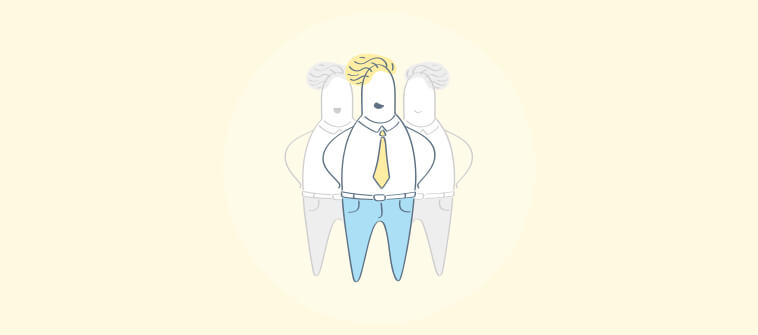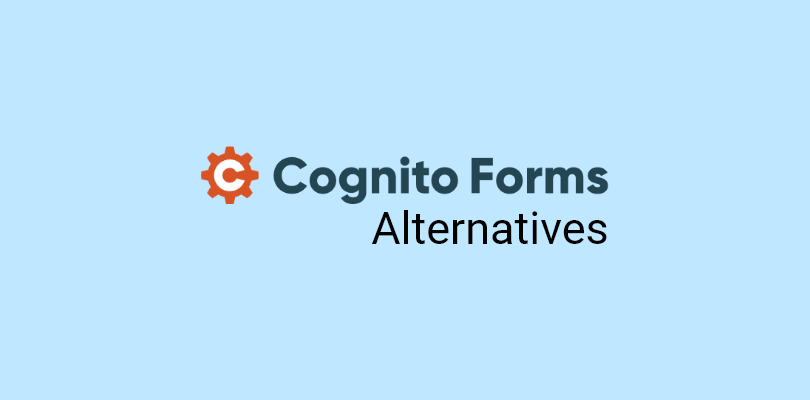![List of Top Online Form Builders in 2024 [Free & Paid]](https://www.proprofssurvey.com/blog/wp-content/uploads/2024/02/Feature_SM_List-of-Top-Online-Form-Builders-in-2024-Free-Paid.png)
Do you want to create functional online forms for your website, but don’t know where to start?
You need a form builder software that is easy to use, flexible, and powerful enough to meet your business goals.
Here’s the list of the 10 best form builder software tools based on my personal experience, research, and expert recommendations.
| Tool | Best For | Pricing |
|---|---|---|
| ProProfs Survey Maker | Increasing Survey Response Rate | Free plan available. Paid plan starts at $19.99/100 responses/month |
| Gravity Forms | Custom Forms on WordPress | $99/year |
| Jotform | Feedback From Any Device | $19.50/month |
| Google Forms | Validating User Inputs | Free |
| Paperform | Feedback Forms With Scoring | $24/month |
| Typeform | Data-Driven Insights | $25/month |
| Microsoft Forms | Multilingual Forms | $6/month |
| Wufoo | Automating Workflows | $14.08/month |
| Ninja Forms | Sending Customized Email | $99/year |
| Formstack | Collecting Partial Submissions | $50/month |
Which Is the Best Form Builder Software?
Let me give you a rundown of my top three picks from the list. These are the ones that, in my opinion, provide the best customer experience. Stay tuned as we explore the larger list below.
Option A: ProProfs Survey Maker
I absolutely love using ProProfs Survey Maker! It works best for increasing survey response rates as it offers various features to make your surveys engaging and easy to fill out. You can also integrate it with hundreds of popular apps and analyze your data with reports and insights.
Option B: Paperform
Paperform is best for analyzing feedback forms with scoring, as it allows you to assign scores to different answers and display custom messages based on the final score. You can also use Paperform to create quizzes, tests, assessments, and more.
Option C: Formstack
Formstack is best for collecting partial submissions, as it enables you to save and resume your forms, capture data even if the user abandons the form, and send reminders to complete the form.
Each of these form builder software has its own unique features that suit different users’ specific needs and preferences.
I will provide a detailed overview of these and other form building software to give you sufficient information to compare them. Let’s get started.
List of Top Online Form Builders in 2024 [Free & Paid]
Let’s check out the top 10 form building software I recommend for 2024. These tools are super helpful, easy to use, and packed with features. I’ve tried and tested many of them.
1. ProProfs Survey Maker: Best for Increasing Survey Response Rate
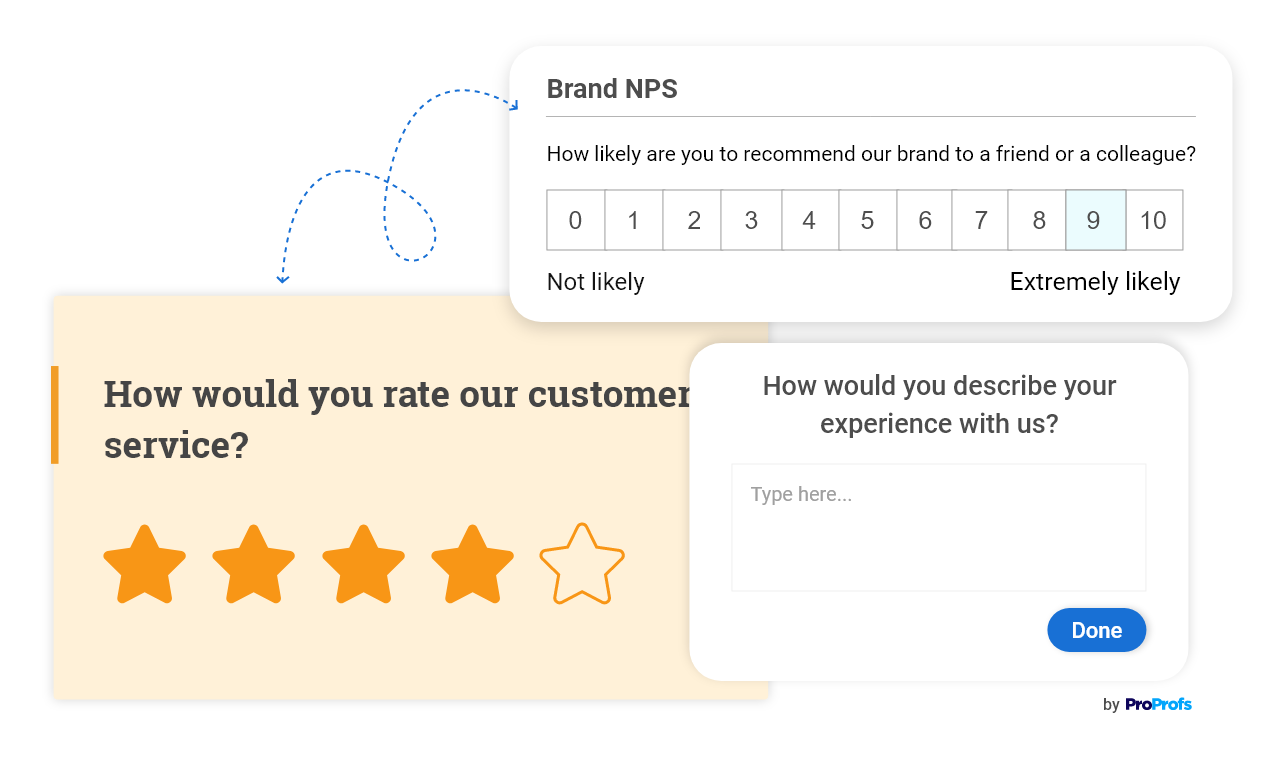
I use this awesome form builder software called ProProfs Survey Maker to make sure that my customer feedback form reaches the right people, and that they respond to it.
This form building software allows me to send follow-up emails to my form and survey participants, nudging them to complete the form. I can customize the content and timing of these emails, and they get sent out automatically.
This feature helps me increase my response rate and get more feedback from my target audience. It has also enabled me to build trust and connection with my users and show them that I value their opinions.
What you’ll like:
- 100+ expert-designed survey templates & ready-to-use survey questions
- Fully customizable surveys with themes, backgrounds, colors, fonts, logos, and images.
- Multilingual support for over 90 languages.
- Skip and branching logic to ask targeted questions based on previous responses.
- Survey sharing via email, social media, or embedding on your website.
- File upload option to allow respondents to share images, videos, or documents.
What you won’t like:
- I wish there were more industry-related questions in the question library.
- The basic plan is limited to just one administrator.
Pricing:
Forever free plan for up to 50 responses. Paid plan starts at $19.99/100 responses/month.
Watch: How to Create a Survey Using ProProfs Survey Maker
2. Gravity Forms: Best for Building Custom Forms on WordPress
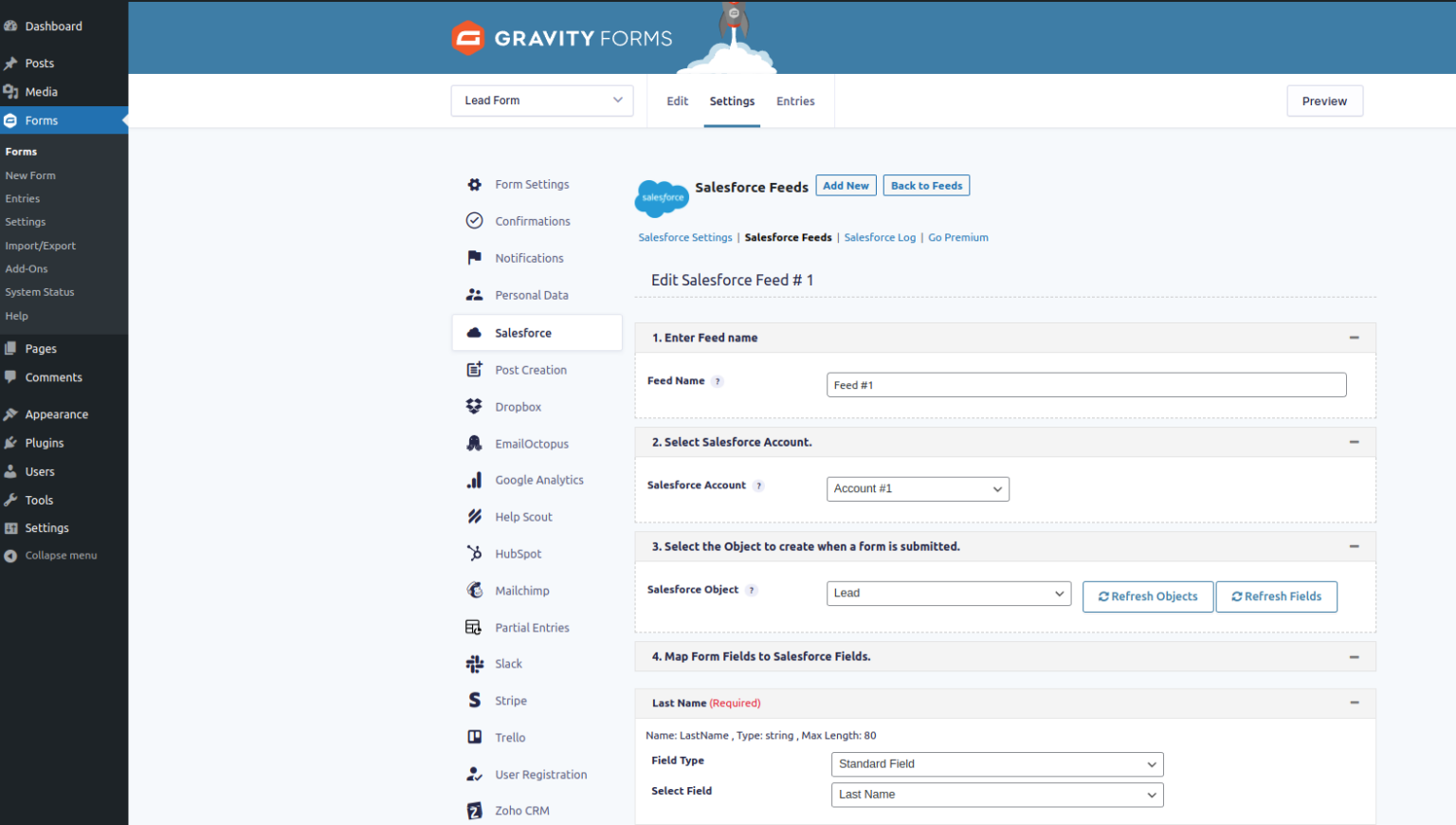
Image Source: Arrify
When I needed to create custom surveys and forms for one of my past projects, I turned to Gravity Forms. This form plugin allowed me to create any type of online form, such as quizzes, payment forms, contact submission forms, and more, for my WordPress website.
I could tailor the questions and the look of the forms to suit my needs and goals and connect them with other WordPress plugins and services, such as Google Analytics and Mailchimp, for enhanced data accuracy.
With Gravity Forms, I was able to gather and leverage feedback data from my customers, and boost their satisfaction and loyalty.
What you’ll like:
- GFChart to generate data charts for better data visualization.
- Conditional pricing to create flexible pricing for different product fields.
- Extensive API to push and pull data, manage forms, entries, and more.
- Anti-Spam honeypot to protect your data from spam submissions.
- Digital Signatures enable users to sign forms electronically using touchscreen devices.
What you won’t like:
- The plugin may slow down your website to some extent.
- Some features are hard to find within WordPress.
Pricing:
Starts at $99/year.
3. Jotform – Best for Collecting Feedback From Any Device
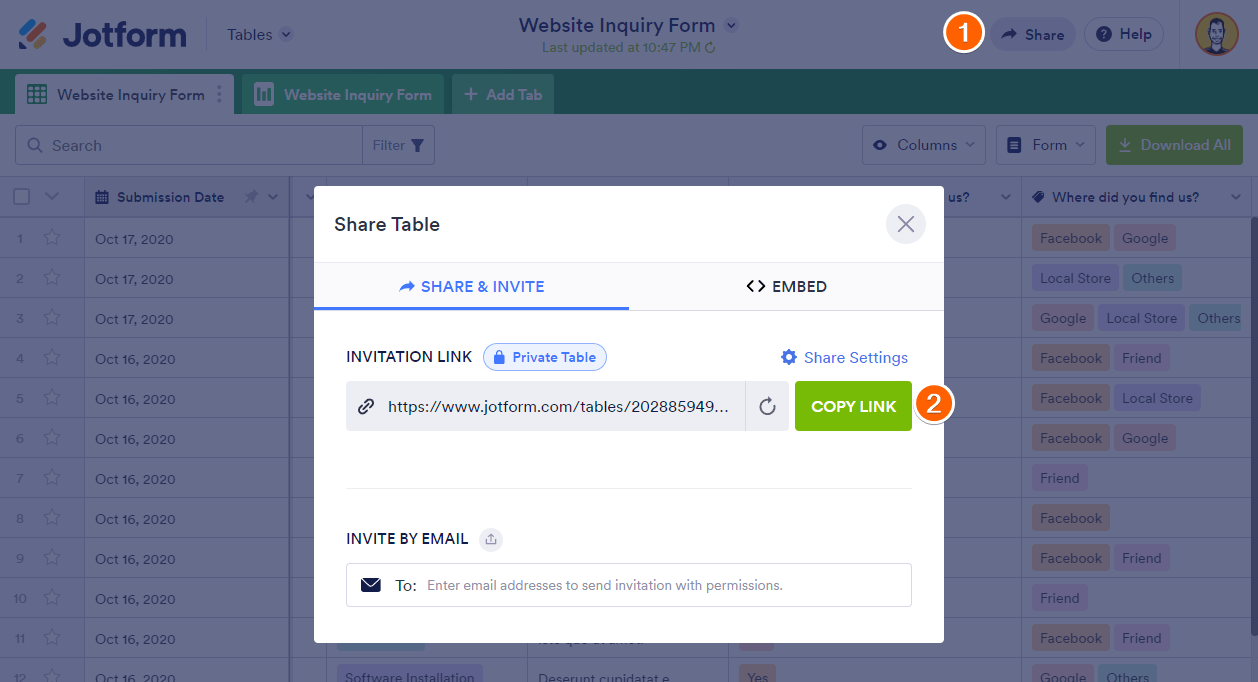
Image Source: Jotform
My friend ran a pet grooming salon and wanted to know what his customers think about his services, prices, and quality. That’s when he stumbled upon Jotform, a form builder software.
He created a cool feedback form using Jotform with branding and some interesting questions, and then shared it via email.
The awesome thing was that he could get responses from any device, online or offline, and he was amazed by the feedback results.
He received hundreds of responses, giving him insights into his customer satisfaction, preferences, and segments. He learned how to improve his services, tailor his offerings, and increase his referrals.
What you’ll like:
- Drag-and-drop builder to create custom surveys quickly.
- Integration with Google Analytics to analyze your data better.
- Custom CSS code to customize your online surveys completely.
- Answer piping to personalize customer experience.
- Translation feature to gather feedback in different languages.
What you won’t like:
- Design customization is not user-friendly. It takes up a lot of time.
- The condition commands could use more options.
Pricing:
Starts at $19.50/month. A free starter plan is available.
4. Google Forms: Best for Validating User Inputs
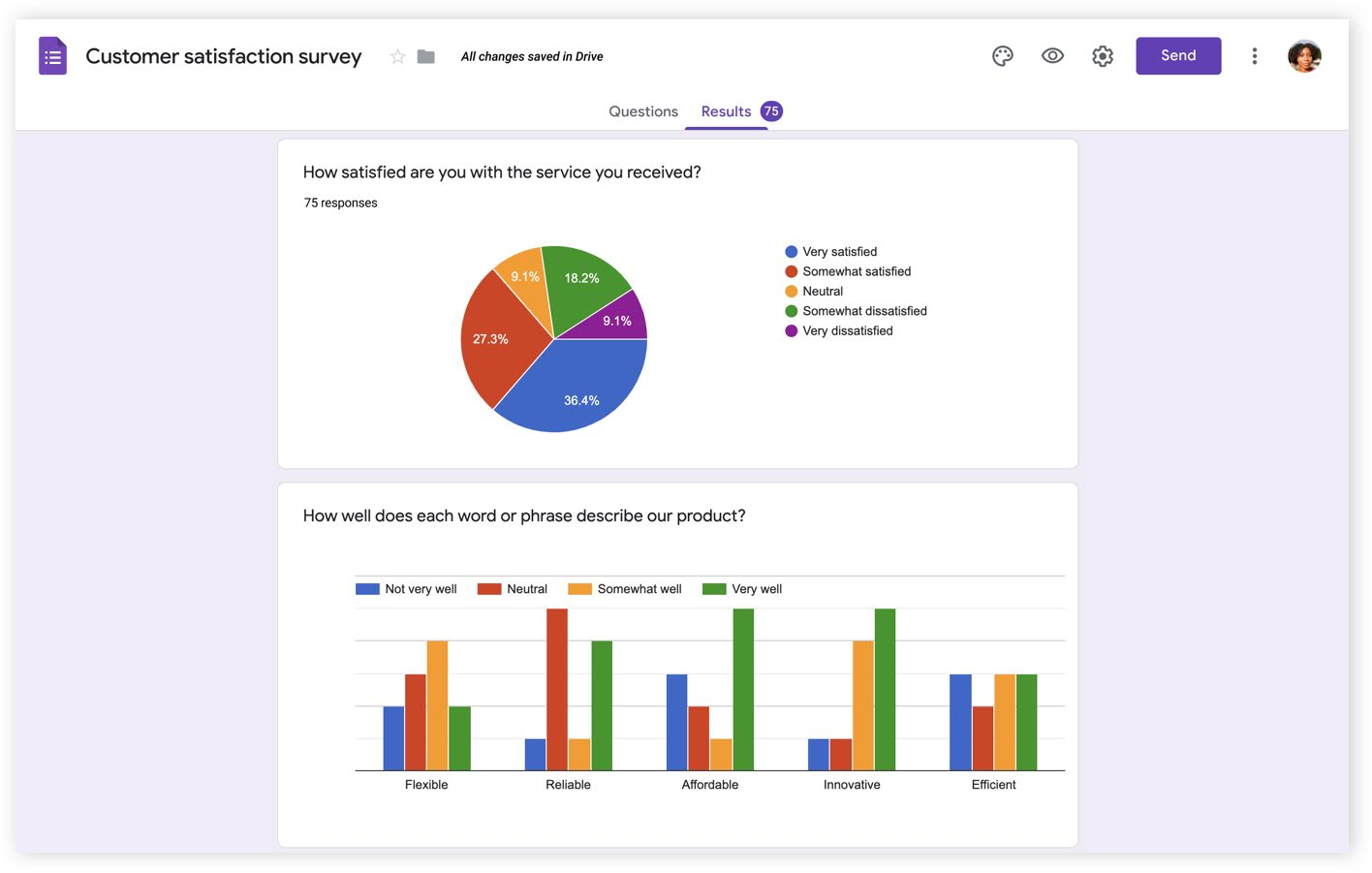
Image Source: Teacher Yan
Google Forms is one of the best free form builder tools I used to launch surveys and gather customer feedback.
One of its coolest features is input validation, which helped me ensure that the answers I received were in the correct format and range. This means I could get more accurate and consistent data while avoiding errors and confusion from customers.
If someone gave an invalid answer, I could show them a custom error message.
By using input validation, I could save myself time and effort in cleaning and sorting the data later on, while also improving the quality and reliability of my feedback results.
What you’ll like:
- 17 different templates for personal, work, or education purposes.
- Different question types, such as multiple choice, checkboxes, file upload, etc.
- Task automation to enhance the functionality of your forms.
- Easy integration with Google apps, like Google Drive, Sheets, and others.
- Form sharing to collaborate with your team members in real time.
What you won’t like:
- Very basic features with limited functionality.
- The UI is not intuitive.
Pricing:
Free
5. Paperform: Best for Analyzing Feedback Forms With Scoring
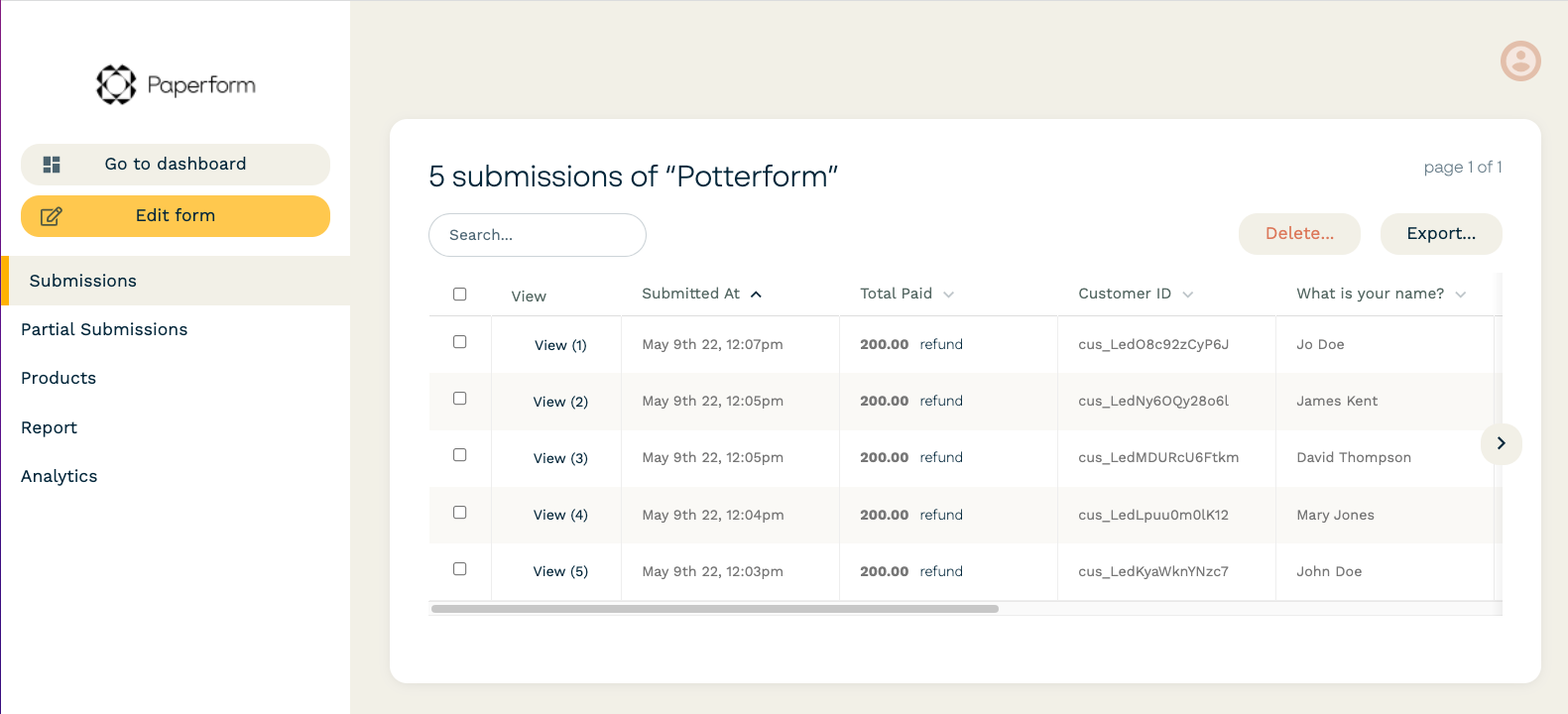
Image Source: Paperform
The next form builder software on my list is Paperform. I used it to create an NPS form, which asked them how likely they were to recommend my product to others, on a scale of 0 to 10. I assigned scores to each answer option, from -100 to 100.
I also added a follow-up question, asking them to explain their rating. I used conditional logic to show this question only if the score was less than 50.
I then calculated the average score of all the responses, and displayed it on the success page, along with a thank you message.
What you’ll like:
- Design customization to design your surveys to match your brand identity.
- URL customization to use your domain or subdomain name for your forms.
- Answer piping to ask relevant follow-up questions for targeted responses.
- Webhooks to send the user data to your CRM software for closing the feedback loop.
- Custom pricing rules to create dynamic pricing based on respondents’ feedback scores.
What you won’t like:
- It is not possible to use a single feedback form for multiple applications.
- It is not possible to remove Paperform branding with the Essential plan.
Pricing:
Starts at $24/month.
6. Typeform – Best for Data-Driven Insights
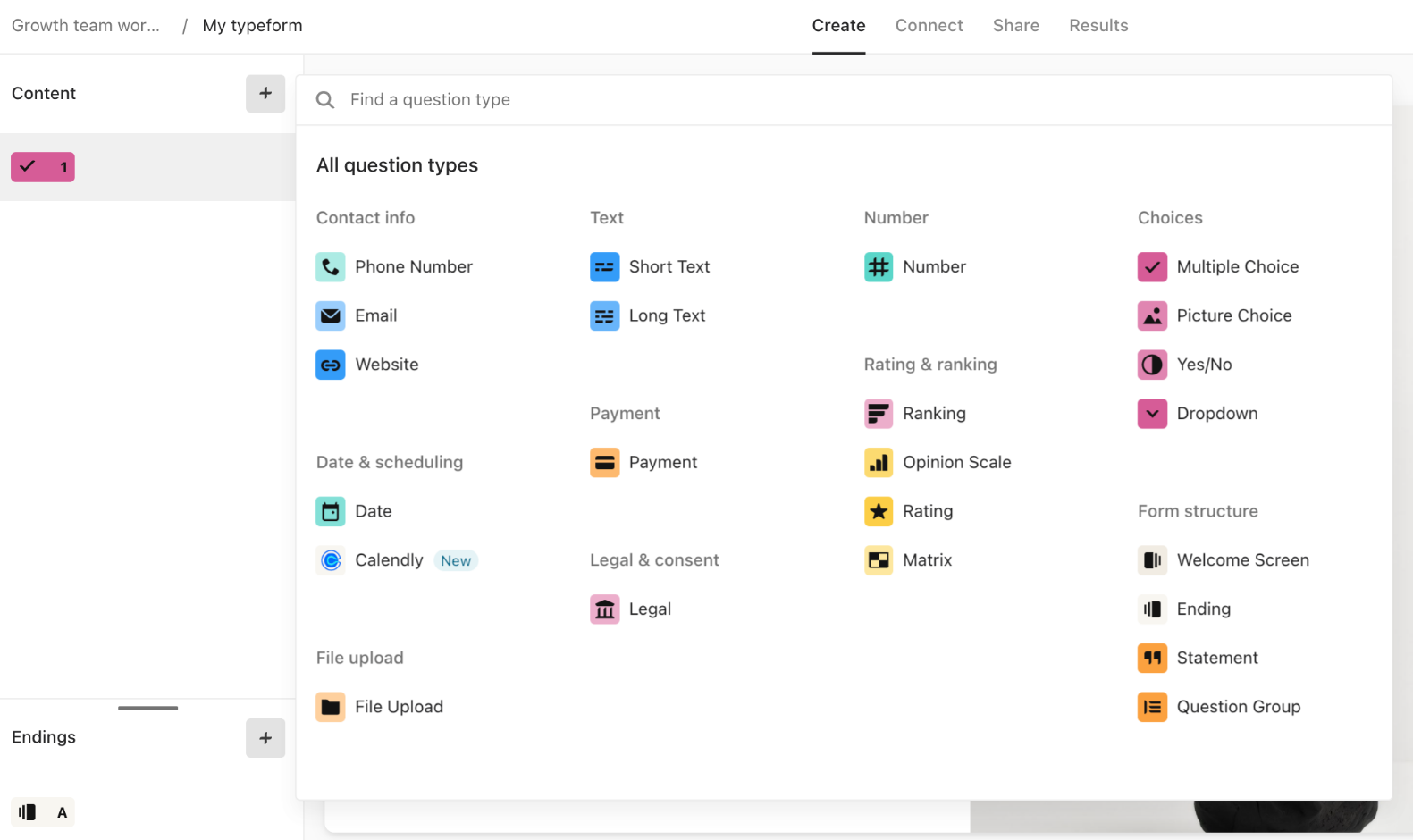
Image Source: Typeform
Typeform is another best website form builder software I used recently to collect data-driven insights.
I carefully crafted each customer satisfaction survey question to get the most relevant and actionable insights. And Typeform made it easy to analyze the data in the insights section. I could see the completion rate, the average time, and the individual responses for each question.
The insights section revealed the hidden patterns and trends in the data. I could see what my customers loved about my product and what they wanted me to improve.
With this valuable information, I came up with some innovative ideas to enhance my product and delight my customers even more.
What you’ll like:
- Custom designing to create visually appealing and engaging surveys.
- Huge template library to save you time and effort.
- Data export to download your data in formats like CSV, PDF, or Google Sheets.
- Integration with other tools like Google Analytics, Zapier, Mailchimp, and more.
- Logic jumps to ask follow-up questions to go deeper into customer feedback.
What you won’t like:
- Respondents can’t upload files to their responses.
- Sometimes, users reported errors in submitting their responses.
Pricing:
Starts at $25/month.
7. Microsoft Forms: Best for Creating Multilingual Forms
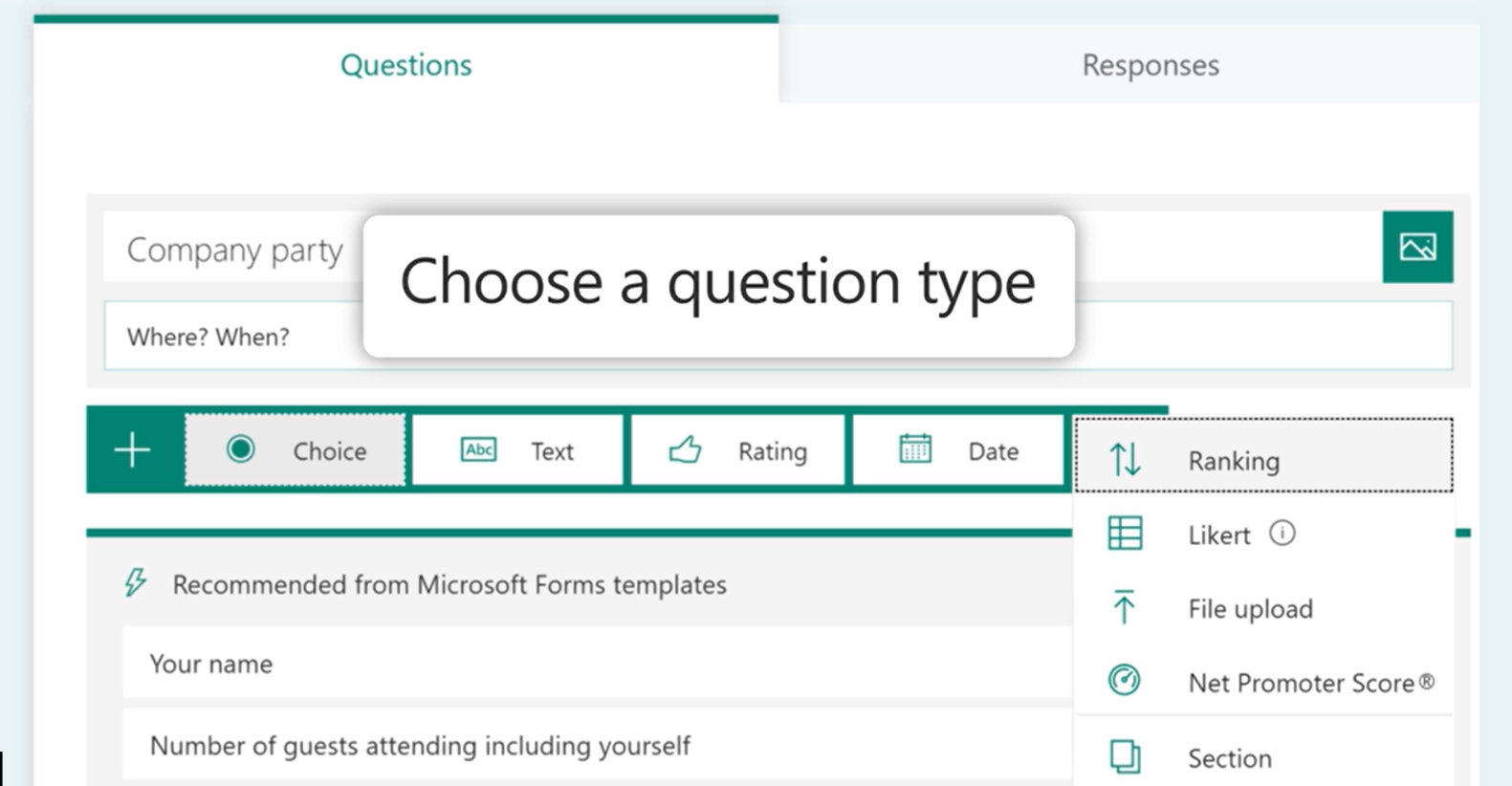
Image Source: Microsoft
As someone who has used Microsoft Forms before, I highly recommend it as a powerful web form builder software to create and launch multilingual forms.
Why multilingual forms? Because they helped me engage with a global audience, no matter what language they speak.
For one of my products, I created a form in English, but I also added translations in ten other languages. I used the Translate button to translate the questions and options automatically. To make it even more user-friendly, I included a language selector so people could easily choose their preferred language.
The results were impressive – I received over 10,000 responses from all around the world.
What you’ll like:
- Branching logic to collect targeted responses by asking follow-up questions.
- Built-in analytics tool to evaluate responses in real time.
- Data exporting in Excel sheet for additional analysis or grading.
- Shareable forms to collaborate with others.
- User anonymity to collect responses anonymously.
What you won’t like:
- Limited questions and answer types.
- Limited flexibility in terms of design customization.
Pricing:
Starts at $6/month.
8. Wufoo: Best for Automating Workflows
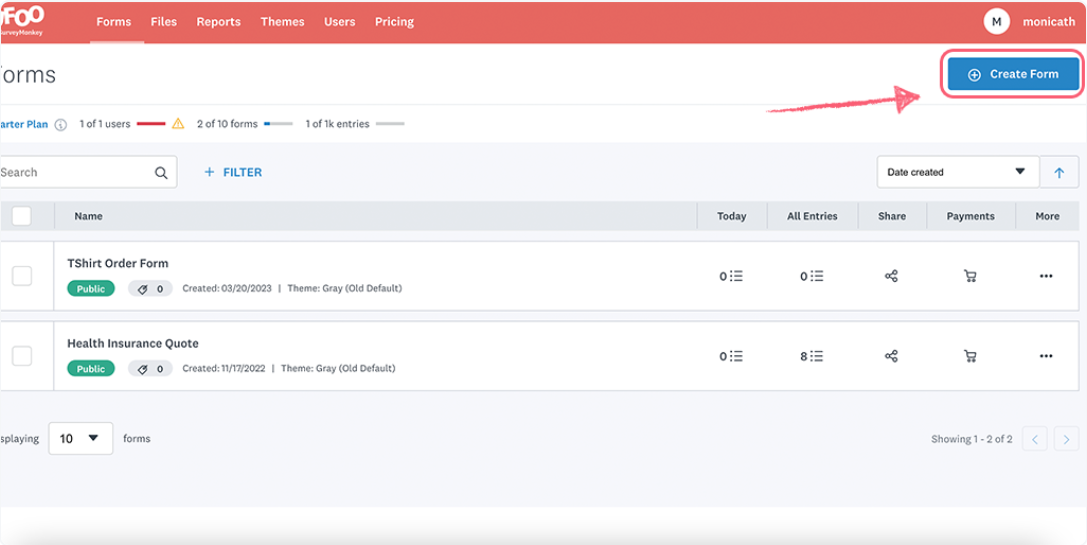
Image Source: Process.st
One of my peers has been using Wufoo for a long time to create online forms for his business. Here’s her opinion about this form building software:
“Wufoo is an incredibly user-friendly platform packed with various features that make my forms more effective and efficient. I particularly appreciate how Wufoo enables me to automate my workflows by transferring my form data to my CRM platform. This saves me significant time and hassle, as I no longer have to manually enter or update the data in my CRM system. Using this feature, I can conveniently keep track of my leads, customers, and sales, which has greatly improved my productivity. I highly recommend Wufoo to anyone looking for an efficient and user-friendly form builder.”
What you’ll like:
- Custom reports to help you analyze your form data with ease.
- Integration with popular CRMs like Mailchimp, Salesforce, HubSpot, Slack, and more.
- Real-time notifications to notify you instantly when someone completes your form.
- File upload to let you collect files of any type and size through your form.
- Drag-and-drop form builder lets you easily customize online forms without writing code.
What you won’t like:
- It doesn’t support complex conditional logic.
- You can’t embed videos in the forms.
Pricing:
Starts at $14.08/month.
9. Ninja Forms: Best for Sending Customized Email
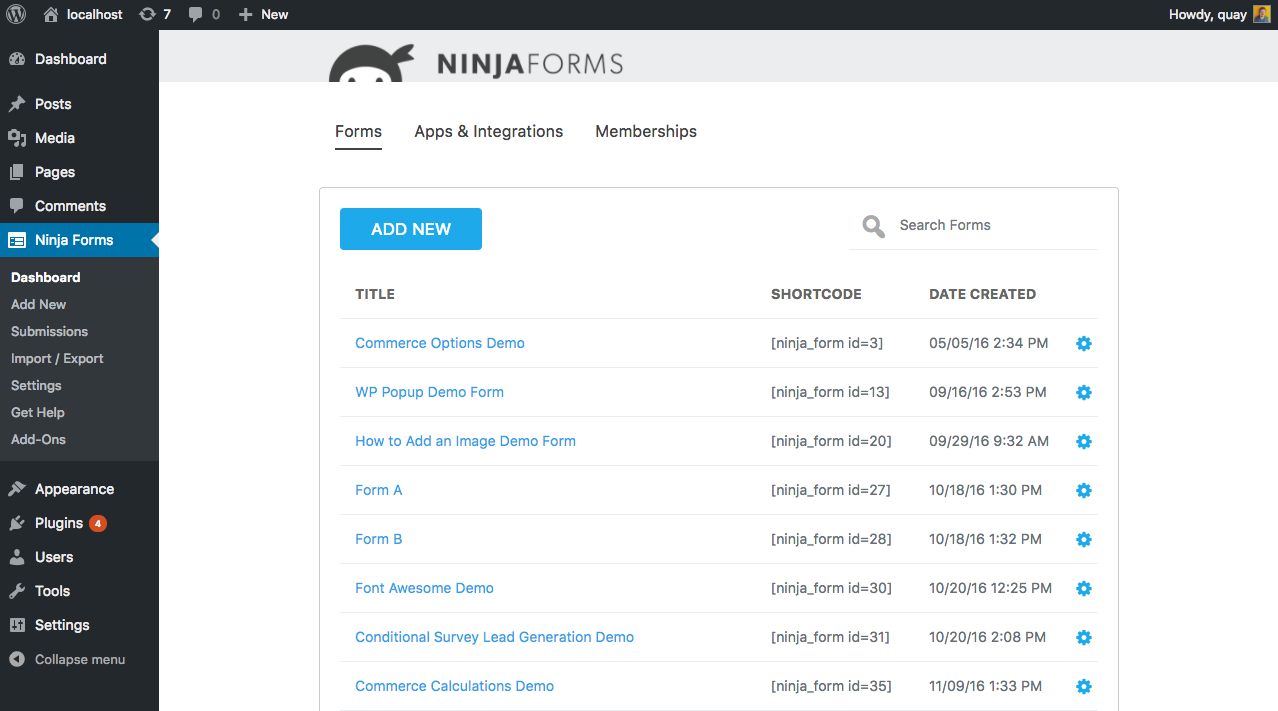
Image Source: Ninja Forms
I received a recommendation from a friend who uses Ninja Forms, a WordPress website form builder software. He is highly impressed by the email actions feature of this software.
He says that with email actions, you can send an email to anyone after the user submits a form. The email message can be customized with rich text, images, videos, links, tables, and merge tags.
Merge tags are placeholders that will be replaced with the data from the form fields.
For instance, you can use the merge tag {field:name} to greet the user by their name in the email message.
What you’ll like:
- 40+ add-ons that integrate with popular platforms, such as PayPal, MailChimp, and Salesforce.
- Google reCAPTCHA to prevent spam submissions.
- Customizable design options to enhance the look and feel of your forms.
- Pre-built templates to get you started instantly.
- Branching logic to ask only relevant questions to your audience.
What you won’t like:
- It requires a lot of paid add-ons.
- The UI makes it hard to navigate the tool.
Pricing:
Starts at $99/year.
10. Formstack: Best for Collecting Partial Submissions
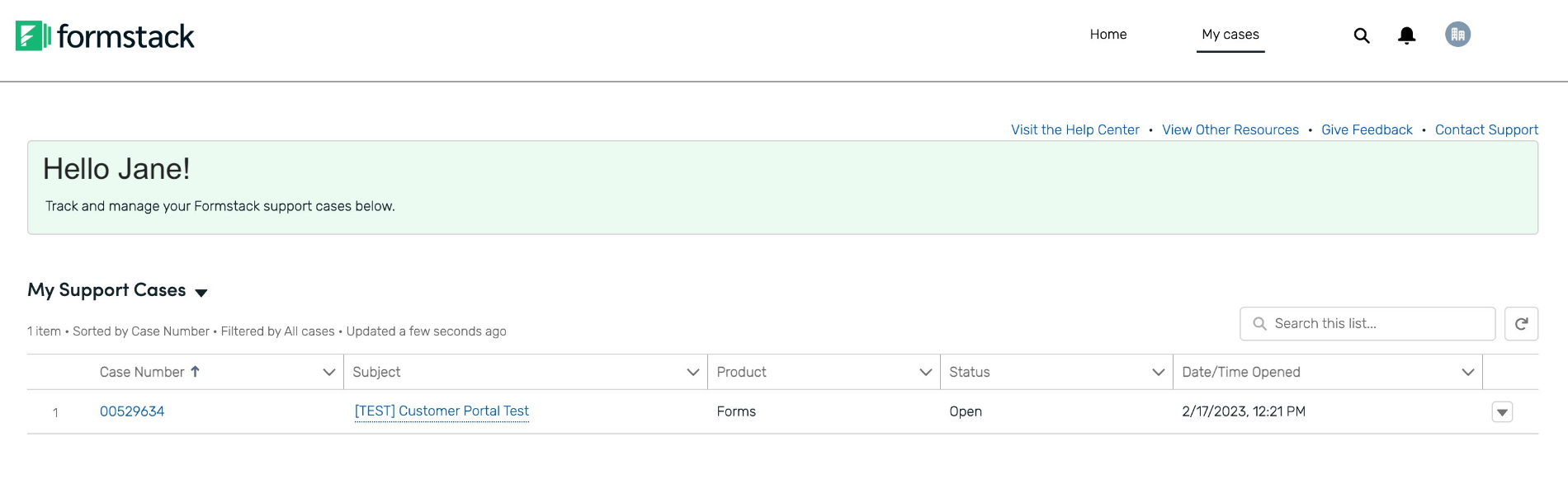
Image Source: Formstack
Formstack is a fantastic software to build forms, which I found after thorough research.
One of the features that makes Formstack stand out is its Partial Submission functionality. This feature lets you capture leads who start filling out your form but don’t finish it.
Formstack automatically saves any data a user enters on each page of your form, even if they don’t click the submit button. You can access this data in your Formstack dashboard, or export it to your CRM or email marketing tool.
You can also set up automated emails to follow up with these leads and encourage them to complete the form.
What you’ll like:
- Conditional logic to show or hide questions to personalize the survey experience.
- Theme Editor to style your surveys with professional branding.
- Advanced data routing to route survey data to the designated person in your team.
- Customizable templates to design your surveys the way you like.
- Integration with 100+ popular apps and platforms, like Salesforce, Mailchimp, etc.
What you won’t like:
- Limited formatting options in the interface.
- Data visible on the dashboard can be improved.
Pricing:
Starts at $50/month.
So, I’ve tried out a bunch of form builder software, and let me tell you, these 10 tools are the real deal. They make creating and distributing forms really easy, and the best part is that they offer many different features and functionalities.
Whether you’re doing market research or looking for customer feedback, these tools will help you.
My Selection Criteria
The evaluation of products or tools chosen for this article follows an unbiased, systematic approach that ensures a fair, insightful, and well-rounded review. This method employs six key factors:
User Reviews / Ratings
Direct experiences from users, including ratings and feedback from reputable sites such as G2 and Capterra, provide a ground-level perspective. This feedback is critical in understanding overall satisfaction and potential problems.
Essential Features & Functionality
The value of a product is ascertained by its core features and overall functionality. Through an in-depth exploration of these aspects, the practical usefulness and effectiveness of the tools are carefully evaluated.
Ease of Use
The user-friendliness of a product or service is assessed, focusing on the design, interface, and navigation. This ensures a positive experience for users of all levels of expertise.
Customer Support
The quality of customer support is examined, taking into account its efficiency and how well it supports users in different phases – setting up, addressing concerns, and resolving operational issues.
Value for Money
Value for money is evaluated by comparing the quality, performance, and features. The goal is to help the reader understand whether they would be getting their money’s worth.
Personal Experience/Expert’s Opinion or Favorites
This part of the evaluation criteria draws insightful observations from the personal experience of the writer and the opinions of industry experts.
FREE. All Features. FOREVER!
Try our Forever FREE account with all premium features!