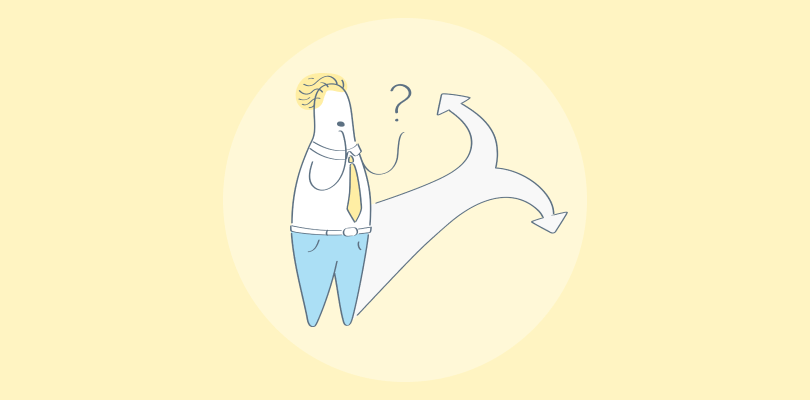I’ve built enough questionnaires over the years to know how frustrating it is when they don’t work. You spend time putting it together, send it out, and then… either no one responds, or the answers you get are vague, biased, or completely unusable.
It’s not that people don’t want to help — it’s that most questionnaires don’t make it easy for them to give helpful answers. They ask the wrong things, in the wrong way, to the wrong people.
If you’re collecting feedback, testing an idea, or running research of any kind, a poorly designed questionnaire will set you back fast. You’ll waste time, make the wrong decisions, and worse, you won’t even realize what went wrong.
That’s why I put this guide together — to show you how to create a questionnaire that actually works. One that gets real answers you can use to move forward.
Here’s what I’ll walk you through:
- Choosing a tool that saves time and doesn’t get in your way
- Using AI to generate quality questions faster
- Writing questions that are clear, neutral, and easy to answer
- Analyzing the data and avoiding common pitfalls
Let’s get into it.
How to Create a Questionnaire That Actually Works
You’ve got a goal in mind — now let’s walk through how to create a questionnaire that helps you reach it, step by step. No guesswork, no filler.
First, you need to pick the tool that won’t slow you down.
Here’s what you need in a questionnaire tool:
- Fast setup — no coding, no training required
- Pre-built templates — so you’re not starting from scratch
- AI assistance — to generate high-quality questions in seconds
- Smart logic and branching — so questions adapt to the respondent
- Built-in analytics — so you can get insights without wrangling spreadsheets
That’s exactly why I recommend ProProfs Survey Maker here.
It handles the boring stuff (formatting, logic, layout) so you can focus on getting the right questions in front of the right people. Since I’ve used the tool myself, I’ll walk you through how to use AI to build your questionnaire in minutes.
Step 1: Use AI to Create Your Questionnaire Faster
You don’t need to start from scratch. If you know what your questionnaire needs to accomplish, AI can help you generate the right questions in less time — and with fewer blind spots.
ProProfs Survey Maker comes with a built-in AI question generator. It’s not just a time-saver — it helps you frame clear, relevant questions without second-guessing yourself.
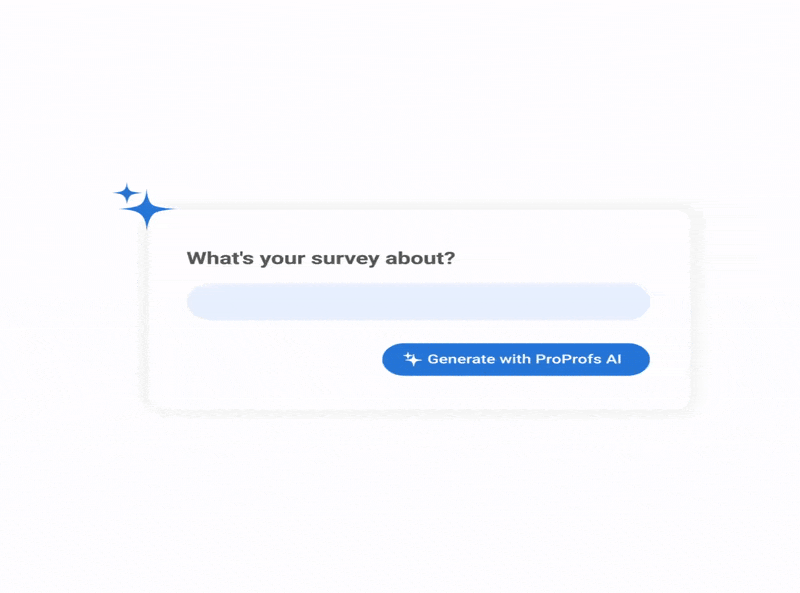
Here’s how to create a questionnaire using AI in ProProfs:
Start a new survey (or edit an existing one) from your dashboard. Click “Create a Survey” to begin — or open one you’ve already started.
1. In the editor, click “Add Question.” You’ll see the option to “Generate with ProProfs AI.” Click it.
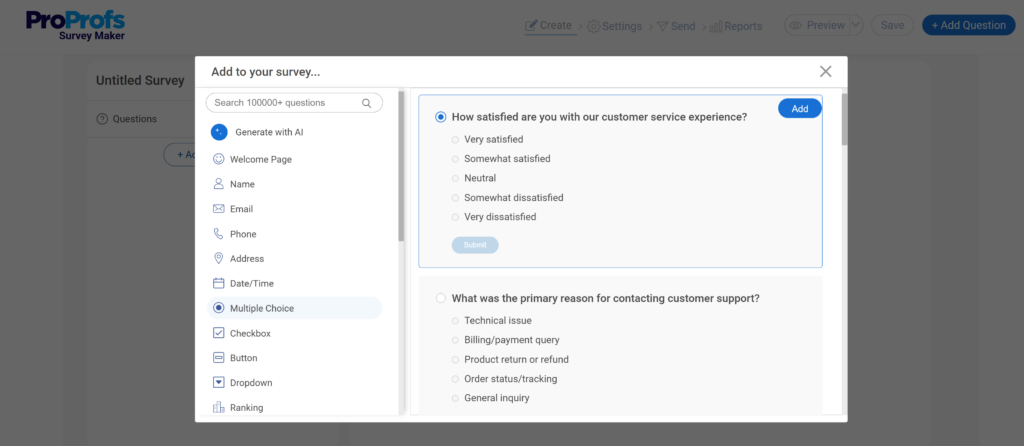
2. Tell the AI what your survey is about.
- Write a short topic (up to 100 characters)
- Add a 1–2 sentence description (up to 200 characters)
- Choose the question type (e.g. multiple choice, rating scale)
- Select how many questions you want
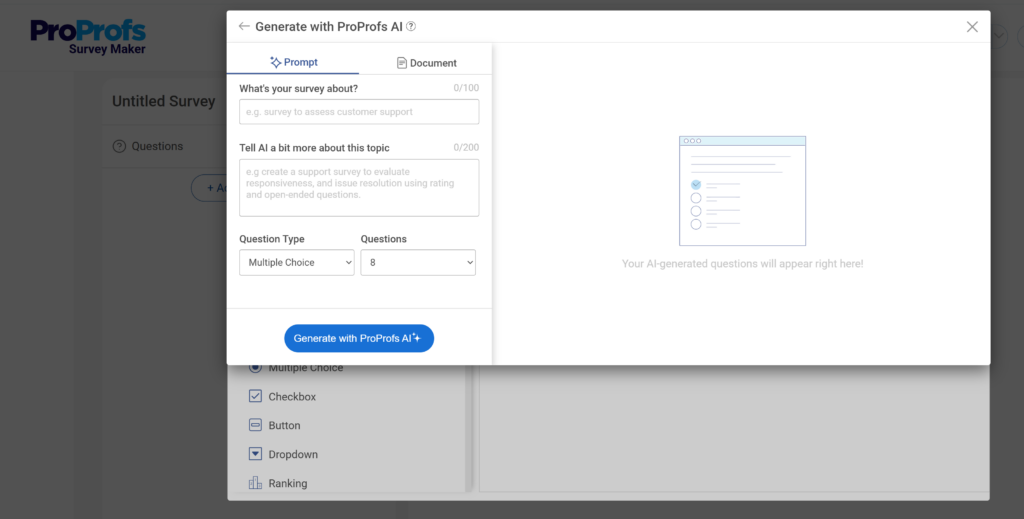
3. Click “Generate” and let the AI do the heavy lifting. Based on your input, you’ll get a set of tailored questions. Review them. Add or remove as needed.
4. Don’t like the first round? Hit “Regenerate Questions” or “Clear All” to start fresh. Keep refining until it fits your tone and goal.
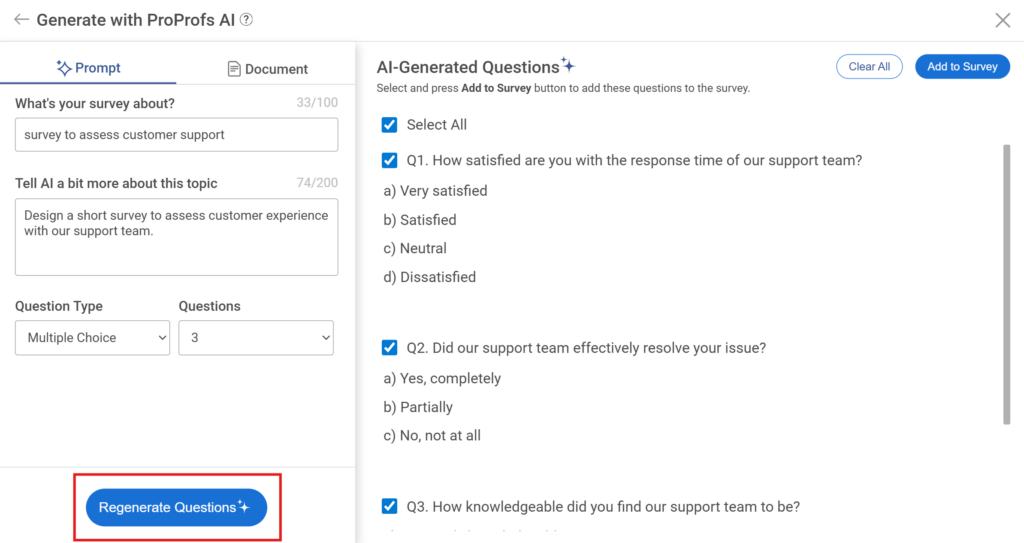
5. Once done, click “Go to Survey” to return to the main editor. You can tweak question wording, rearrange order, or adjust answer choices as needed.
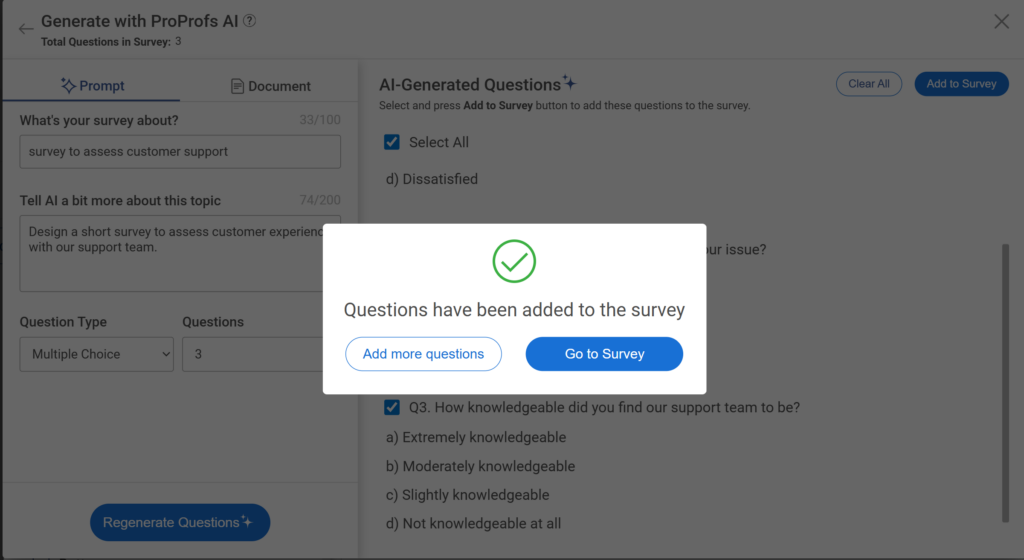
Prefer to create your questionnaire from scratch?
No problem. Watch this quick walkthrough video to see how to build a survey manually using ProProfs Survey Maker with 20+ question types.
Step 2: Share the Questionnaire with Your Target Audience
Now, from your ProProfs Survey Maker dashboard, click the Send icon next to the survey you want to share. Choose how you’d like to distribute it—via email, direct link, social media, website embed, or QR code. You can also schedule invitations, use saved email templates, or share directly with specific user groups for targeted feedback.
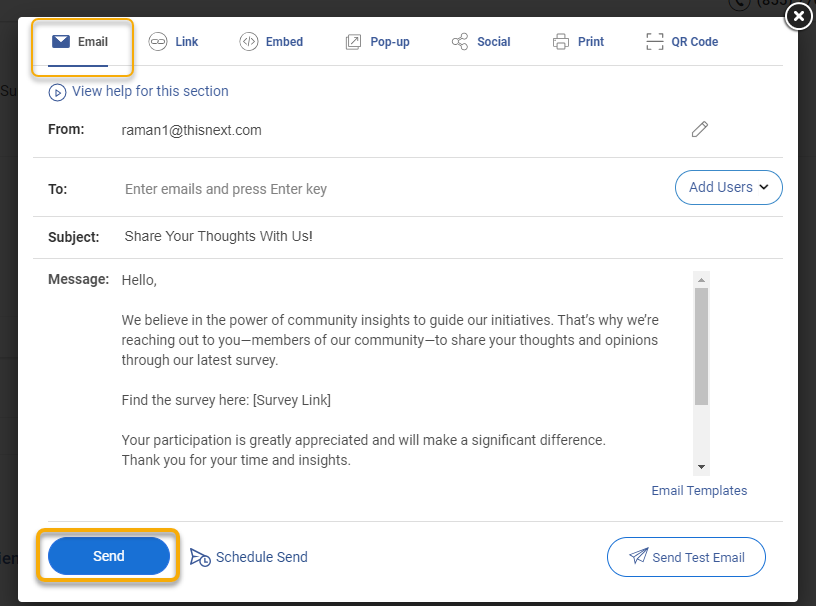
How to Improve Questionnaire Quality
Sending a survey is only half the job. To make sure the feedback you collect is valuable, the quality of your questionnaire matters just as much as its reach.
1. Write Better Questions (So You Get Better Answers)
Now that you’ve chosen your tool (and maybe generated a few questions with AI), it’s time to make sure every question actually works.
A well-written question is one that people can understand at a glance — and answer honestly without overthinking. That means:
- Be specific. Avoid vague terms like “often” or “regularly.” Use timeframes: “In the past 30 days…”
- Be neutral. Don’t lead the respondent toward a particular answer.
- Ask one thing at a time. No “and” questions. If you ask two things in one, you won’t know what the answer refers to.
- Use familiar words. Keep it at a middle-school reading level. Cut jargon, acronyms, and buzzwords.
Quick examples:
| Weak Question | Better Version |
|---|---|
| Don’t you love how easy our app is to use? | How easy or difficult was it to use the app on your first try? |
| How would you rate our speed and design? | How would you rate the speed of the app? How would you rate the design? |
| Do you shop here regularly? | How many times have you shopped with us in the last 3 months? |
One more thing: not every question needs to be open-ended.
It’s tempting to ask, “What do you think?” — but use open text questions sparingly. Save them for when you truly need context or reasoning. They require more effort from respondents and can slow things down.
If you’ve got a few AI-generated questions in place, now’s the time to revise or rewrite them using this lens.
2. Order and Design Your Questionnaire for Completion
Even great questions won’t help if people don’t finish your questionnaire. That’s where smart structure and simple design come in.
Let’s break it into two parts: order and layout.
Order matters more than you think. The flow of your questionnaire directly affects how many people complete it — and how thoughtful their answers are.
Use a funnel structure:
- Start easy. Open with yes/no, multiple choice, or short ratings. These build momentum.
- Save the deeper stuff for later. Open-ended and sensitive questions come last — after you’ve earned trust.
- Group related questions together. Jumping between unrelated topics makes users pause (or quit).
If your first question feels heavy or unclear, don’t expect anyone to stick around for #10.
Design it for real people, not perfect screens. Don’t overdesign. You’re not building a landing page — you’re guiding attention.
Keep it clean:
- Stick to one page if possible (or use a visible progress bar).
- Use easy-to-read fonts — nothing stylized or cramped.
- Leave enough space between questions. A wall of text kills attention.
- Test it on mobile. If it’s not easy to tap, scroll, and answer with a thumb — it’s not ready.
If you’re using ProProfs, most of this is handled by default. But still preview your final version from the user’s perspective, ideally on your phone.
6 Pre-Designed Templates to Help You Get Started
If you want to skip the setup and jump straight into collecting responses, templates are your shortcut.
Here are a few built-in questionnaires for the most common scenarios — all fully customizable, and available right inside ProProfs Survey Maker. You can start with one, tweak the questions, add AI-generated ones, or mix in your own.
Below are a few templates you might find useful:
1. Customer Satisfaction Survey — Quickly gauge how happy customers are with your product, service, or support.
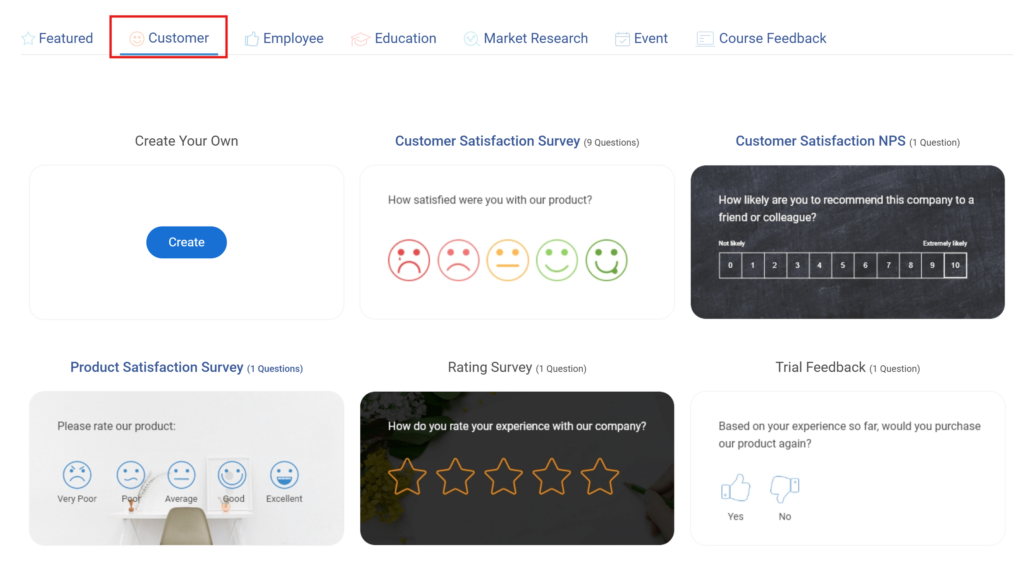
2. Product Evaluation Survey — Get feedback at any stage—concept, prototype, or post-release.
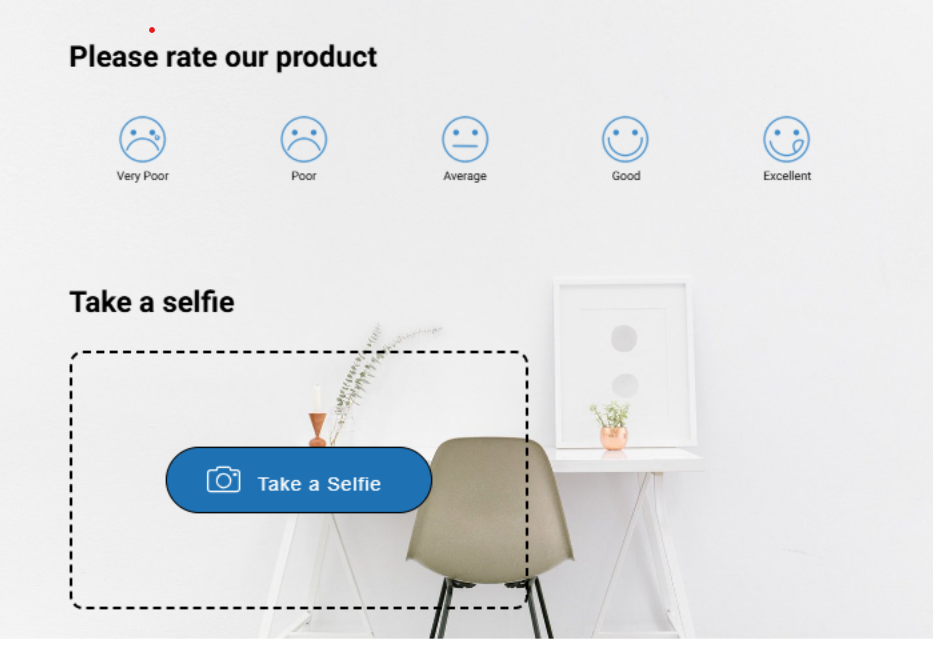
3. Pre-Event Survey — Understand attendee expectations and preferences before you finalize logistics.
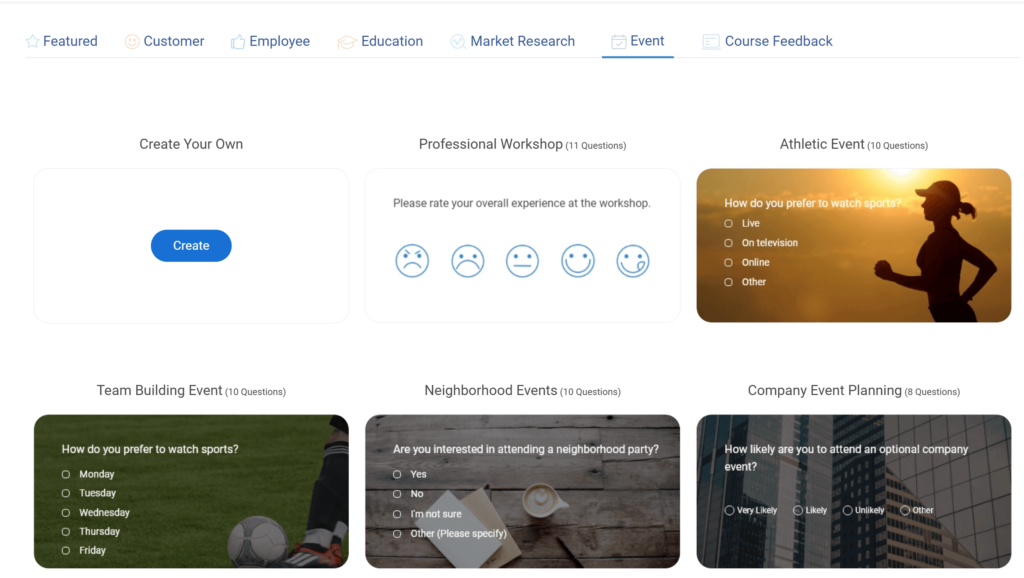
4. Employee Engagement Survey — Measure morale, team satisfaction, and areas for internal improvement.
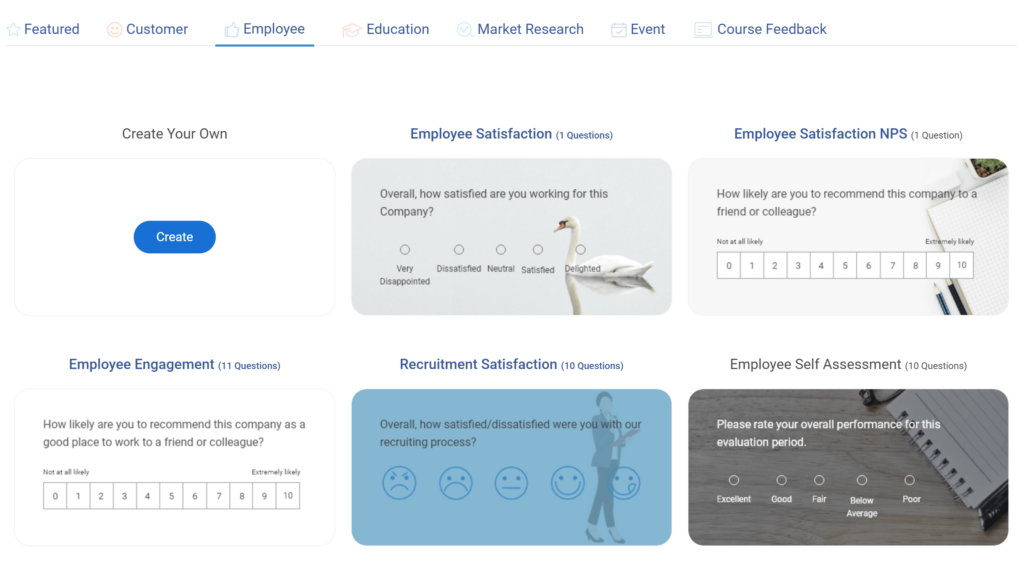
5. Scored Survey — Assign points to responses for quizzes, assessments, or lead qualification. You can check out this guide to create scored surveys.
6. Market Research Survey — Conduct market research about your product, competitors, etc. with these survey templates.
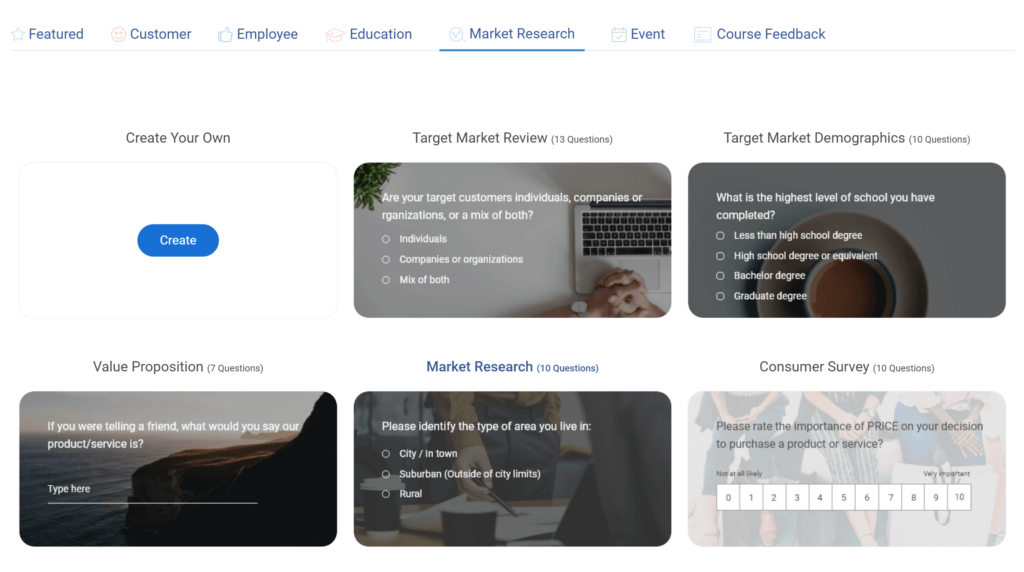
You can explore all templates from your dashboard or view the full template library here. Every one of them can be used as-is, edited manually, or enhanced with ProProfs AI. All templates are fully editable—just open them in ProProfs, tweak the questions or layout, and add your branding.
If you’ve got a use case in mind, there’s probably a template that gets you 80% of the way there.
What to Do After You Launch Your Questionnaire
You’ve created your questionnaire, tested the flow, and hit publish. Job done?
Not quite. What happens after launch matters just as much as what you asked upfront — especially if you want to make the data useful.
Here’s a quick video for you to learn how to access your reports:
Here’s what to do next:
1. Test with a Small Group First (If You Haven’t Already)
Even five real users can help you catch problems you missed. Look for:
- Confusing questions
- Broken logic or navigation
- Unexpected answers or skipped sections
- Drop-off points (where users abandon the form)
If something feels off, fix it before sending the questionnaire to a larger group.
2. Review and Clean Your Data
Once responses start coming in:
- Remove duplicates or test entries
- Check for skipped questions (especially if they were required)
- Tag or code open-ended responses so you can group similar answers
You want your dataset to be clean and ready before you start analyzing.
3. Analyze Only What Matters to Your Original Goal
Remember Step 1? Go back to the decision you needed this questionnaire to inform.
Focus your analysis there. Don’t get sidetracked by interesting-but-irrelevant responses. That’s how teams lose weeks and still don’t act.
- Use rating scales and multiple-choice data to identify patterns
- Leverage open-ended responses to uncover the “why” behind those patterns
- Use filters to segment responses (e.g., new vs. existing users, age groups, etc.)
4. Share What You Learned (Briefly)
If your questionnaire involved team members, customers, or stakeholders, close the loop.
A short summary of “what we asked, what we learned, and what we’re doing next” builds trust and encourages future participation.
FREE. All Features. FOREVER!
Try our Forever FREE account with all premium features!
Why It Matters to Create a Good Questionnaire
If your questionnaire is unclear, biased, or badly structured, the data you get back will be unreliable and any decision based on it will be a gamble.
On the other hand, a well-designed questionnaire:
- Saves you time and guesswork
- Improves response rates and completion
- Surfaces insights you wouldn’t get otherwise
- Builds trust with your audience (because they don’t feel tricked or exhausted)
In short, good questionnaires lead to better business decisions. Poor ones create noise that looks like insight but isn’t.
Best Practices to Follow Every Time You Create a Questionnaire
No matter your topic, audience, or tool — these principles will keep your questionnaire clear, useful, and frustration-free.
Keep these best practices in mind:
1. Start With One Clear Goal: Don’t try to answer five things with one form. Stick to one outcome.
2. Ask Only What You Need to Know: Every extra question increases drop-off. Keep it lean.
3. Use Simple, Neutral Language: No jargon. No assumptions. Let the question speak for itself.
4. Avoid Double-Barreled Questions: “Was the app fast and easy to use?” ← Split this into two.
5. Order Questions From Easy to Deep: Warm people up before asking them to think hard or write long answers.
6. Design for Real Humans: One page. Clean layout. Big tap targets. Mobile-first mindset. Fun questions.
7. Test Before Launching Wide: A quick run with 5–10 people will save you from embarrassing errors.
8. Think About Analysis Early: Don’t collect data you can’t easily sort, filter, or act on.
These aren’t optional. They’re the guardrails between a questionnaire that works, and one that collects noise.
Ready to Create a Questionnaire With Confidence?
You don’t need a research background to create a questionnaire that gets clear, honest answers. You just need the right approach — and the right tool.
With everything from goal-setting to AI-powered question generation and prebuilt templates, ProProfs Survey Maker gives you exactly what you need to get started and see results.
Now it’s your turn. Build it, test it, and use it to make smarter decisions.
Frequently Asked Questions
How do you make a questionnaire?
Start by defining the goal—what decision you want to make based on the answers. Then choose the right structure (structured, unstructured, or mixed), pick a tool like ProProfs Survey Maker, write clear and unbiased questions, organize them logically, and test your form with a few people before launching it.
How do I create a free questionnaire?
You can create one using free tools like ProProfs Survey Maker, which includes pre-designed templates, AI-generated questions, and customization options at no cost. Simply sign up, choose a template or build your own, and publish it online.
How do I create a questionnaire in Google Docs?
Google Docs isn’t ideal for interactive surveys, but you can draft your questions there. To turn them into a live form, use Google Forms, which is integrated into Google Drive. For more advanced formatting, logic, and analysis, tools like ProProfs offer more flexibility.
What is the best program to create a questionnaire?
It depends on what you need. Google Forms is great for simple surveys. If you want templates, logic jumps, AI question generation, or detailed analytics, ProProfs Survey Maker is a better fit—especially if you're working in marketing, product research, HR, or education.
FREE. All Features. FOREVER!
Try our Forever FREE account with all premium features!

 We'd love your feedback!
We'd love your feedback!
 Thanks for your feedback!
Thanks for your feedback!