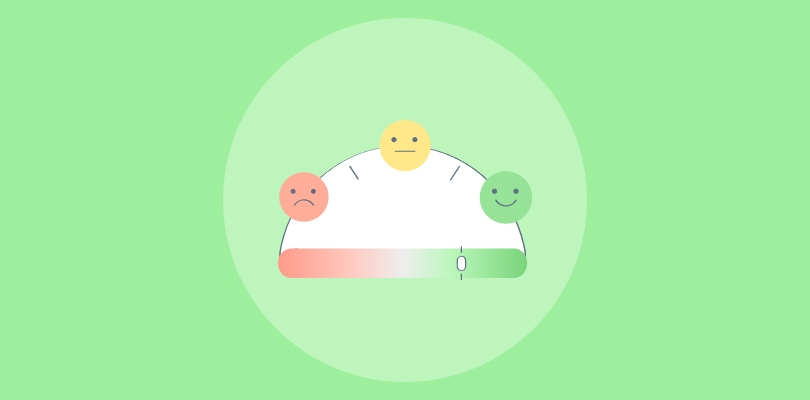Your website is the sharpest tool in your growth arsenal. It’s where deals are won, carts are abandoned, and impressions are made in less time than it takes to sip your coffee. But here’s the catch: most of us are still guessing what visitors actually think when they land there.
Your analytics tells you what happened on your site; surveys tell you why. When we started asking visitors a few smart questions at the right moments, I’ve seen checkout fixes, clearer copy, and faster pages turn into real revenue—without guesswork.
This guide offers 35+ website survey questions (with templates), where and when to use them, plus the guardrails—mobile, accessibility, privacy—and how to tie responses to ROI you can show on a dashboard.
What Is a Website Survey?
A website survey is a short set of questions that pops up while someone is already engaging with your site. Unlike a generic feedback form tucked away in the footer, these surveys are timed, contextual, and actionable.
- On the homepage, they can ask: “Did you find what you were looking for?”
- On the pricing page, they can surface: “What almost stopped you from signing up?”
- On exit, they can capture: “Why are you leaving today?”
Done right, they feel less like a chore and more like a quick conversation. The trick is keeping them short (under 5 minutes), mobile-friendly, and accessible to everyone—because a survey that only works for half your visitors won’t get you trustworthy insights.
Here’s a bonus video for you to learn how to collect website feedback:
35+ Website Survey Questions & Templates
Not all survey questions are created equal. Some help you understand how people discover your site, others uncover friction in the checkout flow, and a few tell you if your content is actually worth reading. To keep things actionable, here are 35+ website survey questions grouped by business goal—each with examples and a quick playbook on how to use them.
Awareness & Discovery Website Survey Questions
Figure out where your visitors are coming from and why they showed up, so you can invest in the channels that actually bring results.
1. How did you hear about us?
2. Reason for your visit today? Use this microsurvey template:
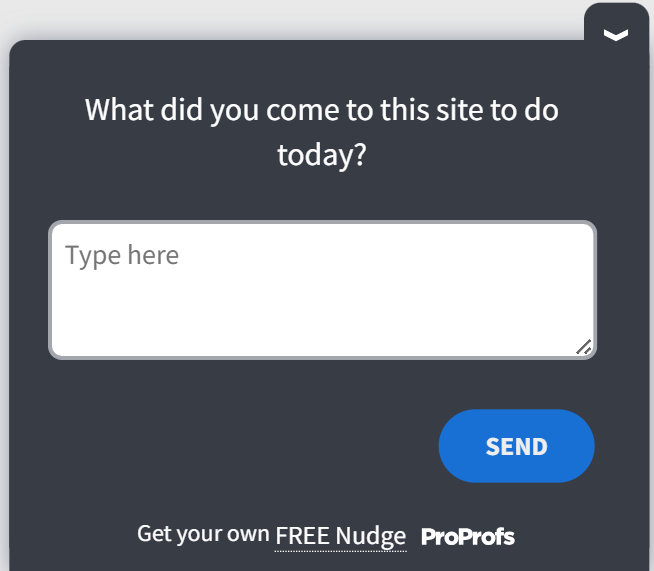
3. What keywords did you search before finding us?
4. Which campaign, ad, or email brought you here? Use this awareness website survey template:
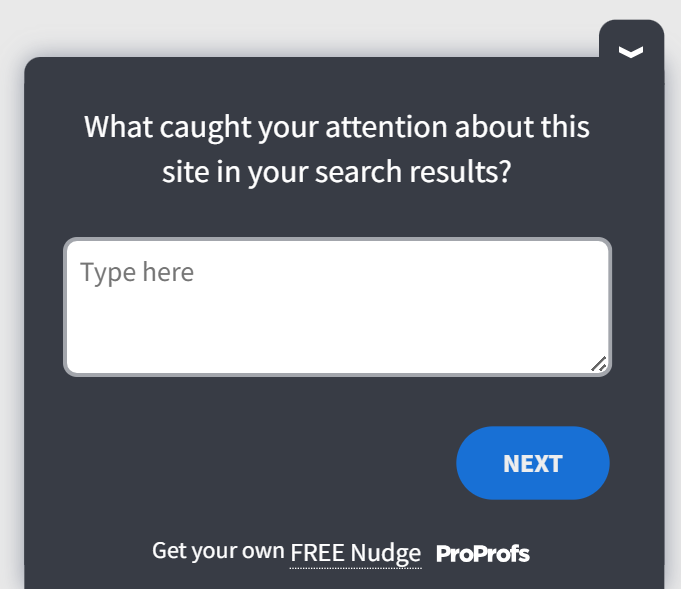
5. Were you referred by a friend, colleague, or review site?
Here’s a longform website survey template for you to send your survey through email or link:
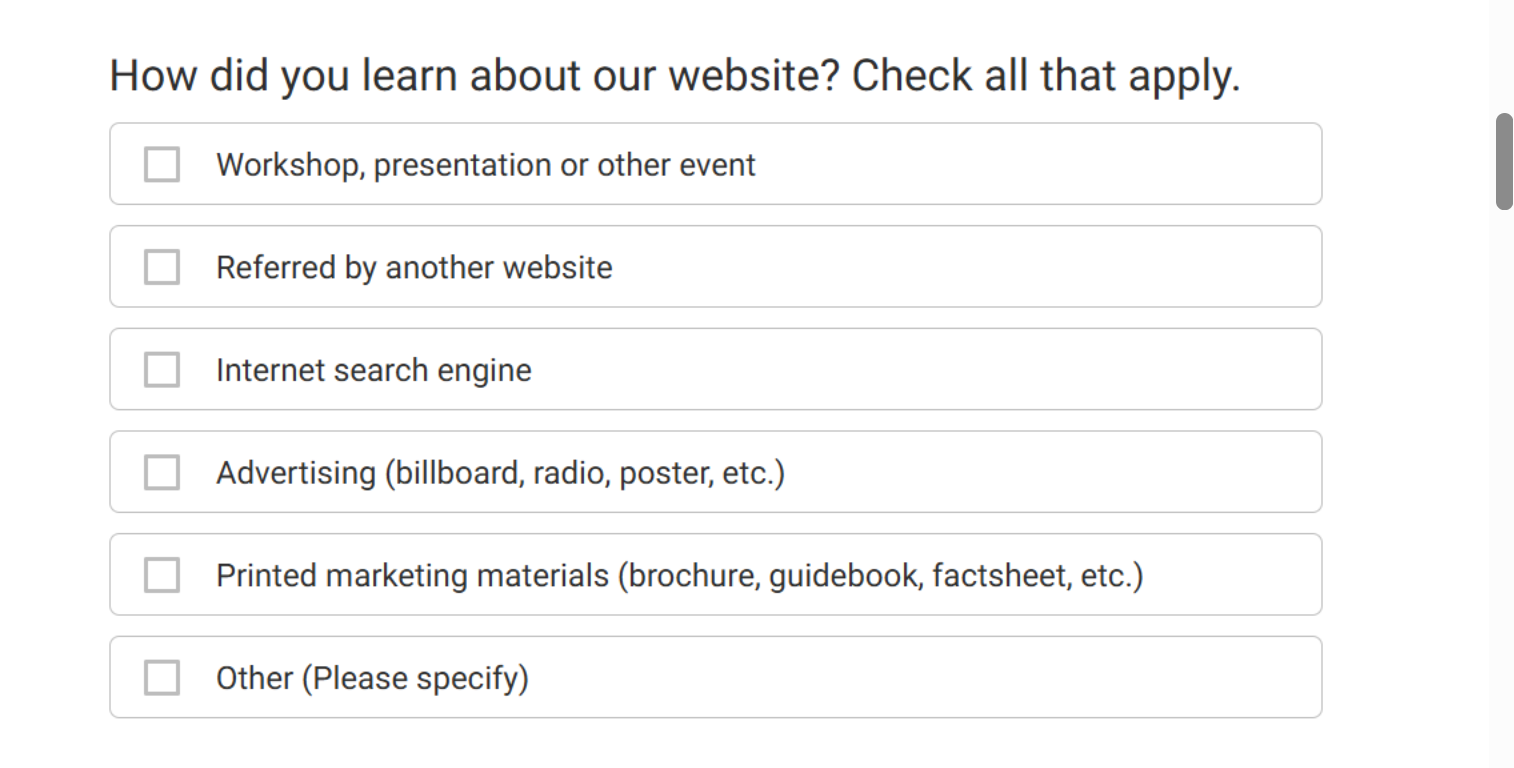
First Impressions & Website User Experience Survey Questions
Catch that first gut reaction—does your site feel clear and easy, or confusing enough to make people bounce?
6. What was your first impression when you entered the website?
7. What made you leave the website?
8. How easy was it to find what you were looking for? Use this first-impression website survey template:
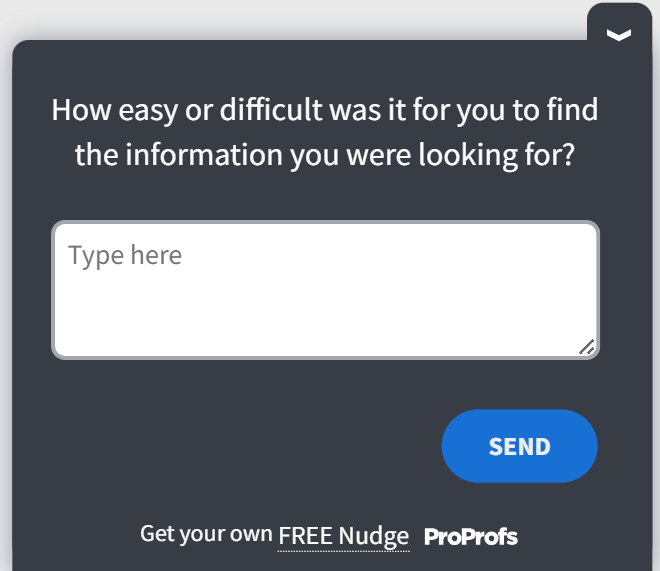
9. Did the website load fast enough for you?
10. Was the design/layout appealing to you?
11. Is there anything missing on this page? Use this website usability survey questions template:
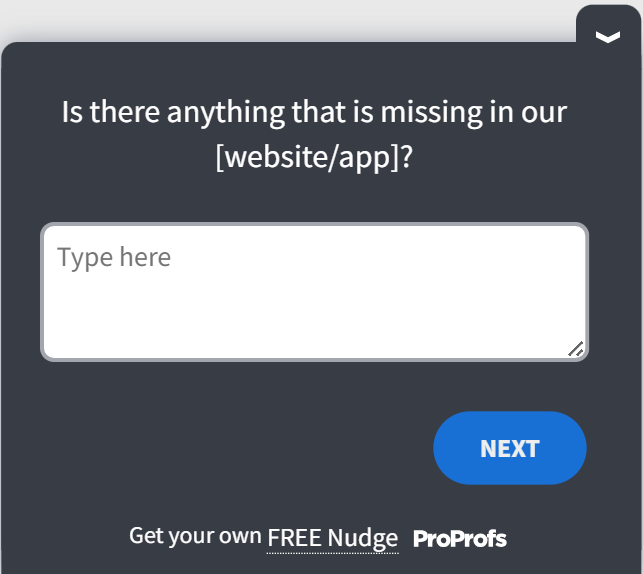
Conversions & Checkout Website Survey Questions
Find out what almost killed the sale and fix it, so more visitors turn into paying customers.
12. One thing that almost stopped you from buying?
13. What is your preferred payment/delivery method?
14. Any questions/suggestions regarding our pricing?
15. How satisfied are you with the checkout process?
16. Did you feel secure entering your payment details?
17. Was anything confusing during checkout?
You can view & use these conversion optimization templates:
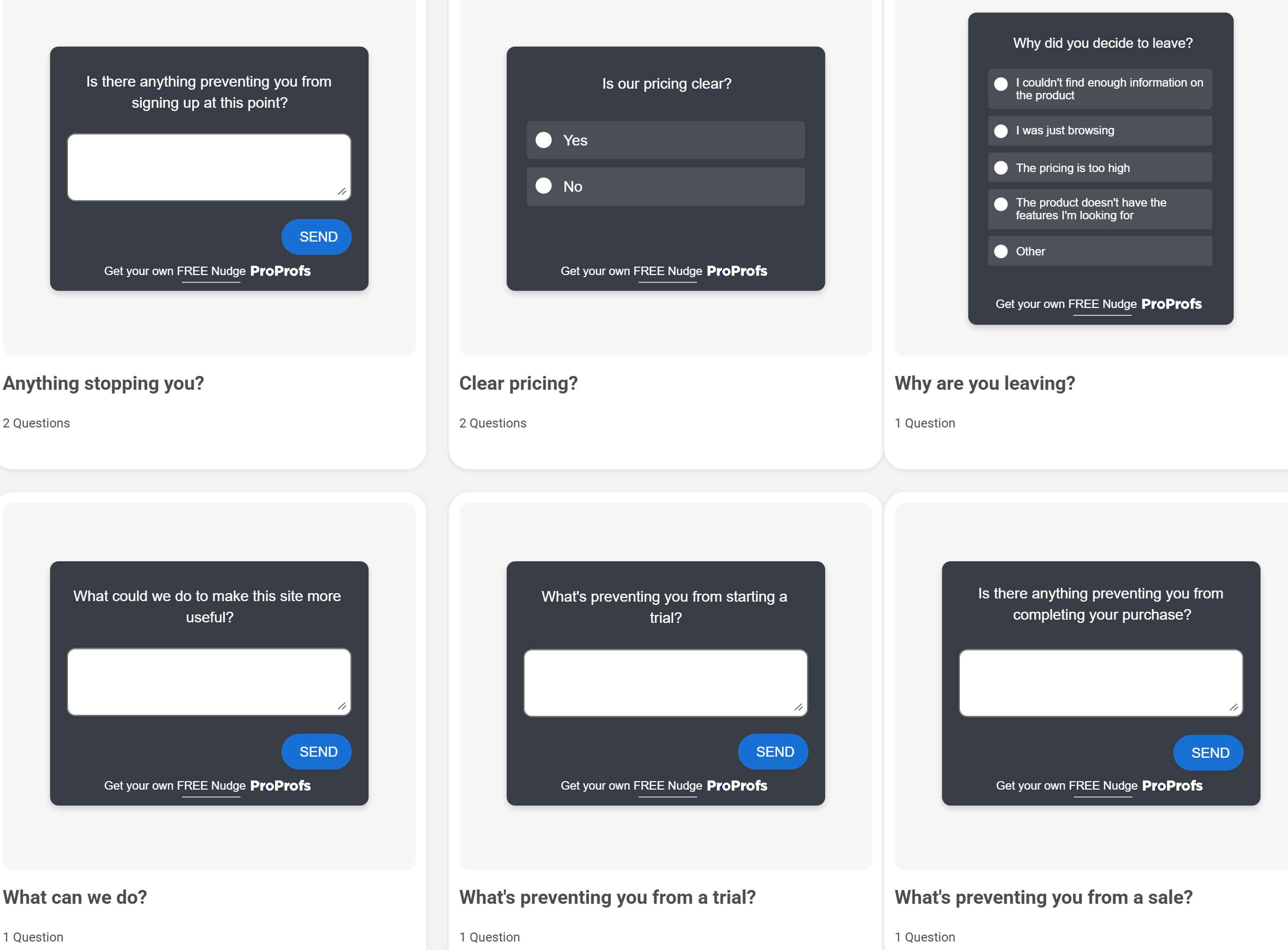
Product & Feature Insights Website Survey Questions
See which features people rave about, which ones they ignore, and what they still wish you built.
18. What is the most important feature of our product?
19. What other products or features would you like us to offer?
20. Any other feature you’d like us to add next? Use this product feedback survey template:
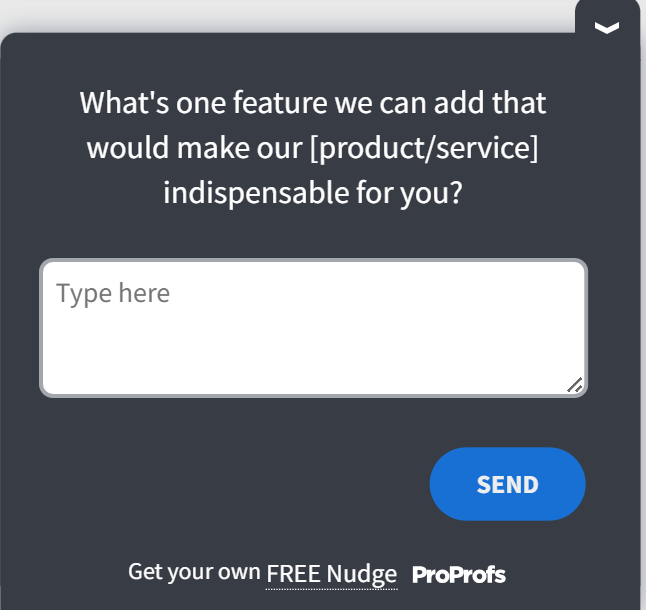
21. What problem does our product solve best for you?
22. Which feature do you use the least, and why?
23. How does our product compare to others you’ve used? Use this competitor comparison website survey template:
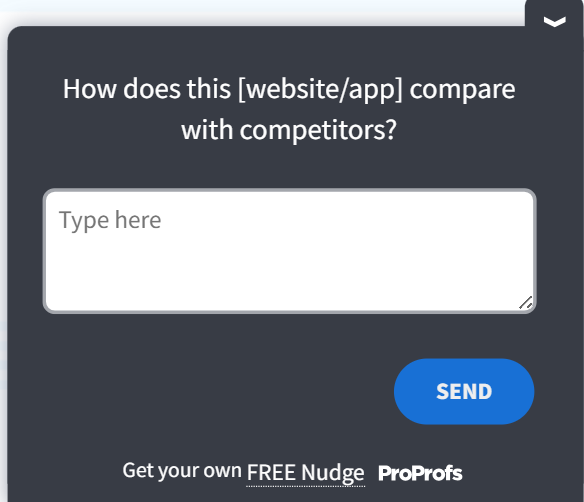
Loyalty & Brand Perception Website Survey Questions
Learn if customers would stick with you and recommend you—or quietly shop around with your competitors.
24. The primary reason for choosing us over competitors?
25. If not us, which competitor would you consider? Use this loyalty & perception survey template:
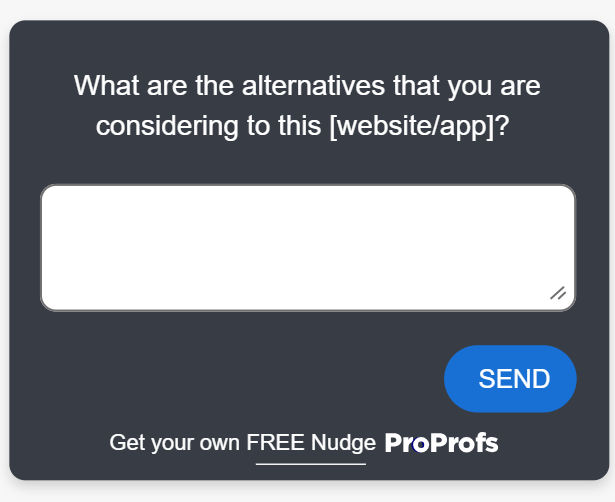
26. What makes us stand out from others?
27. How likely are you to continue using us in the next 6 months?
28. What one word would you use to describe our brand?
29. Would you recommend us to a friend or colleague? Use this NPS survey template:
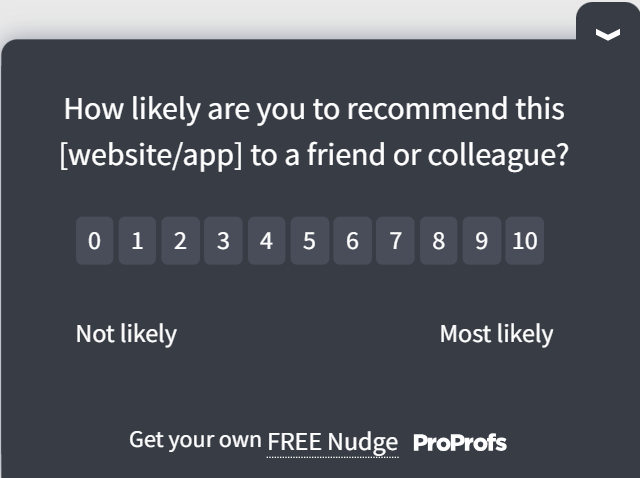
Content & Engagement Website Survey Questions
Check if your content is actually helping, worth reading, and in the format people prefer.
30. What topic would you like us to cover next?
31. Did our blog answer all your queries? Use this content improvement survey template:
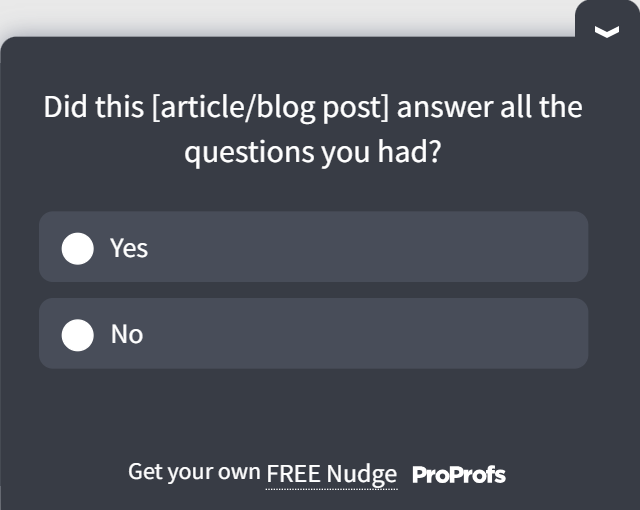
32. What kind of content do you find most appealing?
33. How often do you read our blog or resources?
34. Which channel do you prefer for updates—email, social, or in-app?
Open Feedback Website Survey Questions
Give people an open mic—you’ll often uncover ideas and issues you never thought to ask about.
35. One thing you like/dislike most about our website?
36. Which is the best SaaS tool you’ve used?
37. Is there anything we could do to improve your overall experience? Use this open feedback survey template:
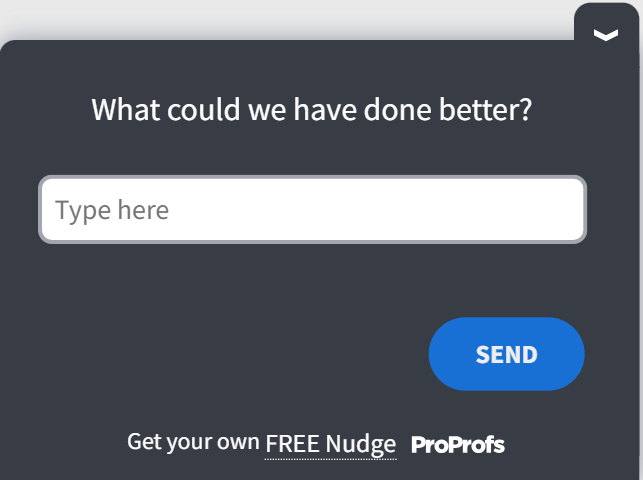
38. What frustrates you most when using our site or product?
39. If you could change one thing about our brand, what would it be?
Here’s a customer satisfaction questionnaire for you:
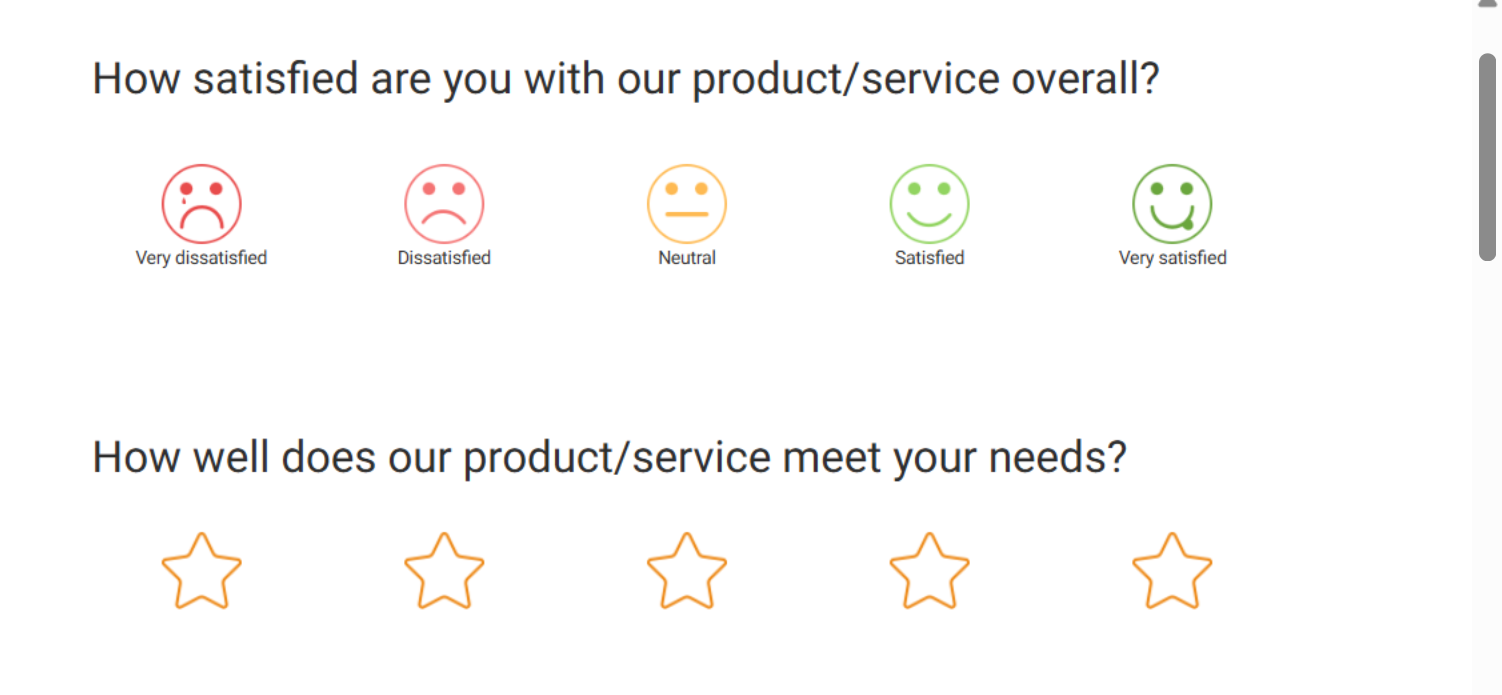
How to Create a Website Survey
You don’t need a research department or months of planning to get useful feedback. A simple survey, set up the right way, can be live in days. Here’s a step-by-step playbook that works whether you’re running a startup site or managing an enterprise platform.
1. Define the Goal
Start with one clear outcome. Do you want to know why people drop off at checkout? Is your content helpful? Which product features matter most? A focused goal keeps your survey tight and your results actionable.
2. Choose Your Survey Tool
The tool you pick depends on the kind of answers you’re after.
- When I’ve needed quick, in-the-moment feedback—like catching someone’s thoughts right before they abandon checkout—I’ve used tools like Qualaroo. They let you ask short, targeted website feedback questions on the exact page where friction happens. Plus, you get complete customer sentiment analysis. Here’s a quick video for you to learn how to create an in-context website feedback survey:
- When I’ve wanted to run longer surveys—like a client onboarding form or a detailed feature feedback study—ProProfs AI Survey Maker has been the better fit. It gives you room to build full questionnaires using AI or start from templates and tweak them.
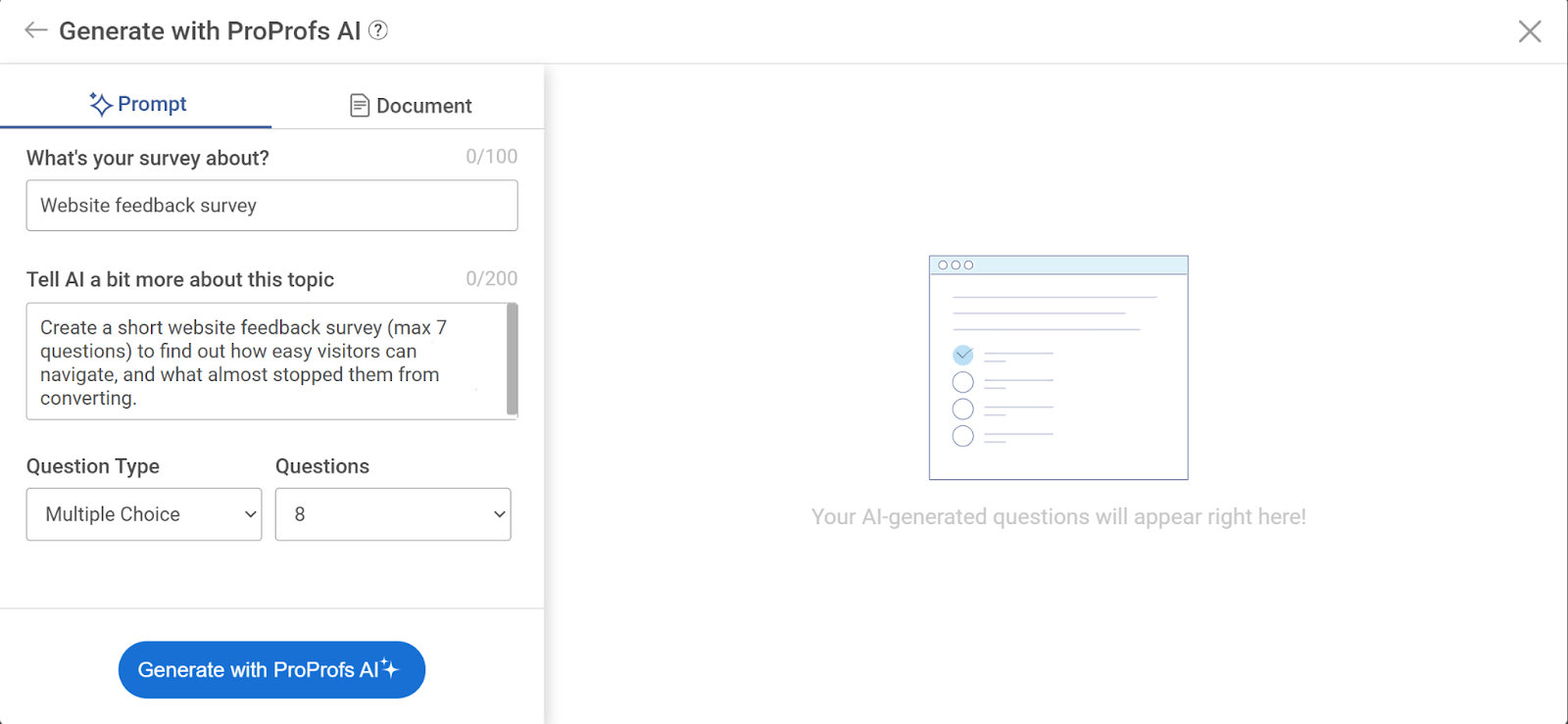
In my experience, most teams use both. A micro-survey tool helps capture immediate reactions, while a traditional survey maker is better for big-picture insights.
3. Pick the Right Questions
Mix different question types: closed questions (ratings, multiple choice) for easy analysis with open questions to capture the “why” behind responses. Keep the whole thing short—10 questions or fewer, ideally done in under 5 minutes.
4. Choose Placement and Timing
Ask questions in context:
- Homepage → first impressions
- Pricing page → buying hesitation
- Checkout → payment or trust issues
- Exit intent → reasons for leaving
Don’t launch a survey the second someone lands. Give them a chance to engage first.
5. Test Before You Launch
Run the survey internally or with a small group first. You’ll catch confusing wording, missing answer options, or awkward timing before it hits your actual visitors.
6. Launch, Listen, and Iterate
Surveys aren’t “set it and forget it.” Launch them, review the feedback, adjust your questions, and redeploy. The compounding insights over time are where you see the biggest ROI.
Tailoring Website Surveys to Your Stage of Growth
Surveys aren’t one-size-fits-all. A scrappy startup, a scaling SaaS company, and a global enterprise each need a different approach. Here’s how to run them at every stage.
Here’s a quick table for you to skim through (in case, you’re short on time):
| Business Size | Main Goal | Questions to Ask | Best Placement | What to Do With Answers |
|---|---|---|---|---|
| Startup | Find friction fast and fix it | 3–5 short questions (e.g., “What almost stopped you from signing up?”) | Pricing page, checkout, or exit popup | Act immediately: tweak copy, fix UX, or adjust pricing. Small incentives (10% off, early access) boost responses. |
| Mid-Size | Balance quick insights with deeper research | Mix of micro-surveys (on-site) and longer email/post-purchase surveys | Pricing page, feature pages, post-purchase emails | Use results to prioritize roadmap features, test pricing, and feed insights into analytics/CRM for patterns. |
| Enterprise | Build a system to continuously listen at scale | Multi-touchpoint surveys (NPS, onboarding, churn, support feedback) | Product, onboarding flows, support interactions, renewal stage | Ensure compliance (GDPR/CCPA, WCAG), segment by user type, integrate into BI dashboards for exec-level visibility. |
Here’s the elaborate hand-holding part:
Startups: Get Quick Wins Fast
Every insight needs to point directly to growth when you’re just starting out. Don’t overcomplicate it.
1. Keep it short: Stick to 3–5 questions. For example: “What almost stopped you from signing up?” or “What’s one feature you wish we had?”
2. Place them smartly: Add a micro-survey on the pricing page or checkout. That’s where the most expensive drop-offs happen.
3. Act immediately: If 40% say “pricing is confusing,” rewrite the copy tomorrow. If people ask for a feature, add it to your roadmap.
4. Offer a small incentive: A 10% discount code or early access perk keeps response rates healthy without hurting margins.
The goal at this stage is to identify friction, fix it quickly, and use feedback as your competitive edge.
Mid-Size Companies: Balance Speed With Depth
Once you’ve scaled, you’re juggling more customers, more products, and more teams. Surveys now need to serve both tactical and strategic decisions.
1. Run Layered Surveys:
- Use on-site micro-surveys to catch real-time reactions (e.g., exit-intent popups).
- Pair them with longer email or post-purchase surveys for deeper context.
2. Prioritize Roadmap Impact: Ask, “Which feature matters most to you?” and weigh answers against development resources.
3. Test Pricing or Positioning: Place a survey on your pricing page to learn if customers find it competitive or confusing.
4. Connect the Dots: Feed survey data into your analytics or CRM so you can see patterns over time, like whether NPS correlates with churn.
The goal here is to use surveys as a system, not a one-off. They should guide your product roadmap and keep your funnel optimized.
Enterprises: Build a Listening System
At scale, surveys aren’t about one page or one campaign—they’re about creating a continuous feedback loop across the whole customer journey.
1. Cover Multiple Touchpoints: Run surveys in your product, onboarding, support tickets, and at churn moments.
2. Stay Compliant: Make sure every survey meets GDPR/CCPA standards and is accessible (WCAG-compliant, screen-reader friendly).
3. Go Multilingual: If you’re global, don’t rely on English-only surveys. Offer them in local languages to capture accurate insights.
4. Segment Feedback: Don’t treat all customers the same—separate new vs. loyal users, high-value accounts vs. trial users.
5. Integrate Into Dashboards: Roll survey data into BI tools so leadership can see real-time customer sentiment alongside revenue and churn metrics.
The goal at this stage is scale listening. Surveys should act like a heartbeat monitor for your customer base—always on and always feeding insights back into the business.
FREE. All Features. FOREVER!
Try our Forever FREE account with all premium features!
Tracking Progress: From Responses to Results
Collecting responses is only half the game. The real value of surveys comes when you can prove they moved the needle—whether that’s higher conversions, fewer churned customers, or a smoother onboarding flow. Here’s how to track progress and tie surveys back to ROI:
1. Define Success Metrics Upfront
Don’t wait until after you launch the survey to decide what success looks like. Link your questions to a business metric:
- Pricing survey → checkout conversion rate
- NPS survey → customer retention or referrals
- Content survey → bounce rate or time-on-page
Here’s a quick video for you to learn more about NPS surveys:
2. Track Before-and-After Numbers
Baseline your metrics before acting on survey feedback. Then measure again after changes. For example:
- Reduce checkout steps after survey complaints → watch cart abandonment drop.
- Improve blog clarity after readers say it’s confusing → track bounce rate and newsletter sign-ups.
3. Build a Simple ROI Formula
Keep it straightforward:
ROI = (Revenue gained or costs saved from survey-driven changes – cost of running survey) ÷ cost of running survey
Example:
- You run a survey that costs $500 (tool + incentives).
- Responses show your pricing page confuses people.
- After updating the copy, conversions increase by 2%, adding $5,000 in revenue.
- ROI = ($5,000 – $500) ÷ $500 = 9x return.
4. Monitor Trends, Not Just Snapshots
One survey result is useful, but trends are where strategy lives. If NPS drops quarter over quarter, you know it’s time to dig deeper. If checkout satisfaction keeps rising, you know your fixes are compounding.
5. Share Wins With Your Team
ROI isn’t just a number—it’s proof to your team and stakeholders that listening pays off. Celebrate the changes that came directly from customer feedback. It reinforces a culture of acting on what customers say.
Common Roadblocks in Running Website Surveys
Even with the best intentions, website surveys can backfire if not done thoughtfully. Here are the roadblocks I’ve seen trip up teams most often:
| Roadblock | Why It Hurts | How to Fix It |
|---|---|---|
| Surveys Are Too Long | Visitors abandon halfway, leaving incomplete or rushed responses. | Keep surveys under 7–10 questions, finishable in under 5 minutes. |
| Vague or Biased Questions | Skewed answers that don’t reflect reality. | Write neutral, specific website survey questions like “What almost stopped you from buying?” instead of leading ones. |
| Bad Timing | Interrupts users and feels intrusive. | Trigger surveys after engagement (scroll depth, time spent, or post-checkout). |
| Ignoring Mobile & Accessibility | Excludes a large chunk of your audience. | Make surveys responsive, thumb-friendly, and screen-reader compatible. |
| Not Acting on Feedback | Customers feel ignored; response rates drop. | Share changes based on feedback (“You asked, we fixed...”) to close the loop. |
Why Website Surveys Are a Growth Lever
Here’s the truth: most websites leave money on the table because they’re built on guesswork. You tweak a button color, change a headline, or run a flashy campaign—without ever asking if visitors understand what you’re selling or why they should trust you.
That’s where website surveys flip the script. They close the gap between what you think customers want and what they actually experience.
- Fair Exchange Matters: Visitors are happy to give feedback if they feel their time is respected. A short, transparent survey with a small incentive gets more honest answers than a 20-question slog.
- Clarity Beats Cleverness: Surveys surface whether your site is simple to navigate or buried in jargon. In my experience, clear beats clever every single time.
- Numbers + Stories = Power: Analytics show bounce rates; surveys tell you why people bounced. Combine the two, and you’re not just staring at data, you’re making decisions.
- Direct ROI: Fixing what surveys uncover isn’t fluffy work. It leads to measurable gains—higher conversions, smoother onboarding, fewer churned customers.
The Bottom Line: Surveys matter because they give your website a voice. Instead of guessing what’s working, you’re letting customers hand you the roadmap. And when you act on it, they notice—through loyalty, word-of-mouth, and repeat revenue.
Wrapping Up: The Power of Website Survey Questions
Your website is always evolving. Every click, bounce, and checkout tells part of the story—but analytics alone won’t explain why people act the way they do. That’s where website survey questions make the difference.
By asking smart questions at the right touchpoints, you uncover what nearly stopped a purchase, which features customers value most, and what they wish you’d improve. Whether you use a micro-survey tool like Qualaroo to capture in-the-moment reactions or a complete survey builder like ProProfs Survey Maker to run structured feedback studies, the principle stays the same: listening beats guessing.
Fix the confusing checkout flow, clarify pricing, or double down on the features people rave about, and you’ll see the change reflected in conversions, retention, and referrals.
Frequently Asked Questions
What is a 1 to 10 survey question?
A 1 to 10 survey question asks visitors to rate their experience on a simple scale. For example: “On a scale of 1–10, how likely are you to recommend us?” It’s widely used in NPS surveys to measure satisfaction, loyalty, and referral potential quickly.
What is an example of a web-based survey?
A web-based survey could be a short form on your pricing page asking, “Is our pricing clear and competitive?” These website survey questions give direct insight into visitor perception at the exact decision point, helping you refine copy, test positioning, and boost sales confidence.
Do visitors expect something in return for taking surveys?
Often, yes. Community feedback shows people are more engaged when they feel a fair exchange exists. A small discount, access to premium content, or early feature access encourages honest participation. It shows respect for their time and increases both completion rates and the quality of responses.
How long should a website survey be?
Shorter is always better. The ideal website survey has 7–10 questions and takes less than five minutes to complete. Anything longer risks survey fatigue, which lowers completion rates. Focus on clarity and simplicity so visitors can give useful feedback without feeling it’s a chore or time sink.
FREE. All Features. FOREVER!
Try our Forever FREE account with all premium features!

 We'd love your feedback!
We'd love your feedback!
 Thanks for your feedback!
Thanks for your feedback!