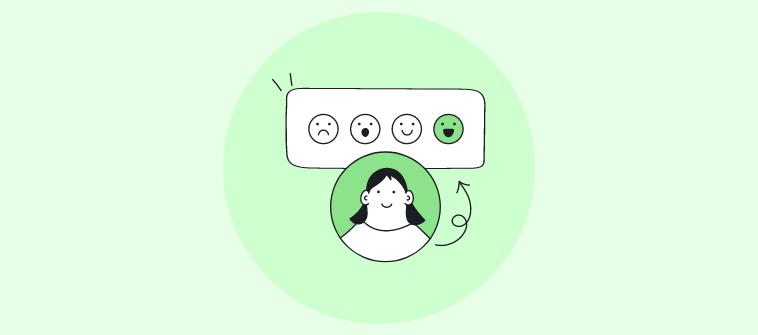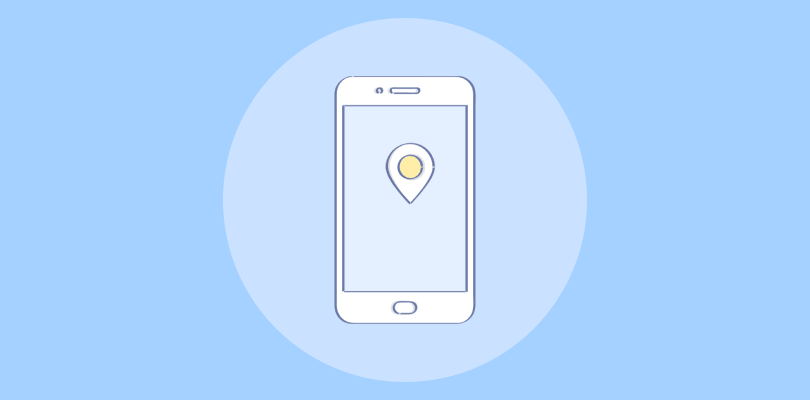If you are familiar with WordPress, you have probably used or at least heard of Gravity Forms. It’s a pretty good form builder with extensive features and customizations.
But what if you are looking for something beyond, something more, or have simply outgrown the tool’s scope?
It is always good to have options handy. That’s why I’m excited to present you with a curated list of 10 powerful Gravity Forms alternatives to explore this year.
Say goodbye to the hassle of researching and testing different tools – I’ve got you covered!
Based on my experience and recommendations from trusted sources, I’m confident that by the end of this article, you’ll find exactly what you are looking for.
Let’s get started!
Top 10 Gravity Forms Alternatives & Competitors
1. ProProfs Survey Maker – Best for Comprehensive Form-Building Experience
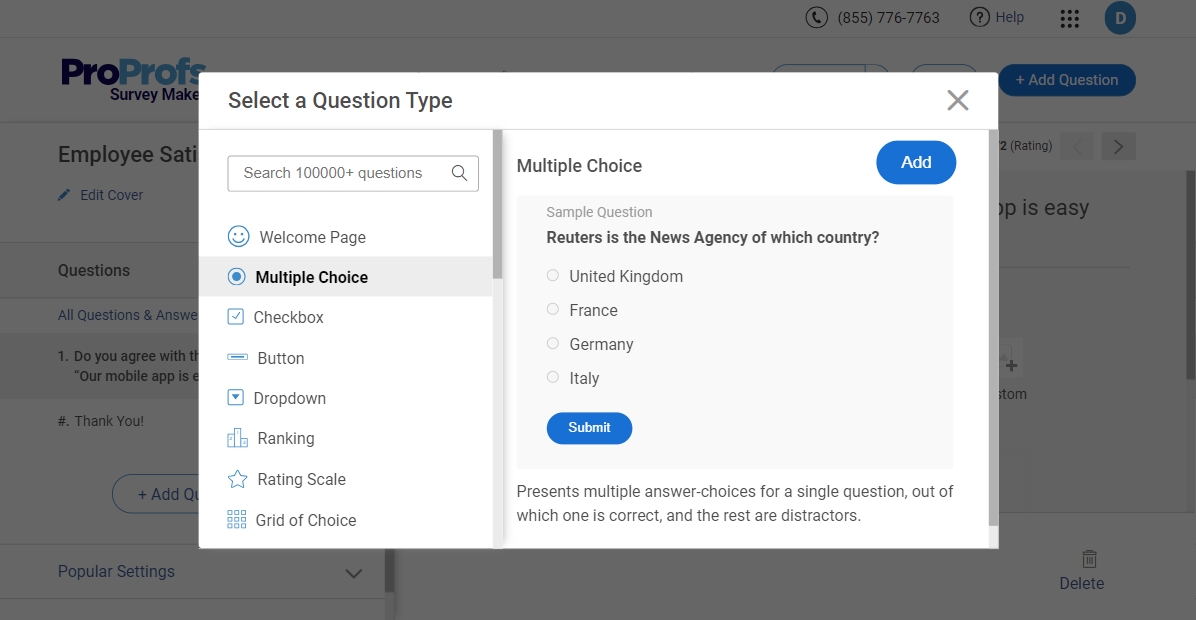
Source: ProProfs Survey Maker
If we are talking about exceptional alternatives to Gravity Forms, I must place ProProfs Survey Maker first among the top contenders.
I can create surveys easily with its intuitive drag-and-drop interface – it doesn’t require any technical expertise. With advanced branching and skip logic, it’s a breeze to customize my surveys such that the respondents only see relevant questions.
The platform also provides real-time data analysis and insightful reports, empowering users to make data-driven decisions with confidence.
In addition to its powerful survey creation capabilities, ProProfs Survey Maker offers a range of features that make it a preferred alternative to Gravity Forms.
It supports collaboration, allowing teams to work together in creating surveys and analyzing results. The tool also offers multilingual support, making it ideal for global projects.
With its extensive library of ready-made survey templates and integrations with popular CRMs and marketing tools, ProProfs Survey Maker streamlines the entire survey process, saving both time and effort.
What you’ll like:
- A vast library of 100+ professionally designed templates for a quick start
- Ready-to-use questions for different survey types to save time in finding the right questions to ask
- Customization options to implement consistent branding guidelines with logo, colors, themes, and graphics
- Advanced reports and analytics to see who took your survey and when, how they answered, and more
- Integration with CRM and marketing automation software to follow up with your respondents easily
- Smart triggers to allow a survey to pop up after a certain time limit, percentage of page scrolled, or right before the exit
- Option to embed sidebar feedback forms at strategic points to capture unsolicited feedback
What you may not like:
- The templates could have been more refined to make them industry-specific
- The basic plan is limited to just one administrator
Pricing:
Forever free plan for up to 50 responses. Paid plan starts at $19.99/100 responses/month.
Watch: How to Create a Survey Using ProProfs Survey Maker
2. SurveySparrow – Best for Form Customization
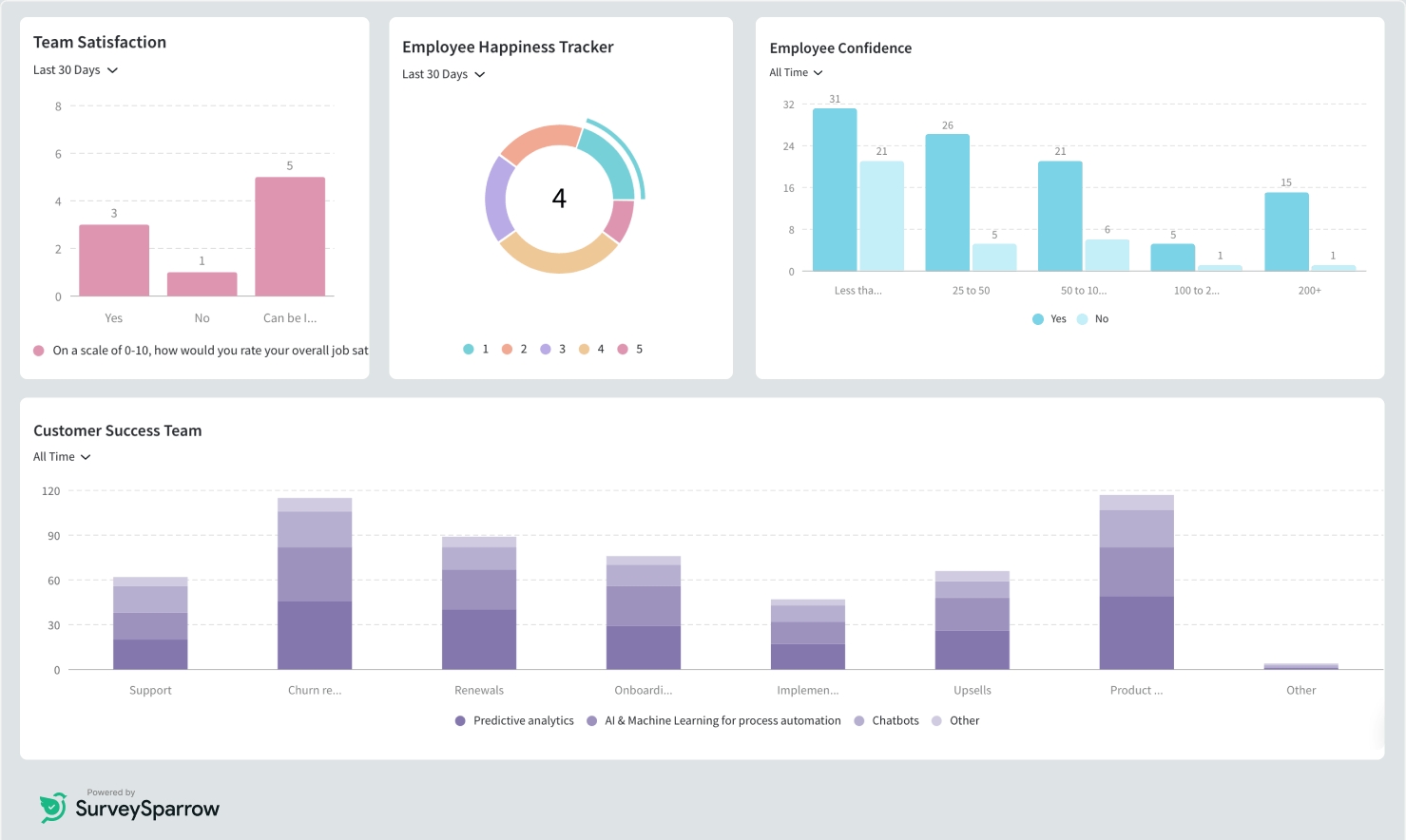
Source: SurveySparrow
SurveySparrow stands out as an excellent alternative to Gravity Forms due to its versatile customization options, allowing me to build surveys that align perfectly with my brand’s identity and style.
From custom themes, colors, and fonts to personalized thank-you pages and email notifications, you have full control over the look and feel of your surveys.
Its conversational interface allows for engaging and personalized surveys, resulting in higher response rates and valuable insights.
With multi-channel distribution options, the ability to create mobile-first surveys, and built-in analytics, SurveySparrow facilitates data collection and interpretation at every step.
What You Will Like:
- User-friendly interface with customizable and engaging survey options
- Rich analytics for gaining actionable insights
- Enables automation, offering recurring surveys that capture the mood of the employees continually
- Provides multi-channel sharing options for wider reach, such as via emails, links, SMS, QR-codes, social media, and email embed codes
- Integrations with popular tools like Zapier and Slack for effortless data management and analysis
What You May Not Like:
- There might be a learning curve for non-tech-savvy users due to multiple customization options
- More comprehensive features come only with higher pricing plans
Pricing:
Basic plan for individuals start at $19/month
3. Jotform – Best for Automated Workflows

Source: Jotform
Jotform is a fantastic alternative to Gravity Forms due to its user-friendly interface, extensive features, and affordable pricing.
One of Jotform’s standout features is its ability to automate workflows. By integrating with third-party apps and platforms, Jotform streamlines data collection and tasks like sending automatic email notifications, generating PDFs, or managing form submissions.
The tool also offers customizable form templates, advanced reporting and analytics, and seamless collaboration with teammates to create, manage, and analyze forms efficiently and effectively.
What you’ll like:
- 800+ survey templates to choose from
- Surveys can be customized using logos, fonts, and colors to match your brand identity
- Easy integrations with apps like Adobe, Zoom, Hubspot, and more
- SSL data security to weed out spam responses or data leakage
- “Forms Analytics” feature that offers advanced data analysis to observe trends
What you won’t like:
- The tool is a little challenging to navigate
- Crashes frequently due to bugs
Pricing:
Starts at $34/month
4. Typeform – Best for People-Friendly, Interactive Surveys
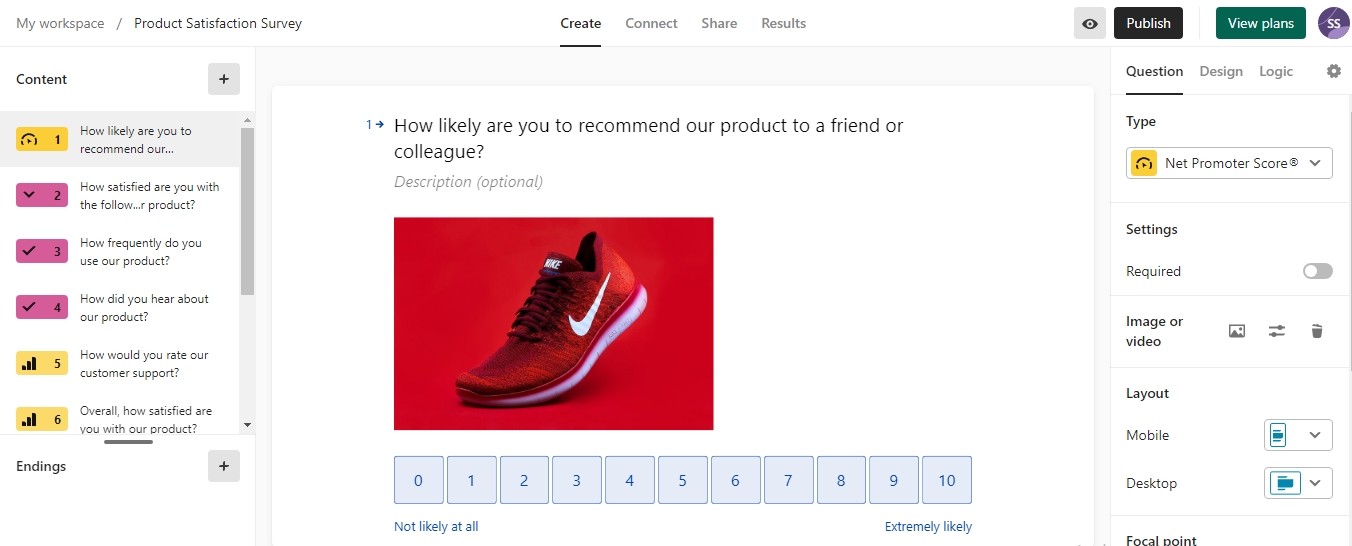
Source: Typeform
Typeform takes an innovative approach to survey design that makes it an exceptional choice for businesses seeking engaging and insightful surveys.
The tool shines in its ability to create conversational and interactive surveys. By employing a user-friendly interface and presenting questions one at a time, Typeform keeps respondents engaged throughout the survey process.
This approach leads to higher completion rates and more accurate data. Plus, its robust reporting and analytics tools provide valuable insights that drive data-based decision-making.
Besides, Typeform offers numerous features, such as seamless embedding options, easy integration with various apps, streamlined workflow, and more, that make it an excellent tool for enterprise surveys.
What you’ll like:
- AI-powered surveys that require minimal inputs and manual handling
- Extensive question types and logical conditions for tailored and insightful surveys
- Seamless integrations with 100+ popular apps for enhanced functionality and data integration
- Built-in analytics dashboard and visually appealing reports for convenient data analysis
- Mobile-friendly platform with advanced security measures and automation capabilities for a seamless experience
- Supports multiple ways of survey sharing, whether by sending surveys by email, landing page, or a survey link to anyone interested
What you may not like:
- Glitches while submitting reports are known to occur at times
- The one-question-at-a-time setup can be a limiting factor in situations where cluster questions are required
Pricing:
Paid plans start at $25/month.
5. WPForms – Best for Simple, Intuitive Form-Building
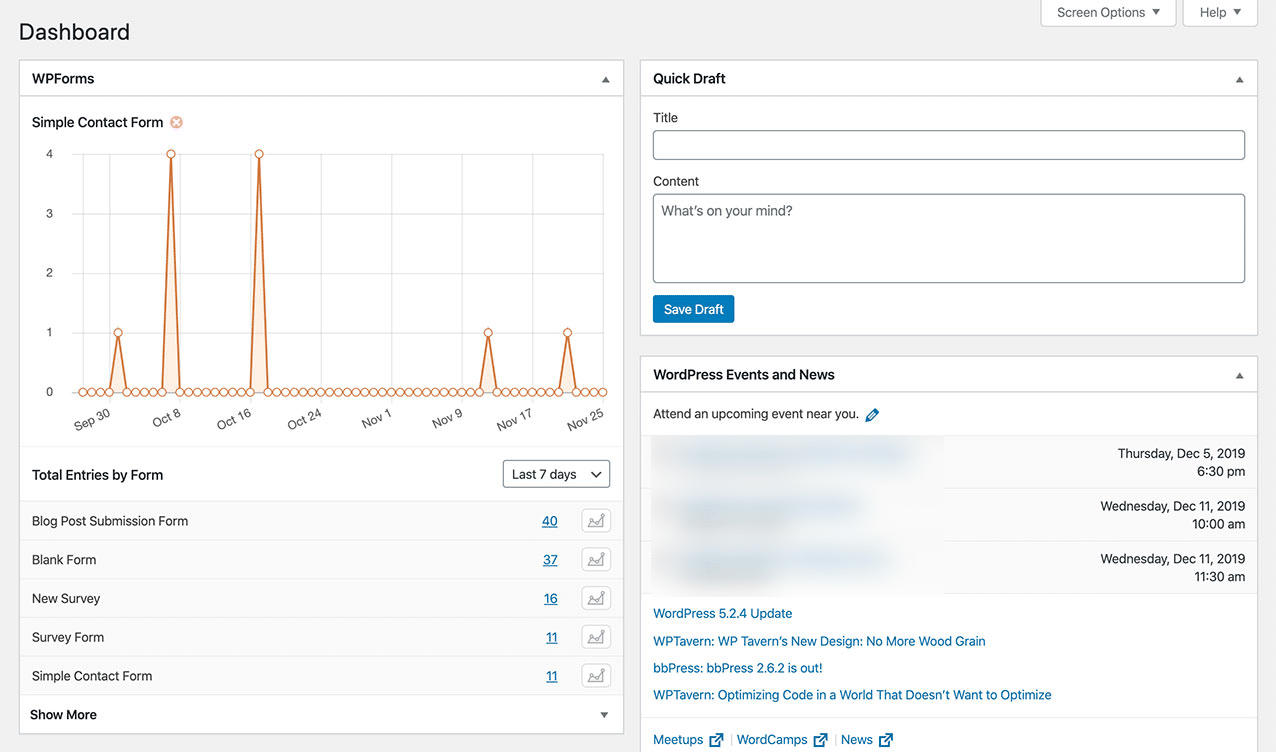
Source: WPForms
I’d say WPForms is an excellent alternative to Gravity Forms due to its simplicity.
WPForms excels at simplifying the form-building process. Its drag-and-drop form builder allows you to create stunning forms within minutes, even without any coding experience.
It also offers responsive and mobile-friendly forms, providing an optimal user experience across all devices.
The intuitive interface makes it easy to customize forms to suit your specific needs, whether it’s contact forms, payment forms, survey forms, or newsletter forms.
With features like smart conditional logic, instant notifications, entry management, and easy integration with popular marketing tools, WPForms ensures a seamless form experience from start to finish.
What you’ll like:
- Pre-built templates and mobile-friendly forms in a conversational and interactive format
- Smart conditional logic and instant notifications for quick lead responses
- Multi-page forms, file uploads, and user registration forms
- Spam protection, payment integrations with Stripe, PayPal, and Square
- Integration with email marketing tools like Constant Contact, Mailchimp, and AWeber
What you may not like:
- WPForms has limited customization options
- Most of the features can be accessed only in the “Elite” pricing plan, which is really expensive
Pricing:
Basic plan starts at $49.50/year
6. Formidable Forms – Best for Payments & Registrations
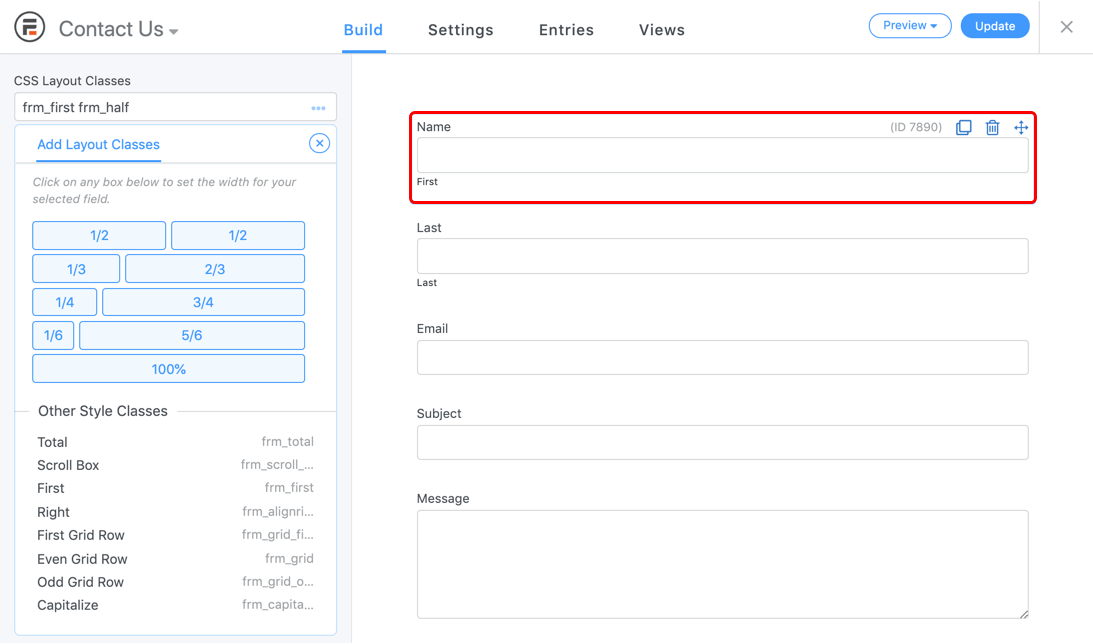
Source: Formidable Forms
Formidable Forms is an excellent alternative to Gravity Forms. Whether it’s collecting payments, creating registration forms, or building versatile forms, Formidable Forms has got you covered.
Formidable Forms seamlessly integrates with various payment gateways, allowing users to effortlessly set up online payment forms, and accept payments for products, services, or event registrations.
With built-in conditional logic, form styler, multi-page forms, and powerful calculation fields, it provides a level of versatility that is hard to find elsewhere.
Additionally, the drag-and-drop form builder makes creating complex forms a breeze, saving me valuable time and effort.
What you’ll like:
- Powerful drag-and-drop form builder for building any form you can imagine.
- Smart forms with conditional logic, allowing you to show questions based on user responses
- Ability to collect payments and donations using various methods like credit cards, ACH, Cash App, and more
- Extensive anti-spam protection options, including reCAPTCHA, hCaptcha, and blocklist.
- User registration capabilities, allowing users to create accounts, edit profiles, and log in from the front end
- Option to generate PDFs from form submissions or export table views to CSV for data analysis
What you may not like:
- Due to too many features, the learning curve of the tool is incredibly complex & steep
- Customer support program can be improved
Pricing:
Starts at $39.50/year.
7. Ninja Forms – Best for Simple, Beginner-Friendly Forms
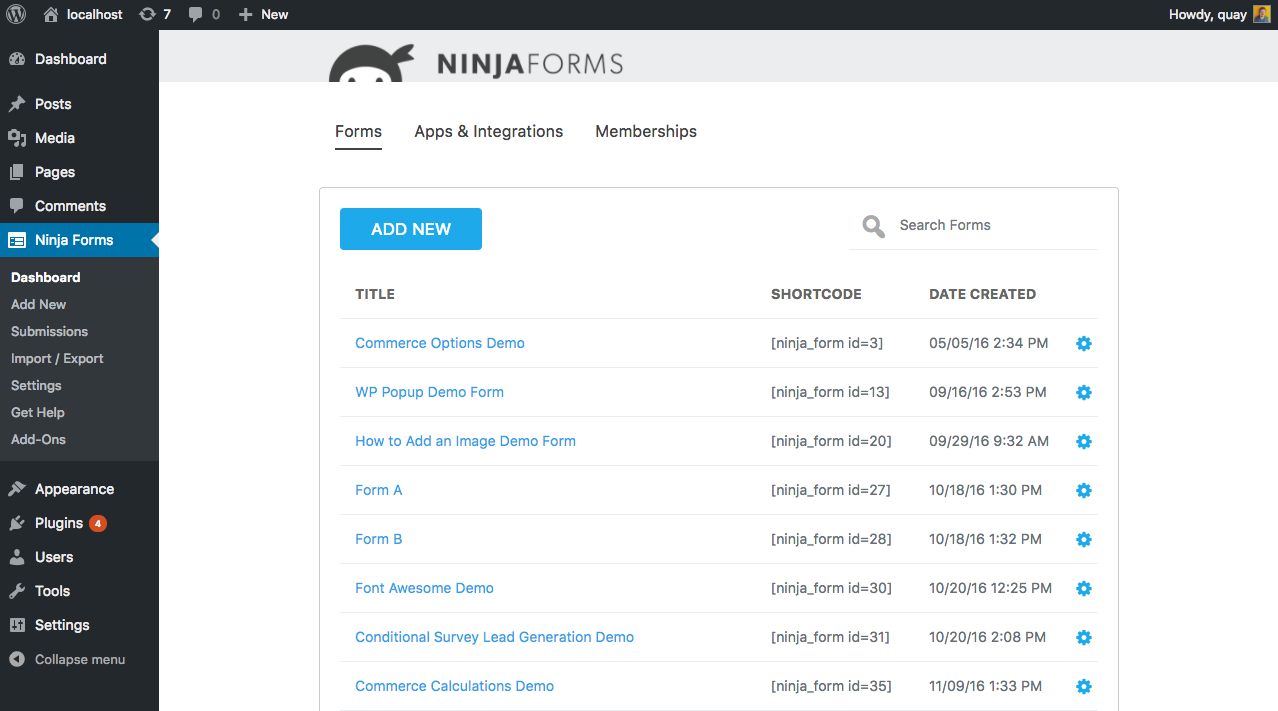
Source: Ninja Forms
I find Ninja Forms as a great alternative to Gravity Forms. Not only is it beginner-friendly, but it also offers a wide range of features that make it reliable and efficient.
With this tool, you can easily create simple and complex forms without any coding skills required. Its simplicity and user-friendliness are perfect for beginners who want to create professional-looking forms.
Apart from that, Ninja Forms also offers advanced features such as customizable signup or lead generation forms, PDF and Excel file exports, and payment options that are as simple or as complex as you need them to be.
These features make it a great alternative to Gravity Forms, allowing you to build fully customizable and functional forms to suit your business needs.
What you’ll like:
- Beginner-friendly drag-and-drop interface
- Customizable fields for simple and complex forms
- Seamless integration with major payment gateways, CRM, and email marketing platforms such as Salesforce, Zoho, and Insightly
- Responsive customer support and dedicated support team
- Versatile use cases for customer feedback, employee satisfaction, and event planning forms
- Customizable signup and lead generation form options
What you may not like:
- Advanced features are only available with paid add-ons, which can add up in cost
- Integrations with some third-party services may require additional customization
Pricing:
Starts at $99/year
8. WeForms – Best for Contact Forms
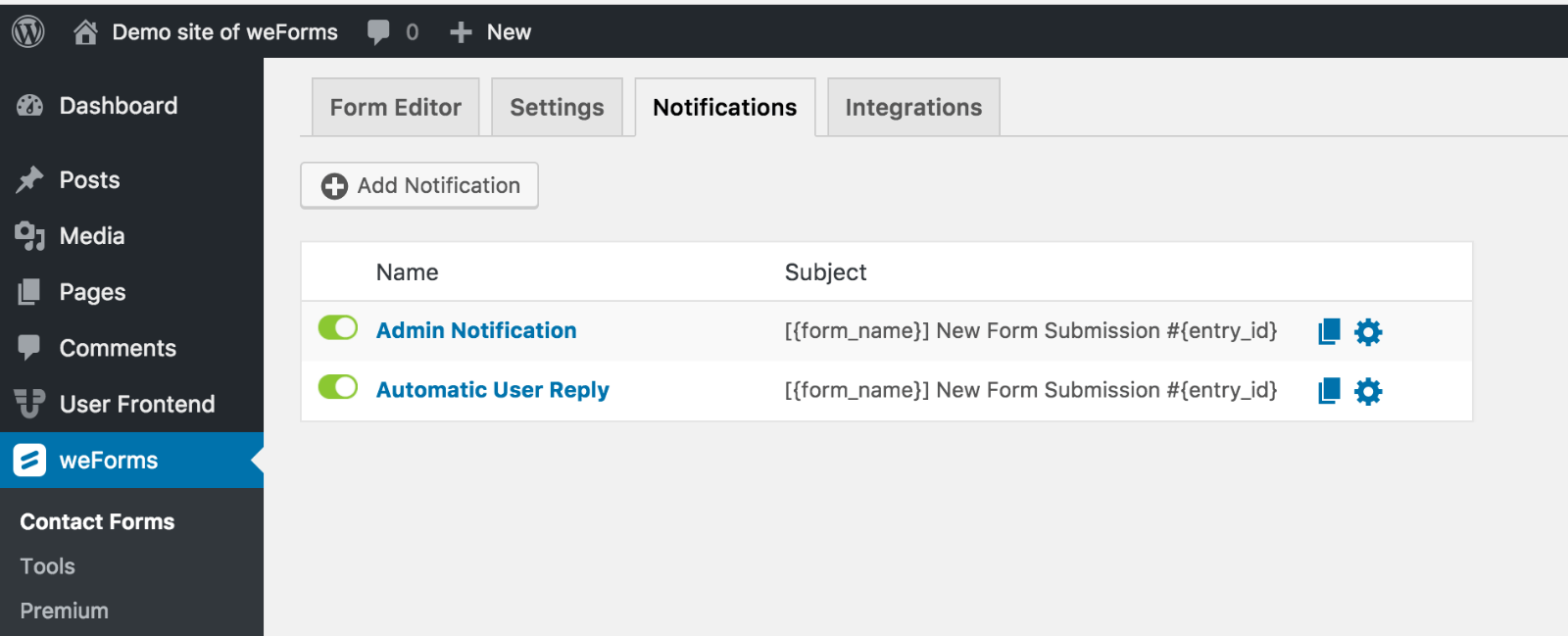
Source: WeForms
WeForms is a fantastic Gravity Forms alternative that I highly recommend for a seamless form-building experience.
The best use case for WeForms is undoubtedly contact forms. They can be used for inquiries, feedback, or lead generation and placed anywhere on my WordPress website, including page builders and widgets.
The tool also offers conditional logic, built-in anti-spam protection, and seamless integration with popular marketing tools like MailChimp, AWeber, and HubSpot, making it a truly comprehensive solution for creating dynamic forms.
What you’ll like:
- 40+ custom form templates for quick form setup
- Mobile responsive forms for all device types
- Integrations with a variety of third-party services like Salesforce and PayPal
- Detailed form analytics and exports for data tracking and portability
- Customizable email notifications and confirmation messages
- Seamless import from other form plugins like WP Forms and Gravity Forms
What you may not like:
- Limited functionality in the free version, requiring additional paid addons for advanced features
- The interface is slightly complex and not as intuitive as other form builder plugins
Pricing:
Starts at $49/year
9. Fluent Forms – Best for Lead Capture Forms
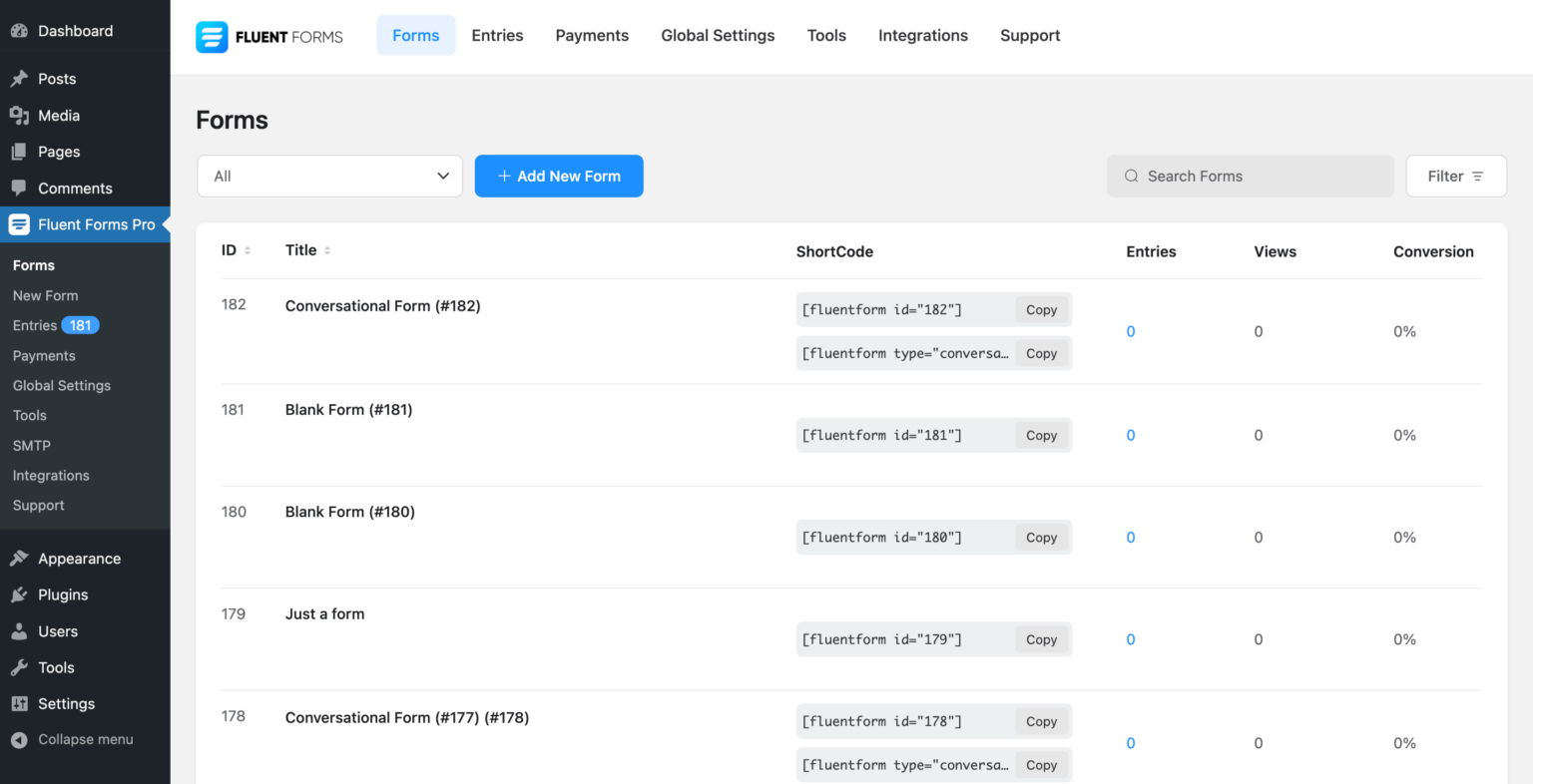
Source: Fluent Forms
An excellent alternative to Gravity Forms, Fluent Forms truly shines in creating robust lead generation forms that capture qualified leads and drive exponential business growth.
Although essentially an online survey tool, I’d say Fluent Forms goes beyond the basics. Its conditional logic allows for personalized user experiences, while features like user-generated content, calculated fields, and multi-column layouts further enhance its versatility.
With an array of powerful features, it offers a comprehensive solution for all your form-building needs – from built-in templates tailored to specific purposes to multi-step forms that enhance user experience!
What you’ll like:
- Drag & drop form builder with ready input fields and pre-built templates
- Numeric calculation and file/image upload capabilities
- Conversational and multi-step forms for interactive customer engagement
- Robust payment solution with Stripe, PayPal, coupon, and dynamic calculation support
- Spam protection using reCAPTCHA for human verification
- Additional features like 1-click form migration, CLI support, GDPR compliance, action hooks, and more
What you may not like:
- Limited 3rd party integrations
- Has a steep learning curve
Pricing:
Starts at $63/month
10. Everest Forms – Best for Form Security
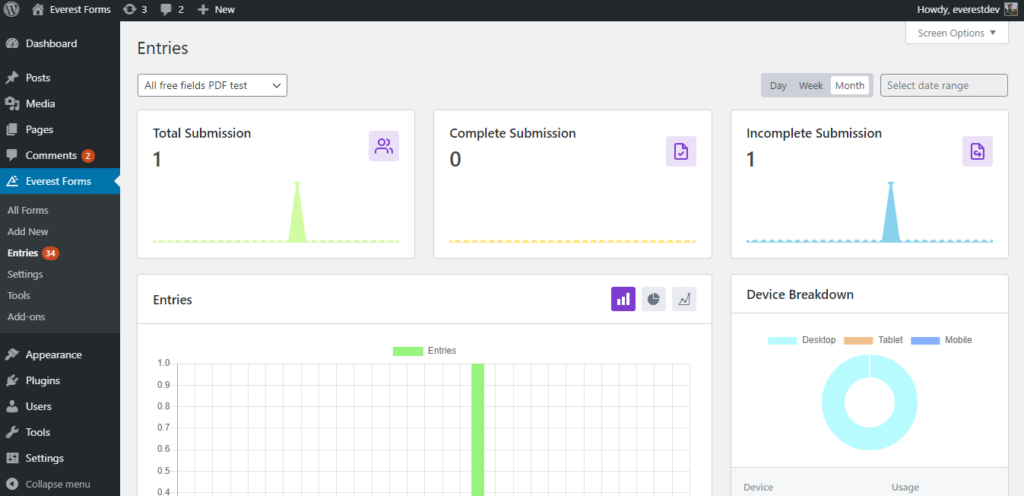
Source: Everest Forms
Everest Forms is the perfect Gravity Forms alternative for WordPress users looking for a simple yet robust form builder tool.
Its intuitive interface and robust features such as the drag-and-drop builder, frontend listing, style customization, e-signatures, and pre-designed templates, outperform Gravity Forms.
One standout use case for Everest Forms is its focus on form security. By integrating features like CAPTCHA and honeypot protection, it ensures genuine submissions while keeping spam out.
But what truly sets it apart is its AI form capabilities. AI contact forms can incorporate chatboxes and AI-generated email notifications, providing an interactive and personalized form-filling experience.
What you’ll like:
- Unlimited email notifications can be automatically sent to users for interactions and confirmations.
- Ability to upload multiple files at once and easily configure accepted/rejected file types
- Option to add AI-generated email notifications and interactive chatbox capabilities to your forms
- Collaboration with payment gateways like PayPal, Stripe, Authorize.Net, and Razorpay to facilitate direct payments through the forms
- Robust form security features such as CAPTCHA protection, honeypot protection, Cloudflare Turnstile, and the option to whitelist/blacklist a domain
- Seamless integration with workflow platforms, including Zapier, Dropbox, Google Drive, and Google Sheets
What you may not like:
- All integrations have to be paid for even if you have opted for the paid plans
- The free version doesn’t offer any advanced features
Pricing:
Starts at $69/year.
Evaluation Criteria
The evaluation of products or tools chosen for this article follows an unbiased, systematic approach that ensures a fair, insightful, and well-rounded review. This method employs six key factors:
- User Reviews / Ratings- Direct experiences from users, including ratings and feedback from reputable sites, provide a ground-level perspective. This feedback is critical in understanding overall satisfaction and potential problems.
- Essential Features & Functionality: The value of a product is ascertained by its core features and overall functionality. Through an in-depth exploration of these aspects, the practical usefulness and effectiveness of the tools are carefully evaluated.
- Ease of Use: The user-friendliness of a product or service is assessed, focusing on the design, interface, and navigation. This ensures a positive experience for users of all levels of expertise.
- Customer Support: The quality of customer support is examined, taking into account its efficiency and how well it supports users in different phases – setting up, addressing concerns, and resolving operational issues.
- Value for Money: Value for money is evaluated by comparing the quality, performance, and features. The goal is to help the reader understand whether they would be getting their money’s worth.
- Personal Experience/Expert’s Opinion or Favorites: This part of the evaluation criteria draws insightful observations from the personal experience of the writer and the opinions of industry experts.
Which Is the Best Gravity Forms Alternative for You?
Although we have narrowed down your search quite considerably, the question of what you should choose as the best tool still remains.
To simplify matters further, I will recommend the top 3 tools that I believe offer the most benefits all around:
Option 1 – ProProfs Survey Maker:
ProProfs Survey Maker stands out as a top alternative to Gravity Forms, offering a range of powerful features. Users can create engaging surveys using customizable templates, complex branching, and conditional logic. Integration with popular CRMs and marketing apps ensures easy data collection and analysis.
Option 2 – Ninja Forms:
Ninja Forms is a user-friendly and feature-rich Gravity Forms alternative. It simplifies the form-building process through drag-and-drop functionality and advanced data management capabilities. With built-in payment gateways, email marketing integrations, and powerful form calculations, Ninja Forms is a comprehensive solution for creating professional forms.
Option 3 – Fluent Forms:
Fluent Forms provides an intuitive form-building experience as a noteworthy alternative to Gravity Forms. Its user-friendly interface allows users to create complex forms effortlessly without the need for coding skills. Import/export functionality and pre-built templates make form creation seamless.
The best choice is yet to be decided, though!
And the choice lies entirely with you! These three tools are distinct in their features, each offering a unique set of perks. Depending on your specific requirements, you can choose the one that suits you best.
However, if you ask me, I’d ask you to choose ProProfs Survey Maker.
This tool goes beyond the basics, offering real-time data analysis and insightful reports that empower data-driven decision-making. You can collaborate with your team, conduct multilingual surveys, and integrate seamlessly with popular tools.
In a nutshell, ProProfs Survey Maker has everything you need to unlock valuable feedback and revolutionize your survey strategies.
FREE. All Features. FOREVER!
Try our Forever FREE account with all premium features!