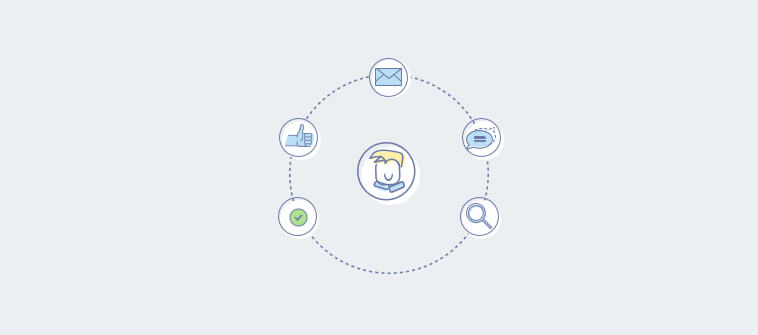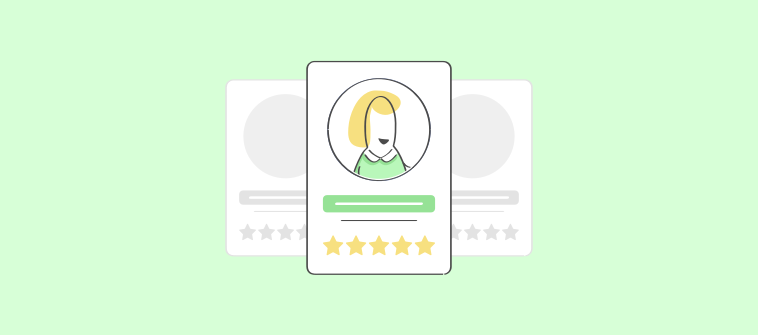![What Are Matrix Surveys & How to Create One [A Complete Guide]](https://www.proprofssurvey.com/blog/wp-content/uploads/2021/02/What-Are-Matrix-Surveys-How-to-Create-One-A-Complete-Guide.png)
Tired of low response rates to your surveys? Matrix survey questions might be the solution!
By clustering related queries in a row-column format, these questions reduce redundancy and keep surveys concise—ideally under 5 minutes.
This approach not only makes the survey process quicker but also more engaging for respondents.
Let’s explore how matrix survey questions can revitalize your feedback-collection efforts in this guide.
But first, here’s a quick tutorial to get you started:
Watch: How to Create a Survey Using ProProfs Survey Maker
What Is a Matrix Question in a Survey?
A matrix question in a survey is like a table that lets you answer several related questions at once using the same set of answer options. This type of question is formatted in a grid layout, where rows represent different but related survey items, and columns are consistent response options.
For example, if a survey is about rating a company’s customer service, the rows might include various modes of communication such as “Phone,” “Online,” “Live Chat,” and “In-Person.” The columns would provide rating options as 0, 1, 2, 3, 4, and 5.
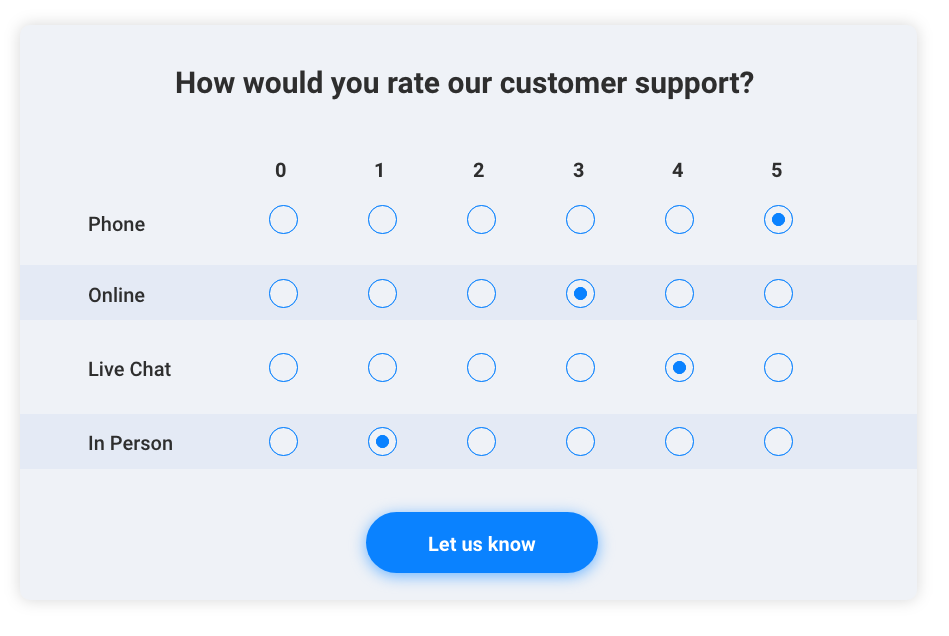
You simply select one answer per row, making it quick and straightforward to complete. This setup helps keep the survey organized and makes it easier for respondents to provide consistent and thoughtful responses.
Types of Matrix Survey Questions
Matrix survey questions take various forms like matrix rating scale, text entry type, total type, etc. You can easily create these questions using a powerful survey creation tool like ProProfs Survey Maker.
1. Single-Selection Type
In this type of matrix survey question, the respondent selects only one answer(column option) per question (row option). This question is useful if the respondent has a single opinion concerning a particular question.
In the below example, a ProProfs customer gives their opinion on different aspects of ProProfs Survey Maker. Our customers cannot like and dislike the feature at the same time. Hence, at a point in time, only one option from a specific column can be selected.
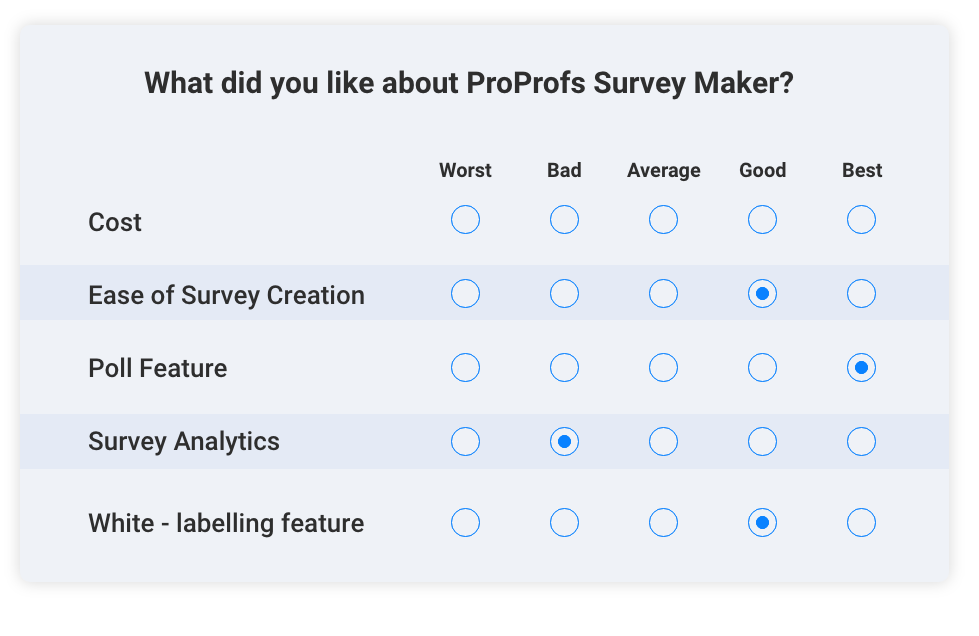
2. Multiple Selection Type
Here, the respondents can select multiple column options in response to a row question. Use this type of matrix question when comparing your brand offerings with those of your competitors.
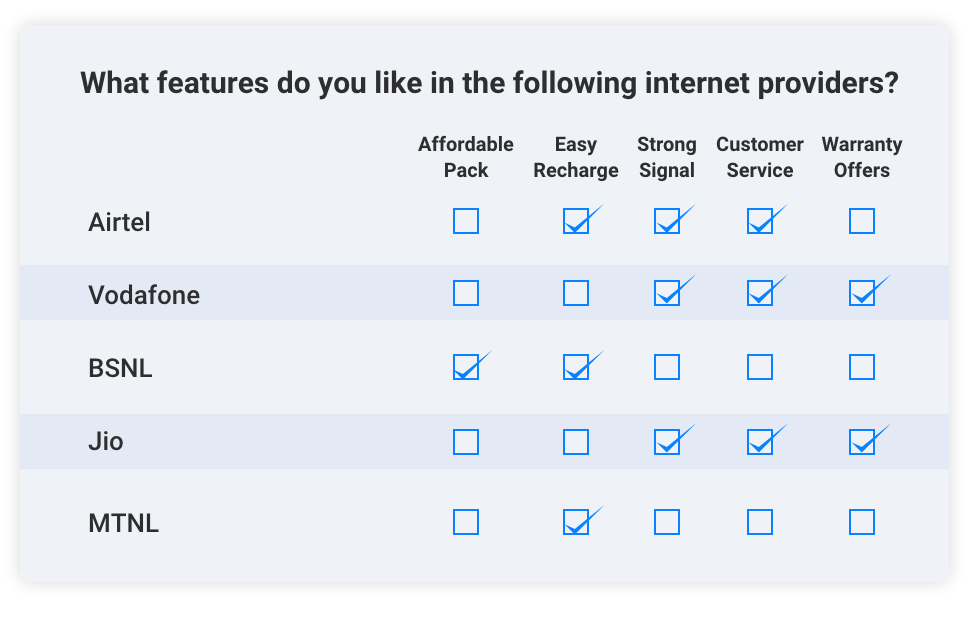
3. Likert Scale
The Likert scale uses a 5 or 7-point scale to understand your target audience’s opinion. It can fall into different categories ranging from extremely satisfied to extremely dissatisfied. Use this type of matrix question when you want to collect in-depth details about a particular product or service.
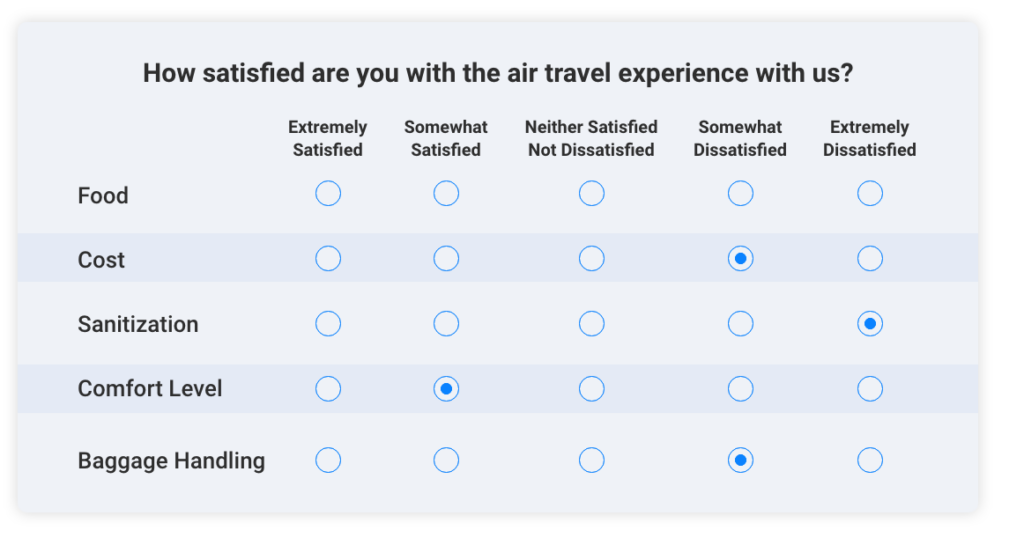
4. Bipolar Type
In a bipolar-type matrix survey question, extreme options are given at the opposite end of the question. The respondents are asked to pick the response between the two extremes.
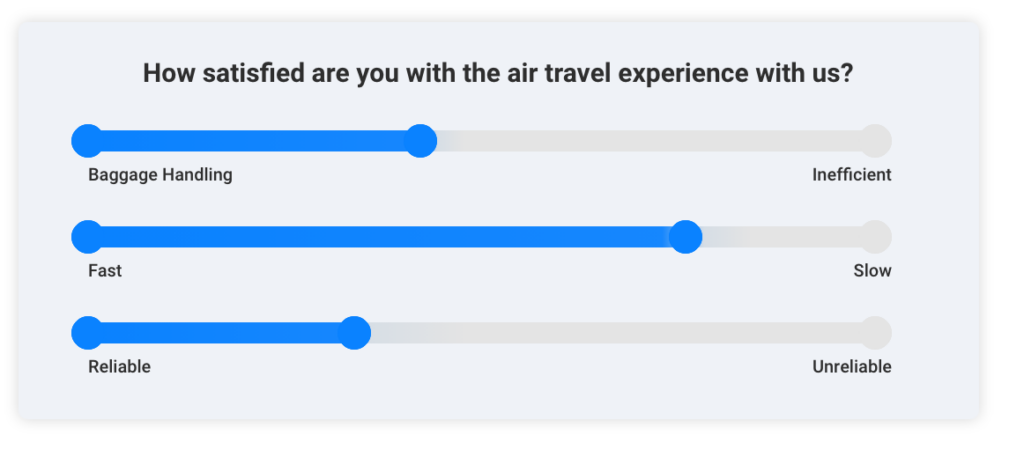
Source: Outsource2india
5. Ranking Type
The ranking type of matrix survey questions asks your survey respondents to rank the column options based on their preference. This type of question helps when you want to compare the performance of different products in your company or ask employees about the workplace’s priorities.
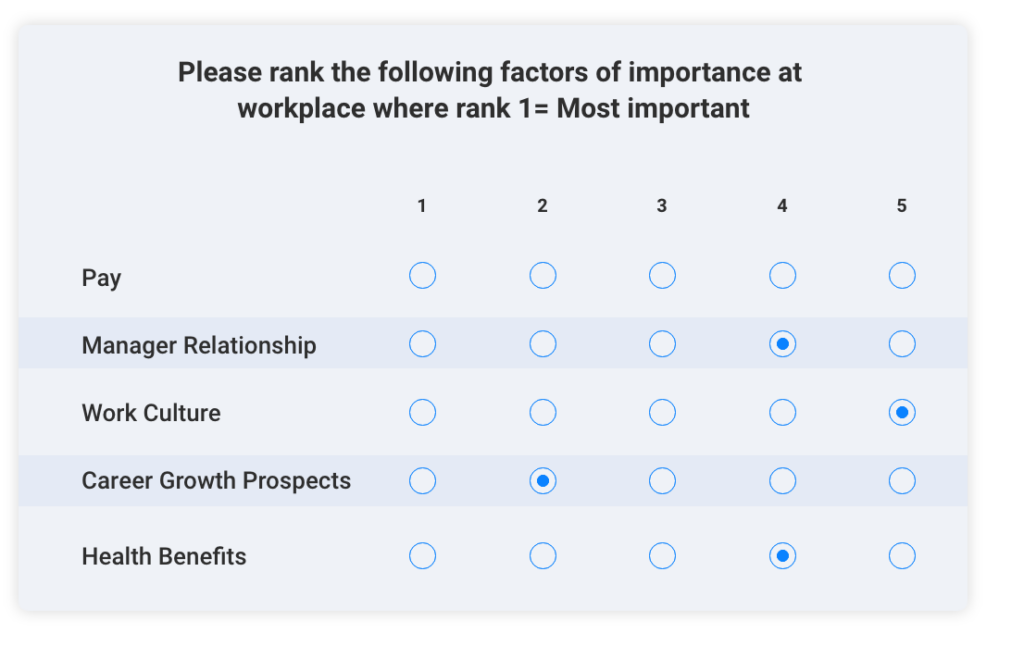
6. Comment Type
Using the comment question type, the respondents can add additional comments while selecting their desired column (answer option). In the example below, in addition to selecting why pay is the first important factor in the workplace, employees can also add additional comments and suggestions. This additional feedback goes a long way in improving the employee experience in a company.
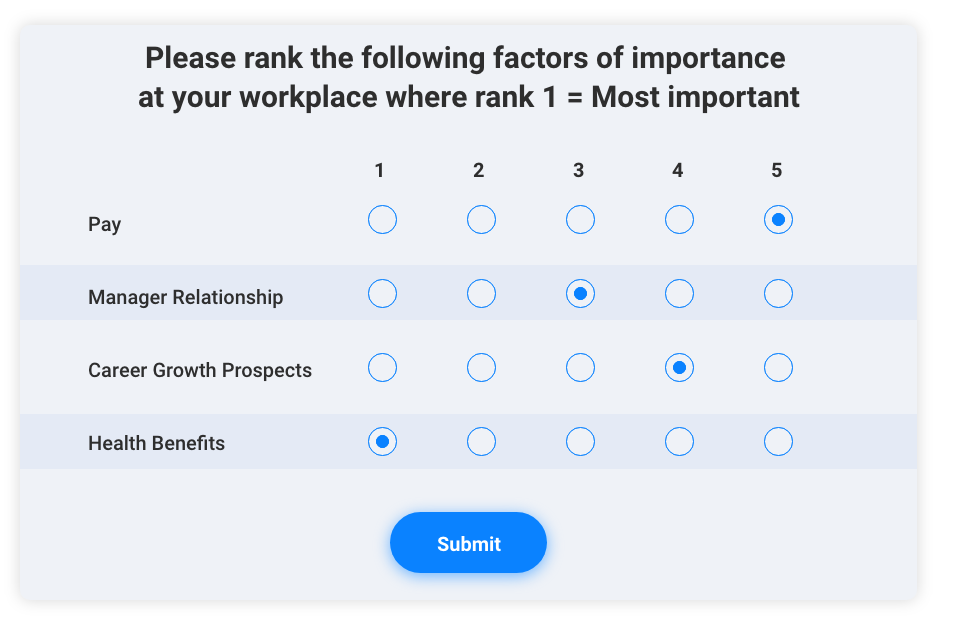
Matrix Questions Examples for Your Survey
Let us explore a range of matrix question examples and understand the optimal scenarios for applying them in this section.
1. Customer Satisfaction Survey
Customer satisfaction survey aim to gather feedback from customers regarding their experience with a product, service, or company. These surveys help businesses understand customer needs, preferences, and levels of satisfaction, enabling them to make improvements and enhance customer loyalty.
For example, you can ask:
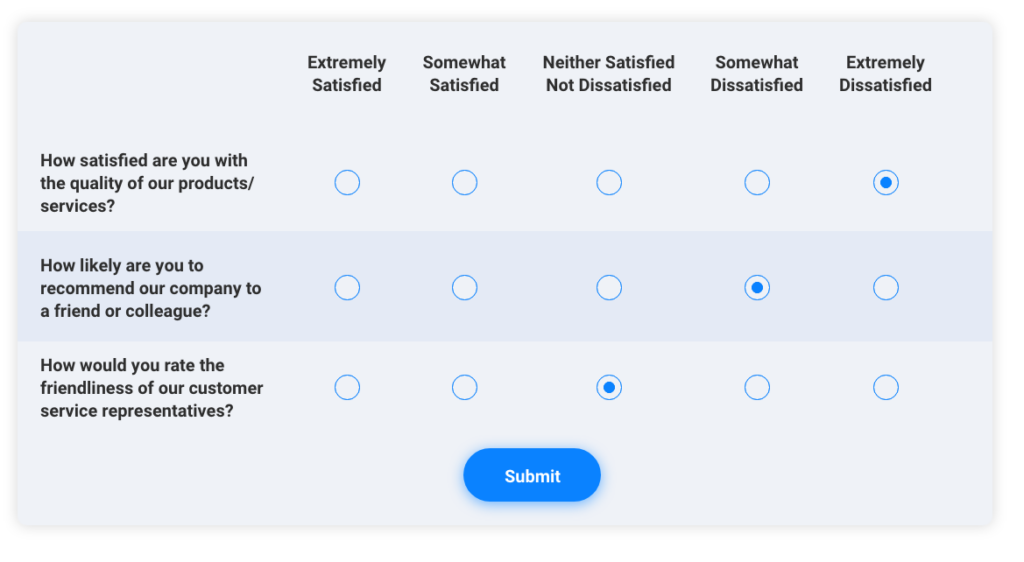
2. Employee Feedback Survey
Employee feedback surveys are used to collect insights from employees about their workplace experience, including job satisfaction, work environment, and relationships with colleagues and supervisors. These surveys help organizations identify areas for improvement in employee engagement and retention.
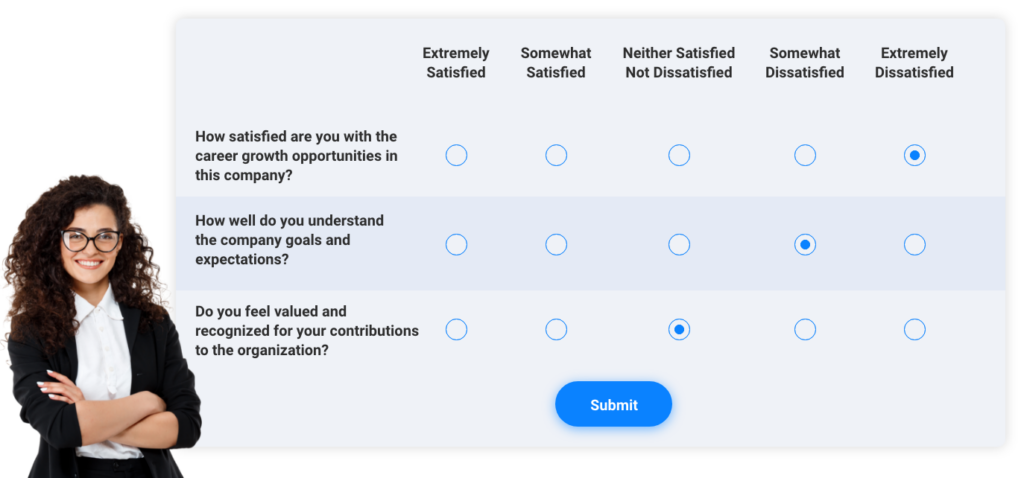
3. Product Feedback Survey
Product feedback surveys are designed to gather opinions and insights from customers about a specific product or service. These surveys help companies understand customer preferences, identify product issues or areas for improvement, and make informed decisions to enhance product satisfaction and loyalty.
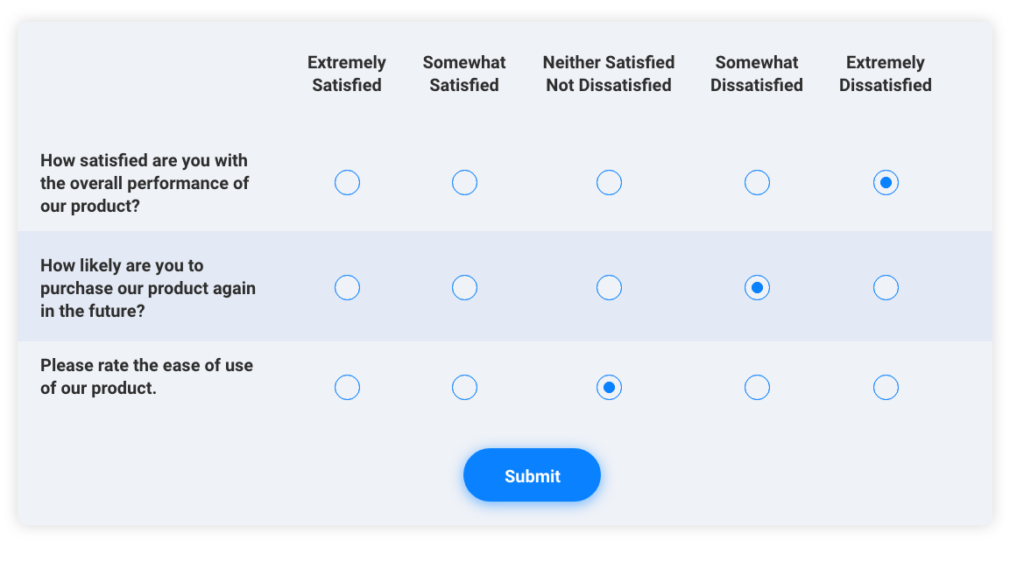
4. Hotel Guest Feedback Survey
Hotel guest feedback surveys aim to collect feedback from guests about their stay experience, including accommodation, amenities, customer service, and overall satisfaction. These surveys help hotels identify strengths and weaknesses, improve service quality, and enhance guest satisfaction and loyalty.
| Question | Very Satisfied | Satisfied | Neutral | Dissatisfied | Very Dissatisfied |
| How satisfied are you with the cleanliness of your room? | [ ] | [ ] | [ ] | [ ] | [ ] |
| How would you rate the helpfulness of the hotel staff during your stay? | [ ] | [ ] | [ ] | [ ] | [ ] |
| Did you find the amenities provided by the hotel satisfactory? | [ ] | [ ] | [ ] | [ ] | [ ] |
5. Restaurant Feedback Survey
Restaurant feedback surveys gather feedback from diners about their dining experience, including food quality, service, ambiance, and overall satisfaction. These surveys help restaurants identify areas for improvement, enhance customer satisfaction, and build customer loyalty.
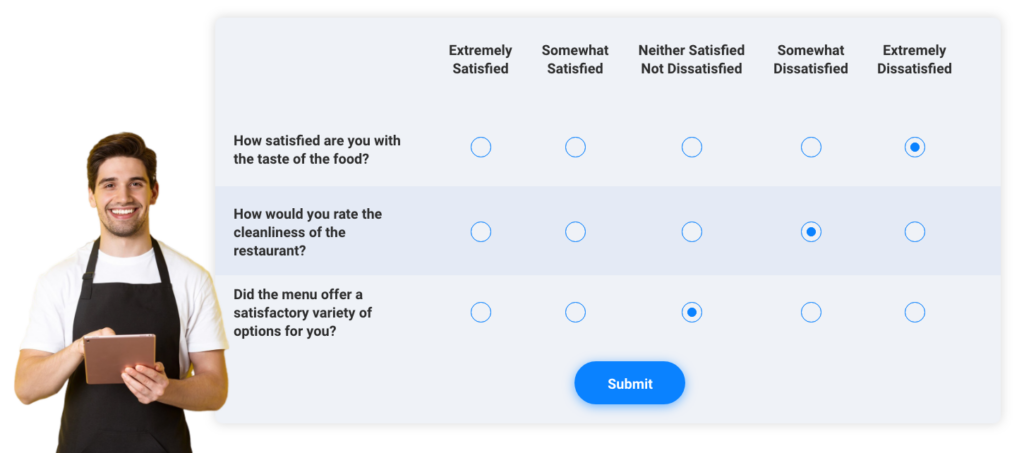
6. Patient Satisfaction Survey
Patient satisfaction surveys collect feedback from patients about their experience with healthcare services, including quality of care, communication with healthcare providers, facility cleanliness, and overall satisfaction. These surveys help healthcare organizations improve patient care and satisfaction.
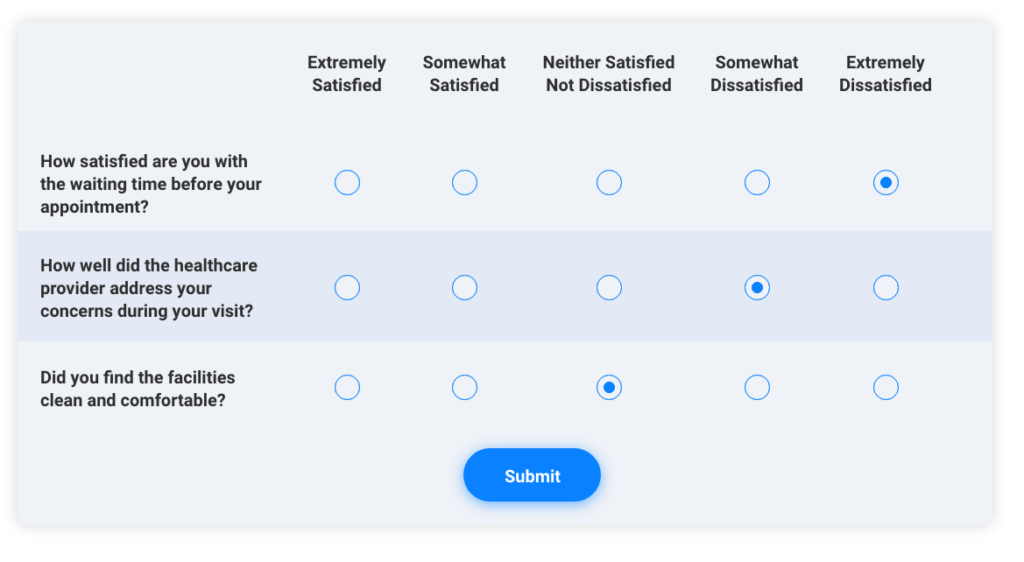
7. Student Feedback Survey
Student feedback surveys gather insights from students about their learning experience, including teaching quality, resource availability, assessment methods, and overall satisfaction with educational programs. These surveys help educational institutions improve teaching and learning outcomes.
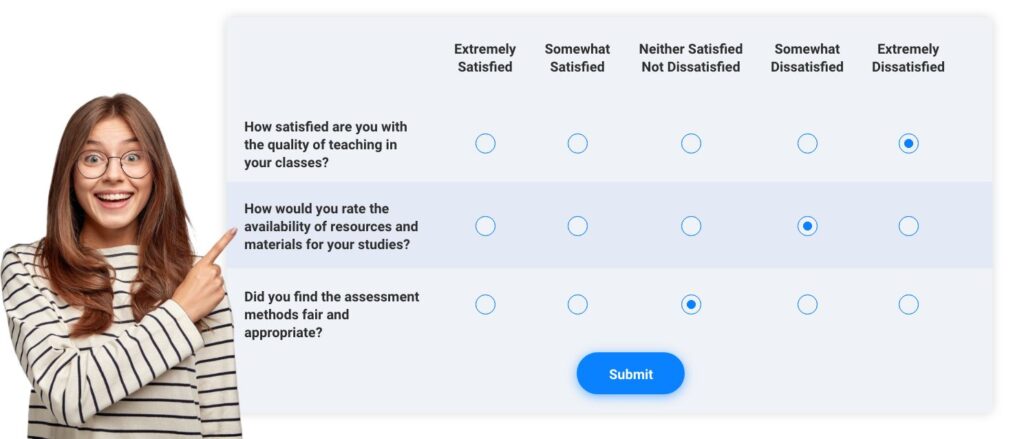
Benefits of Matrix Questions
Compared to open-ended survey questions and long answer type questions, matrix questions offer several benefits, reducing redundancy and enhancing survey response rates, among the prime ones.
However, there’s more to it than just these two, as can be seen in the following set of perks:
- Space Saving: The matrix survey is displayed using a row-column format, thereby avoiding long pages of questions and answers. A good quantity of 4-5 questions with their answers can easily be accommodated on a single page. Your survey respondents feel comfortable when they see only one question.
- Reduced Survey Response Time: Matrix survey questions follow a definite pattern with the same response options for every question. Hence, it is easy for your survey respondents to program their minds to answer the questions. On the other hand, a typical survey questionnaire has different options for each question, which can even confuse your target audience.
- Increased Survey Responses: A clear single-page layout and easy-to-understand answer options will attract your respondents’ attention, thereby increasing the survey response rate.
- Eliminates Monotony: Attending back-to-back survey questions can get monotonous if they consist of multiple long- and short-answer types. Matrix question-and-answer eliminates monotony by grouping together the questions based on the same topic under one head. Your target audience needs to focus on the product as a whole by selecting similar answer options.
However, despite its many benefits, there are also a few drawbacks of a matrix survey. Let’s understand it better in the next section:
Cons of Matrix Survey Questions
Matrix questions face challenges when it comes to data quality, mobile responsiveness, and so on.
- Straight-lining effect: Though a matrix survey aids in quick responses, your respondents may end up selecting the same answers for two rows without careful consideration, which may distort the survey and result in incorrect responses.
- Low Data Quality: Too many rows or columns in a matrix can distort the data quality by confusing your target audience. They may either give an incorrect answer or drop out of the survey altogether.
- Probability of Poor Mobile Responsiveness: Research suggests that, on average, around 30% of people respond to surveys via mobile phones. Hence, if not designed and formatted correctly, matrix questions look distorted on mobile, leading to high survey drop-out rates on mobile phones.
Tips on Writing Effective Matrix Questions
While writing matrix questions, you need to make sure that it creates a good experience for your survey respondents. This will motivate them to take up more surveys in the future.
- Minimum Response Options: Limit the number of response options to 4-5. This will avoid confusion, and your respondents will be able to choose from the responses easily.
- Shorten the Response Wording: Do not overdo the response wording; keep it short and sweet. This ensures a better understanding of the responses and creates a better mobile experience for your respondents.
- Do Not Go Beyond Five Rows: Restrict the number of questions to a maximum of five rows. Beyond this, the matrix fits clumsily on a page. And also, your respondents can get bored with the sudden bombardment of a lot of questions.
- Do Not Ask Unrelated Questions: While designing the survey, one could be tempted to ask peripheral questions that may not directly relate to a single product/service. This can confuse your customers and cause them to give incorrect answers. Hence, keep your matrix questions restricted to a single subtopic.
- Keep Your Language Simple and Jargon-Free: Use simple language so that your target audience can understand the question quickly. Also, avoid industry jargon that may confuse your respondents.
- Maintain Consistency: Keep the formatting and wording consistent throughout the matrix. Try using the same scale and response options for all questions within the matrix.
- Group All Related Topics: Arrange questions logically to facilitate easy comprehension. Group questions by theme or topic, such as satisfaction with different aspects of a product or service.
- Test for clarity: Pilot-test the survey with a small group to ensure clarity and effectiveness. Have a sample of respondents complete the survey and gather feedback on comprehension and ease of use.
- Review and revise: Regularly review survey questions and update them as needed to reflect changing needs or contexts. Schedule periodic reviews of survey questions, incorporating feedback from respondents and stakeholders to improve effectiveness over time.
Are Matrix Questions a Type of Likert Scale?
Matrix questions and Likert scales are related but not identical. A matrix question is a format used to present multiple related questions together in a grid-like structure, where respondents provide a single set of responses for all questions.
On the other hand, a Likert scale is a specific type of response format used to measure attitudes or opinions, typically consisting of a statement followed by a range of response options, such as “Strongly Disagree” to “Strongly Agree”.
While matrix questions often utilize Likert scales as response options within the grid, the key distinction is that matrix questions involve multiple related questions presented together while Likert scales focus on measuring the degree of agreement or disagreement with individual statements.
So, while they share similarities, matrix questions, and Likert scales serve different purposes within a survey instrument.
Create Engaging Surveys with Matrix Questions
Matrix questions help you collect actionable feedback from your customers by presenting the questions on a neat column-row interface. Your customers can easily glance at the questions on a single screen and make quick decisions. This further enhances survey engagement and response rates.
Based on your requirements, you can choose variants of matrix survey questions like single-select, multiple-select, ranking type, Likert scale, and so on. Make sure that the questions are short, simple, and jargon-free.
Further, keep the questions to a maximum of 5 per row and ensure the matrix survey’s mobile responsiveness.
Looking to create your first matrix survey? ProProfs Survey Maker comes with a “grid of questions” option that makes creating matrix survey questions easy. Take a quick free tour of the product, or schedule a free personalized demo today!
FREE. All Features. FOREVER!
Try our Forever FREE account with all premium features!